
If you cannot delete it from Right-Click maybe you can select "Jump to Entry..." and then delete it manually from Registry
This browser is no longer supported.
Upgrade to Microsoft Edge to take advantage of the latest features, security updates, and technical support.
Hello,
I have windows 10 22h2 with autoruns.
I also have the app downloaded from Microsoft Store Called Fluent Search.
When i am running autoruns i found an entry on logon category highlighted yellow related with Fluent Search.
I am newbie using this app from sysinternals.
Can Someone explain to me whats happening and how can i fix this?
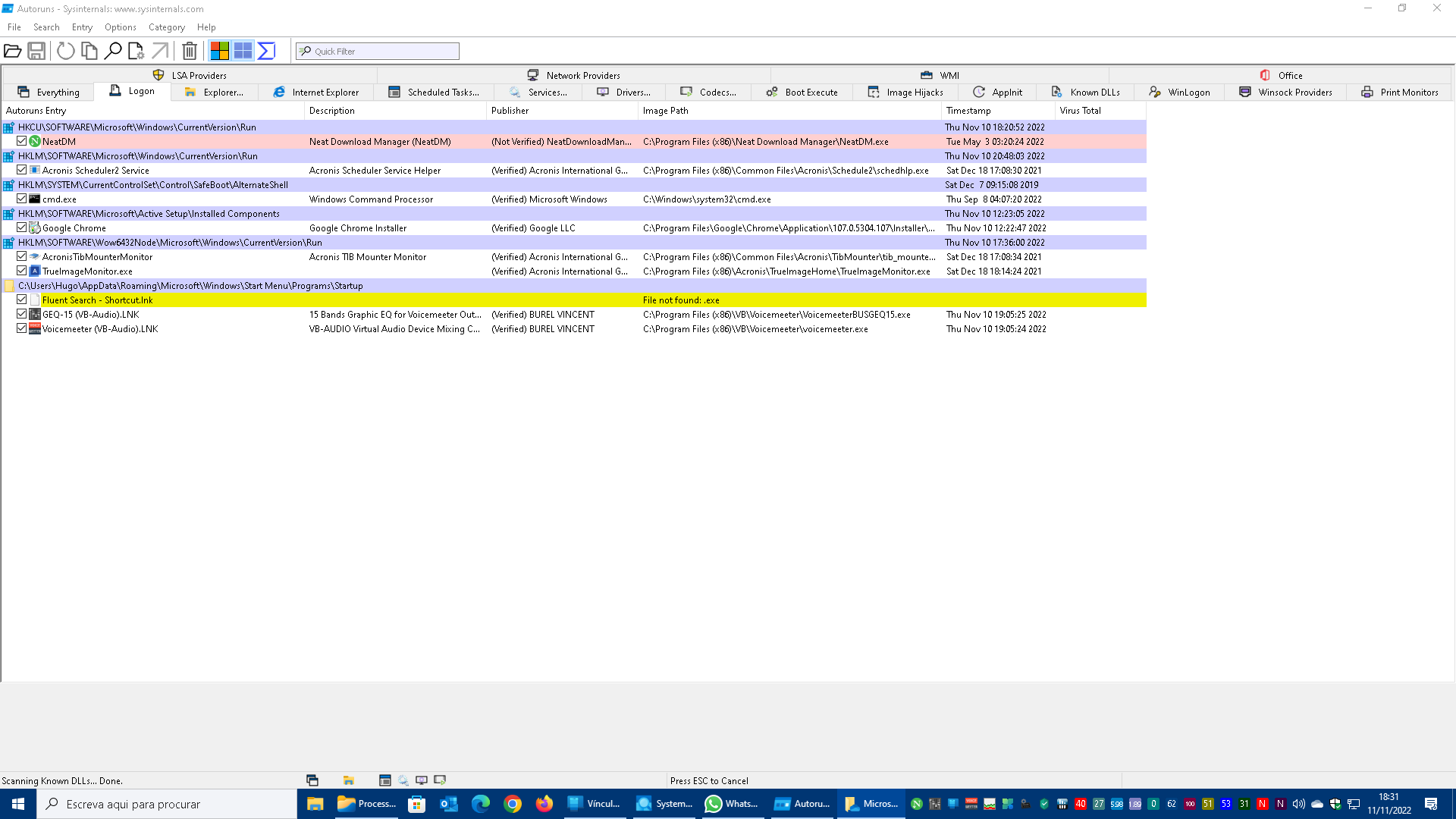

If you cannot delete it from Right-Click maybe you can select "Jump to Entry..." and then delete it manually from Registry
Hello,
I have this app Fluent Search installed on my system and it's allowed during windows startup.
So there's nothing wrong about this.
I can find a shortcut on this path.
But the Autoruns is highlighted this entry.
I want to fix this without causing any harm to the app itself.
Can you help me?
Hello,
Is there any help documentation to use to troubleshoot problems with autoruns?
As far as i can see i only see paid books. i cannot find anything for free!
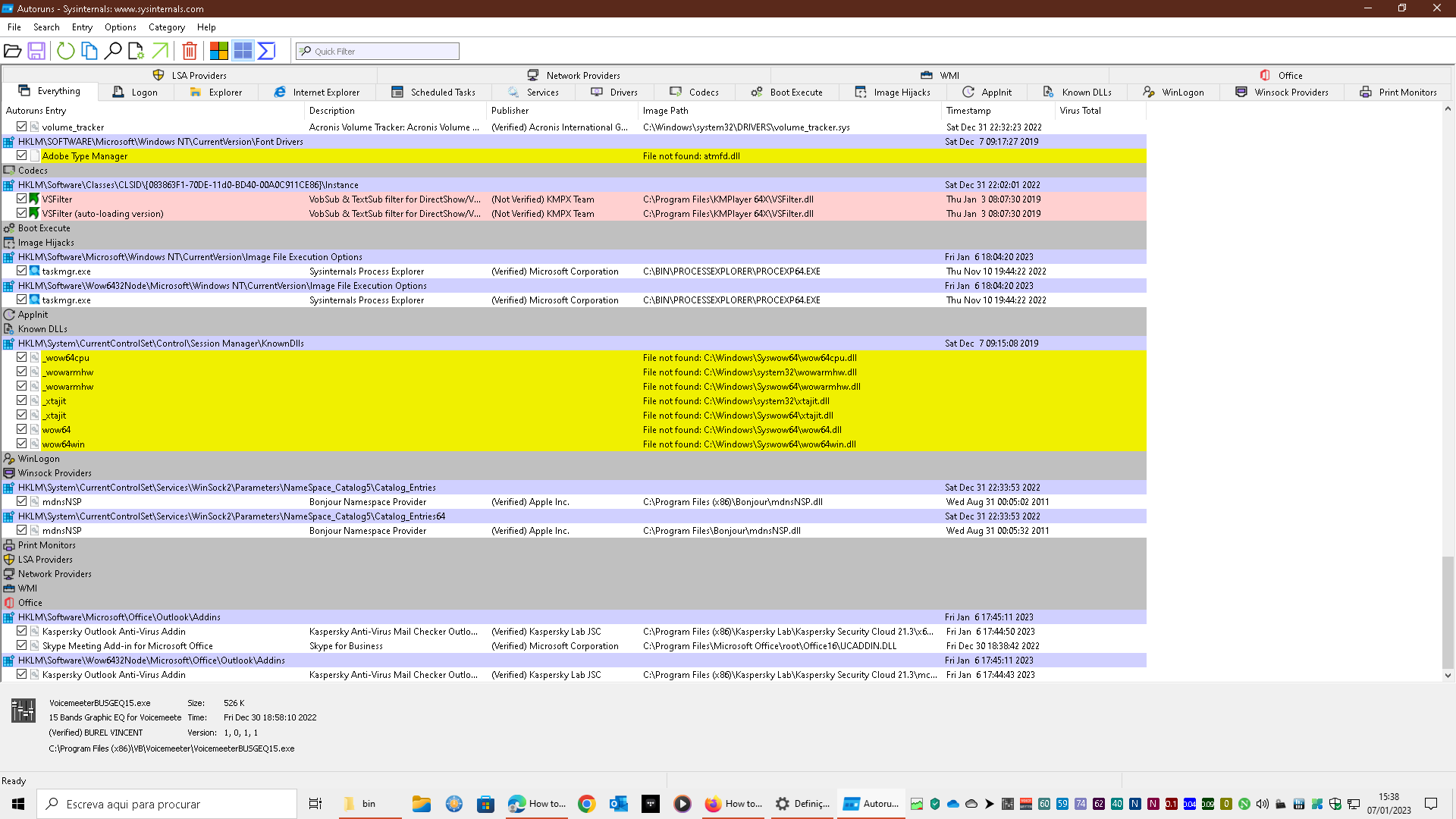
Is this normal in a clean Windows Installation!?
Can someone help me as fast as he/she can!?
Thanks in Advanced!
Hugop