You can create a support request here.
https://learn.microsoft.com/en-us/azure/azure-portal/supportability/how-to-create-azure-support-request
--please don't forget to Accept as answer if the reply is helpful--
This browser is no longer supported.
Upgrade to Microsoft Edge to take advantage of the latest features, security updates, and technical support.
Hi Azure support,
When i try to create a student Azure free account, I provide my student e-mail address and I get below error:
Sorry but our systems are a detecting a problem with your account and are unable to validate your access. Please contact Support and reference the following transaction ID and message code. TransactionId: bd59365c-878c-4e2f-a838-f08e5deaca56 Message Code: 715-123170
Regards

You can create a support request here.
https://learn.microsoft.com/en-us/azure/azure-portal/supportability/how-to-create-azure-support-request
--please don't forget to Accept as answer if the reply is helpful--

Hello @Jad EL FIHRI FASSI ,
Thanks for reaching out! We'd like to let you know that the next steps to be followed are as under:
We would need you to raise a New Support Request with us, filling out all the relevant details as asked on the page. Please ensure that, at a minimum, you provide us with the Error code (the 715- number) and at least either of Transaction ID and the Email that you used to log in (if there’s a log-in). Having either of the Transaction ID or the Email is important to us, or we won’t be able to research them on our end.
Please ensure that there is no Personally Identifiable Information (PII) (like passwords etc.) in the request details whatsoever anywhere.
Here is a screenshot of a sample Support case. Please expect an immediate Email acknowledgement post submission with all the Case details and the Support Request Number. Our internal Teams would reach out to you to follow through further and provide a resolution as applicable.
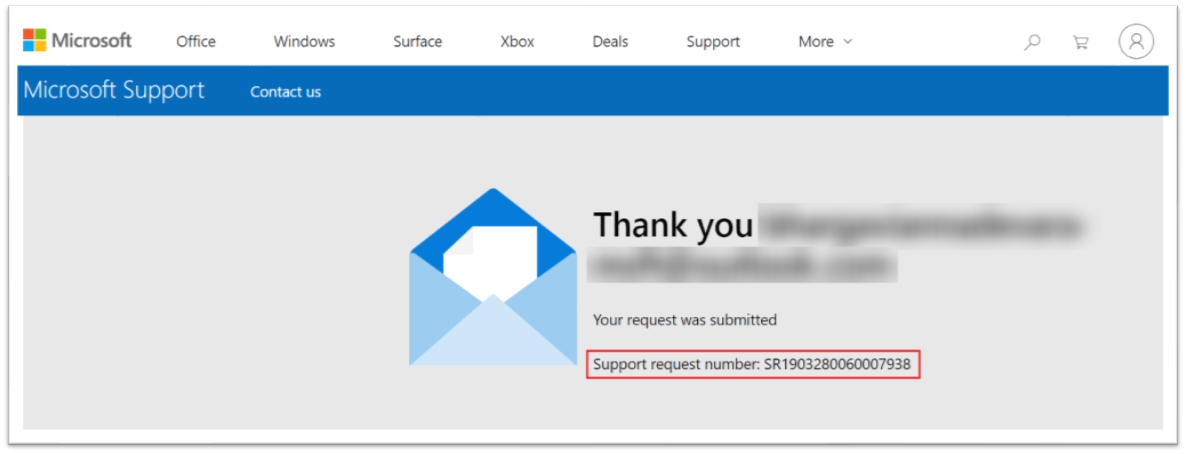
Thanks again for your patience!