Hi @Luiz Gouvea ,
As a workaround, you could extend the web application using Kerberos authentication to another IIS web site. Then for the extended web application, you could choose windows NTLM authentication.
To extend the web application: go to Central Administration-> Application Management-> Manage web applications, selcect the web application and click extend button in the ribbon. Read here for more: extend-a-claims-based-web-application
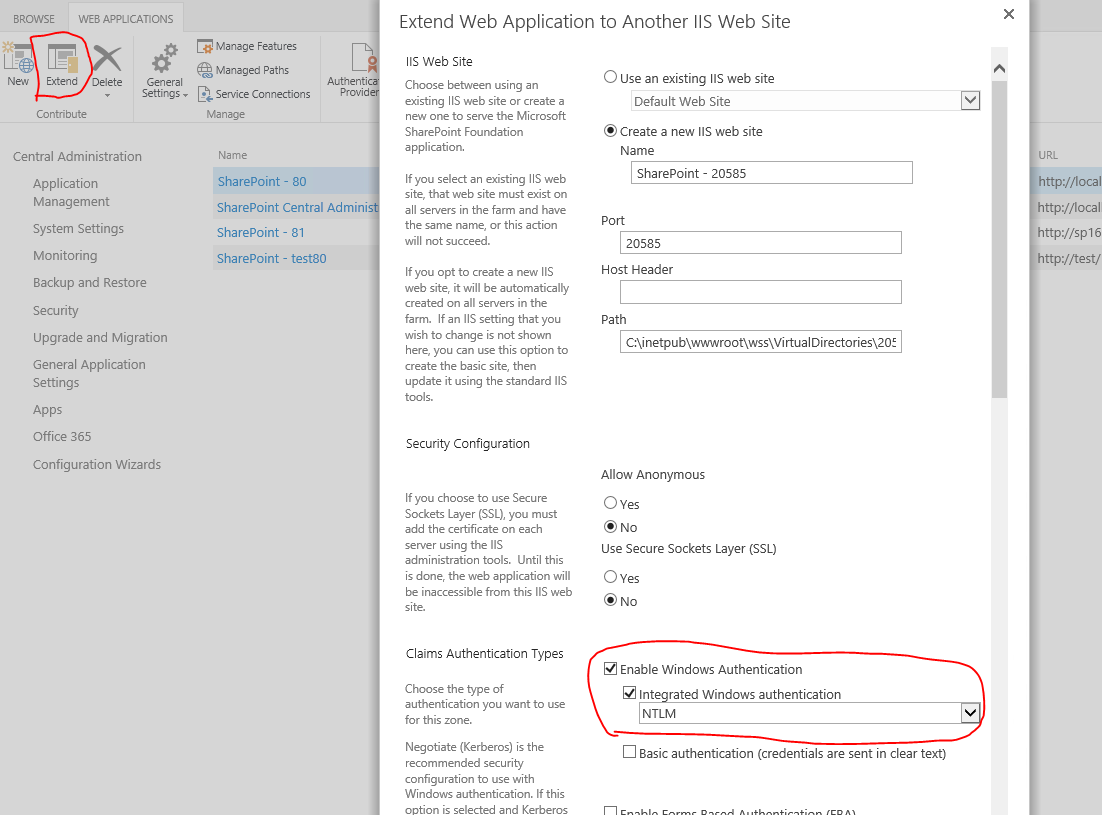
If an Answer is helpful, please click "Accept Answer" and upvote it.
Note: Please follow the steps in our documentation to enable e-mail notifications if you want to receive the related email notification for this thread.

