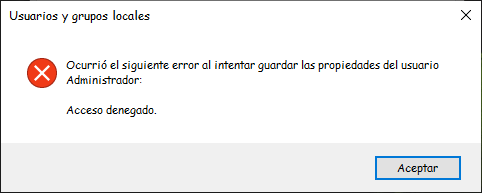you might have to change the ownership of the directory that you’re trying to access:
Locate the directory that you can’t access, right-click it and choose Properties from the menu.
When the Properties window opens, navigate to Security tab and click Advanced.
Now click the Change option next to the owner’s name.
Type your user name, and click Check Names button. If everything is in order, click OK.
Check Replace owner on subcountainrers and objects and Replace all child obeject permission entries. Click Apply and OK.
In the Properties window, make sure that Everyone group is available in Group or user names list. If not, click the Edit button.
Click the Add button.
Enter Everyone and click the Check Names button. Now click OK.
Currently in Microsoft Q&A we only support English, you may reply us in English and we can continue this thread discussing.
Thanks for your understanding.
============================================
If the Answer is helpful, please click "Accept Answer" and upvote it.
Note: Please follow the steps in our documentation to enable e-mail notifications if you want to receive the related email notification for this thread.