I've got it working..
The behaviour i was seeing seems very likely to be a bug, but there is at lease a workaround.
If i go to the related app service configurations, and set EnablePreciseAnswer fo false everything works fine
This browser is no longer supported.
Upgrade to Microsoft Edge to take advantage of the latest features, security updates, and technical support.
i've created a Web app Bot for Q&A on Azure, following those steps:
When i go to the created resource, and try to test it, i get "almost" twice the same reply from the bot:
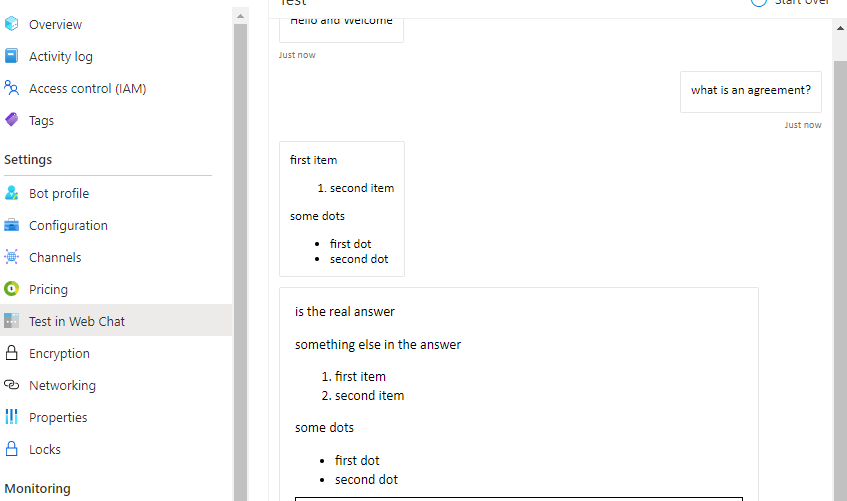
i've tested it also from the Bot Framework Emulator, downloading the source code generated by Azure, and i have the same result.
Obviously it is the same also in the chatbot integrated in an actual webapp.
If the answer is just a simple, single line one, i don't see any problem.
Also, if i try to do the same test in Language Studio i get the correct response.
The answer i expect is actually only the second part.
I noticed that when i test the bot from "Test in Web Chat" in Azure Portal, the request is being done to the endpoint
https://webchat.botframework.com//v3/directline/conversations/\*\*\*\*/activities
Instead, when i test it from Language Studio, the request looks like this
https://****.cognitiveservices.azure.com/language/:query-knowledgebases?projectName=*****&api-version=2021-10-01&deploymentName=test
how can i understand what's goin on here?
EDIT:
i found something very weird: if the question is asked without a question mark the answer is fine
EDIT 2:
i found out it depends on the answer numbered list in markdown!
if i replace the numbered list with a dotted one the reply is just fine, with or without the question mark
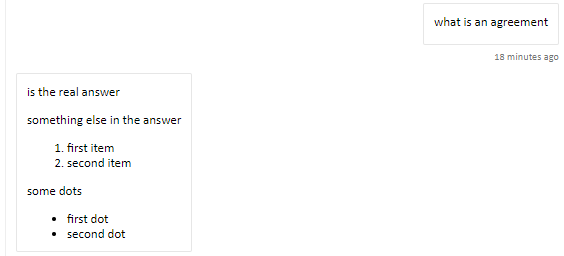
I've got it working..
The behaviour i was seeing seems very likely to be a bug, but there is at lease a workaround.
If i go to the related app service configurations, and set EnablePreciseAnswer fo false everything works fine