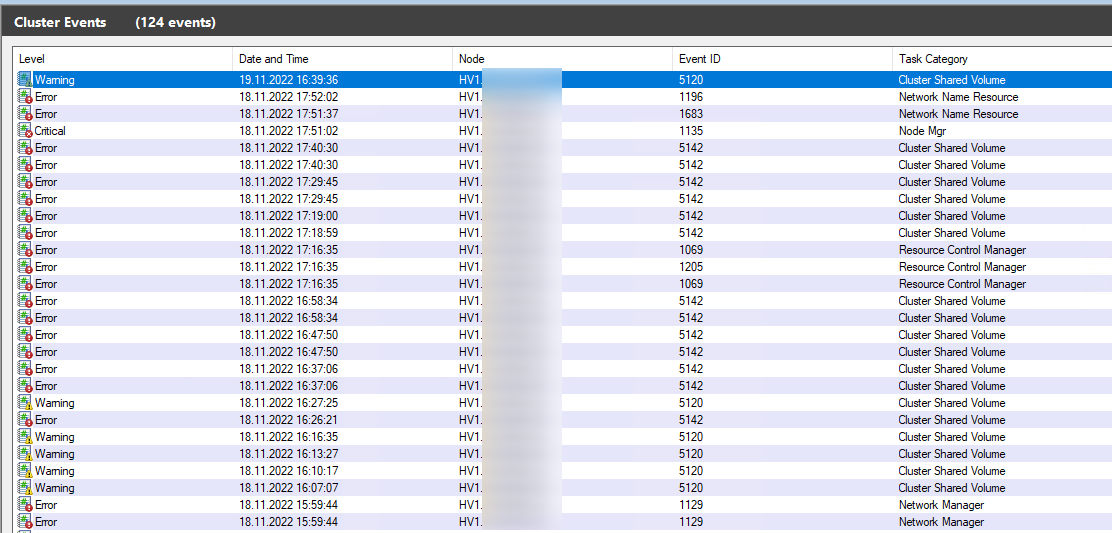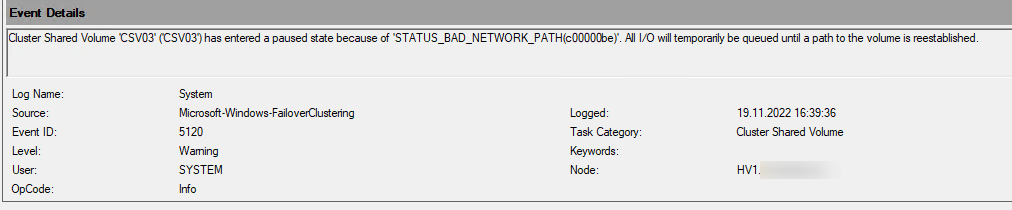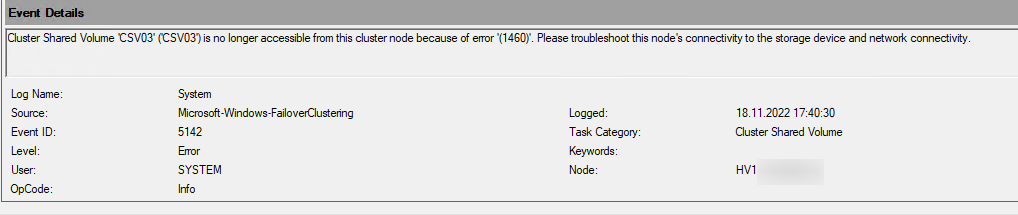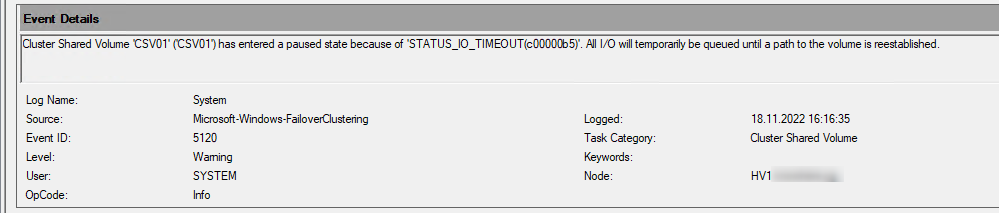Hi
can you run "Validate Cluster" to run a report against the cluster health? This will show any issues that exist and will pinpoint any issues that exist on the second node
Thanks
Michael Durkan
- If the reply was helpful please upvote and/or accept as answer as this helps others in the community with similar questions. Thanks!