I'm not sure what role you mean by server administrator but Azure has fine grained roles. An administrator responsible for managing the Azure infrastructure (containers, VMs, etc) does not have permissions to view or manage everything. This is the premise behind least privilege. If you want to be able to also read and write app settings of an app service then you need to grant Contributor rights to the user as well.
Cant view configurations of my App Services, spite of being server administrator
4 answers
Sort by: Most helpful
-
-
- - 1 Reputation point
2022-11-22T08:13:56.79+00:00 Actually I just created a new App Service with a different subscription and that works fine. This App service was connected to a another subscription which just happened to be "disabled" because I have run out of credits$. I do understand that Azure doing this for protecting us from being over-billed. But blocking the READ ability is so unnecessary. I cant even move the services to the new subscription because its disabled. I really don't want to re-enable the new subscription as I already have another one active. All I need is to read all my old configurations. I sent a ticket to the support, but I doubt they will give me any solution for this, except re-enabling it by upgrading it to Pay-per-use plan.
-
Limitless Technology 43,931 Reputation points
2022-11-23T17:25:51.067+00:00 Hi,
Thank you for posting your query.
Kindly follow the steps provided below to resolve your issue.This article has answers to frequently asked questions (FAQs) about configuration and management issues for the Web Apps feature of Azure App Service.
Go to this link for your reference and other troubleshooting procedures https://learn.microsoft.com/en-us/troubleshoot/azure/app-service/web-apps-configuration-and-management-faqs
https://learn.microsoft.com/en-us/azure/devops/organizations/security/troubleshoot-permissions
Do not hesitate to message us if you need further assistance.
------------------------------------------------------------------------------------------------------------------------------------------------
If the answer is helpful kindly click "Accept as Answer" and up vote it.
-
 brtrach-MSFT 15,251 Reputation points Microsoft Employee
brtrach-MSFT 15,251 Reputation points Microsoft Employee2022-11-23T23:17:59.847+00:00 @- - Thank you for sharing your latest update on the subscription being disabled.
You are correct that you will need to enable the subscription to move or access data from the free trial account once the free trial has ended. Data in the subscription will remain for 30 days after the end of your trial before it is removed.
If you really need the data, you can add a credit card to gain access. Access the data that you need within a few hours, then make sure you delete all resources and then delete the subscription. This would help to ensure you limit your exposure to additional charges.
You can also create a new web app and redeploy your site files onto your new web in your new subscription if you do not wish to add a credit card to your free trial sub.
Please see the Free subscription FAQ page here for more information.
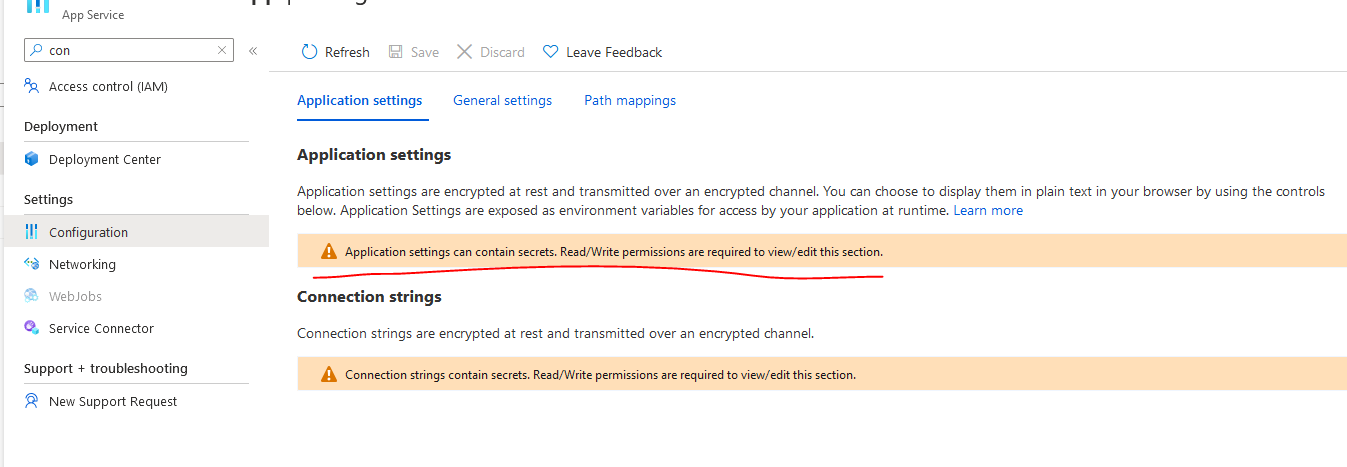 ]
]