Thanks for getting back to me.
I have the share permissions set under Access Control (IAM) within the storage account which despite an Azure AD user having no rights to do so, they are still able to mount the share to their Azure AD Joined laptop (in this case my test Hyper-V VM) and read, create and delete files within the share. I'm guessing that the IAM takes some time to apply the permissions to a file share, so I can wait on that taking effect if this is the case. For reference, I have set the file shares aspect of Azure Files to the below:
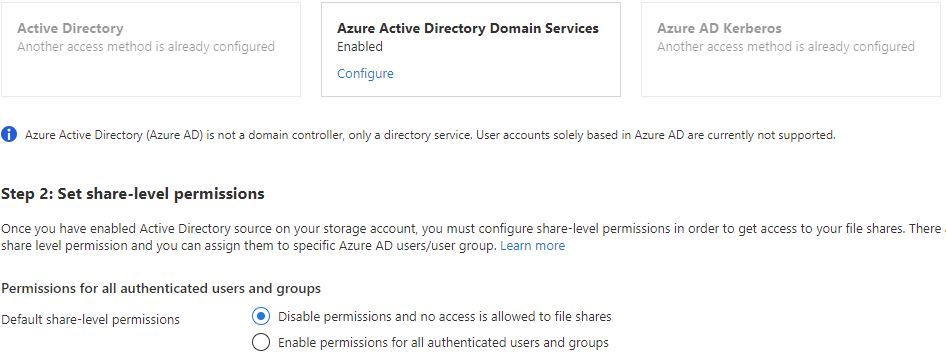
The key issue that my post referred to is that an Azure AD domain joined (not hybrid but cloud only AADDS), device such as a laptop, can mount the share, but when querying the NTFS permissions that are set (having been set using an Azure based and domain joined Management VM), on the device the NTFS permissions show us as "Account Unknown" with the corresponding SID and any deny permissions that have been set against that share are ignored, thereby allowing the user on that device to delete files that their account has been specifically set to be denied.
My thoughts are that to allow these shares to apply NTFS permissions as set, the device must be connected to Azure via a VPN. Can you confirm this is the case?