@Ijaz M
Thank you for your post!
If you have a payment method set within your tenant, you can Add, update, or delete a payment method within Cost Management + Billing.
- Sign in to the Azure portal as the Account Administrator.
- Search for Cost Management + Billing.
- Select Payment methods.
- Select the credit card that you'd like to edit.
- Update the credit card details.
- Select Next.
Note:Please keep in mind that Azure doesn't support virtual or prepaid cards. Credit cards are accepted and debit cards are accepted by most countries or regions.
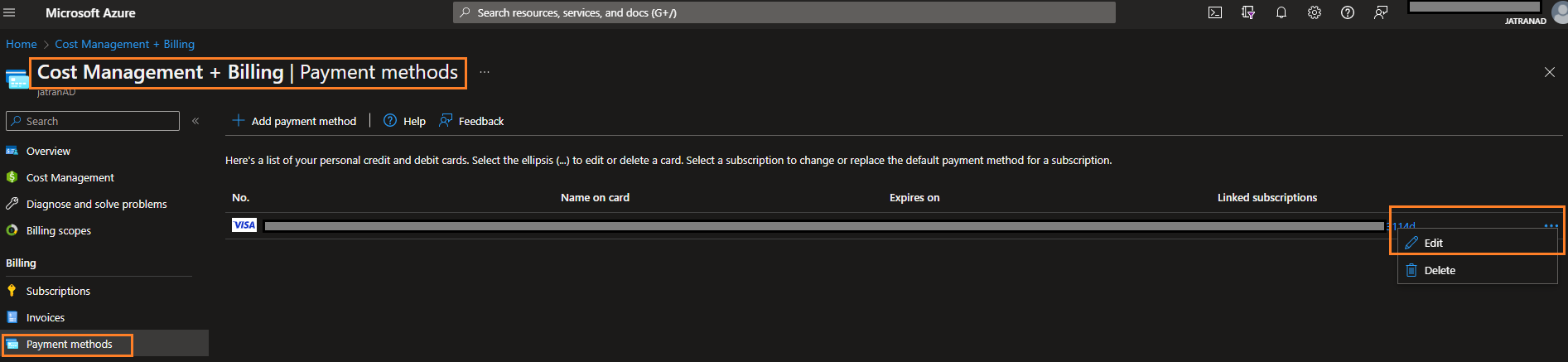
Additional Links:
Change default credit card
Delete an Azure billing payment method
Troubleshooting & FAQs
I hope this helps!
If you have any other questions, please let me know.
Thank you for your time and patience throughout this issue.
----------
Please remember to "Accept Answer" if any answer/reply helped, so that others in the community facing similar issues can easily find the solution.
