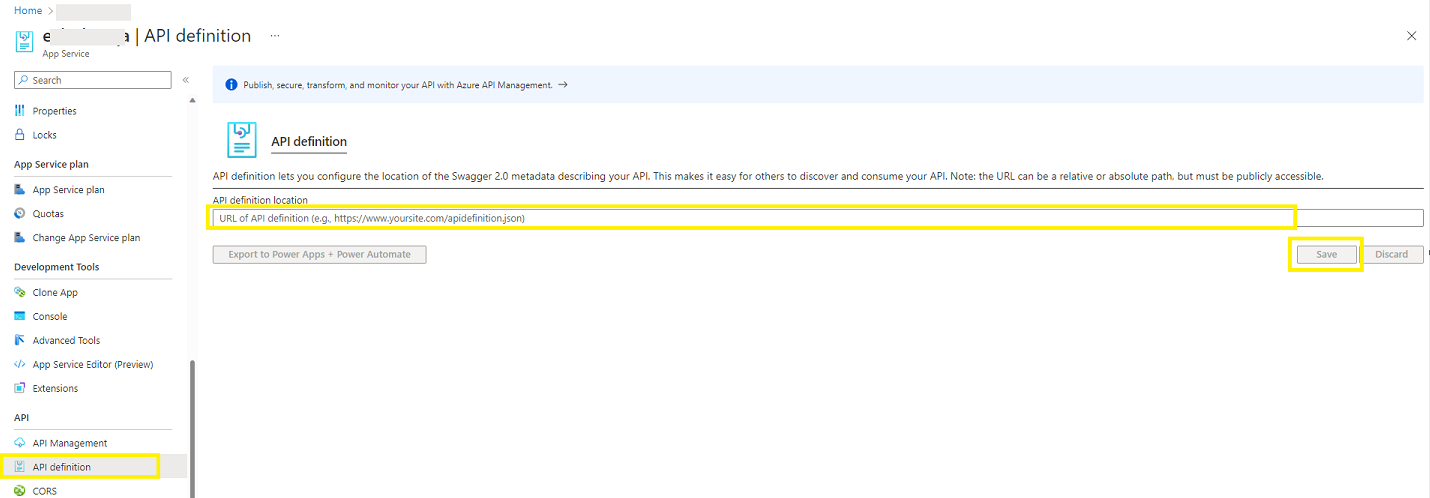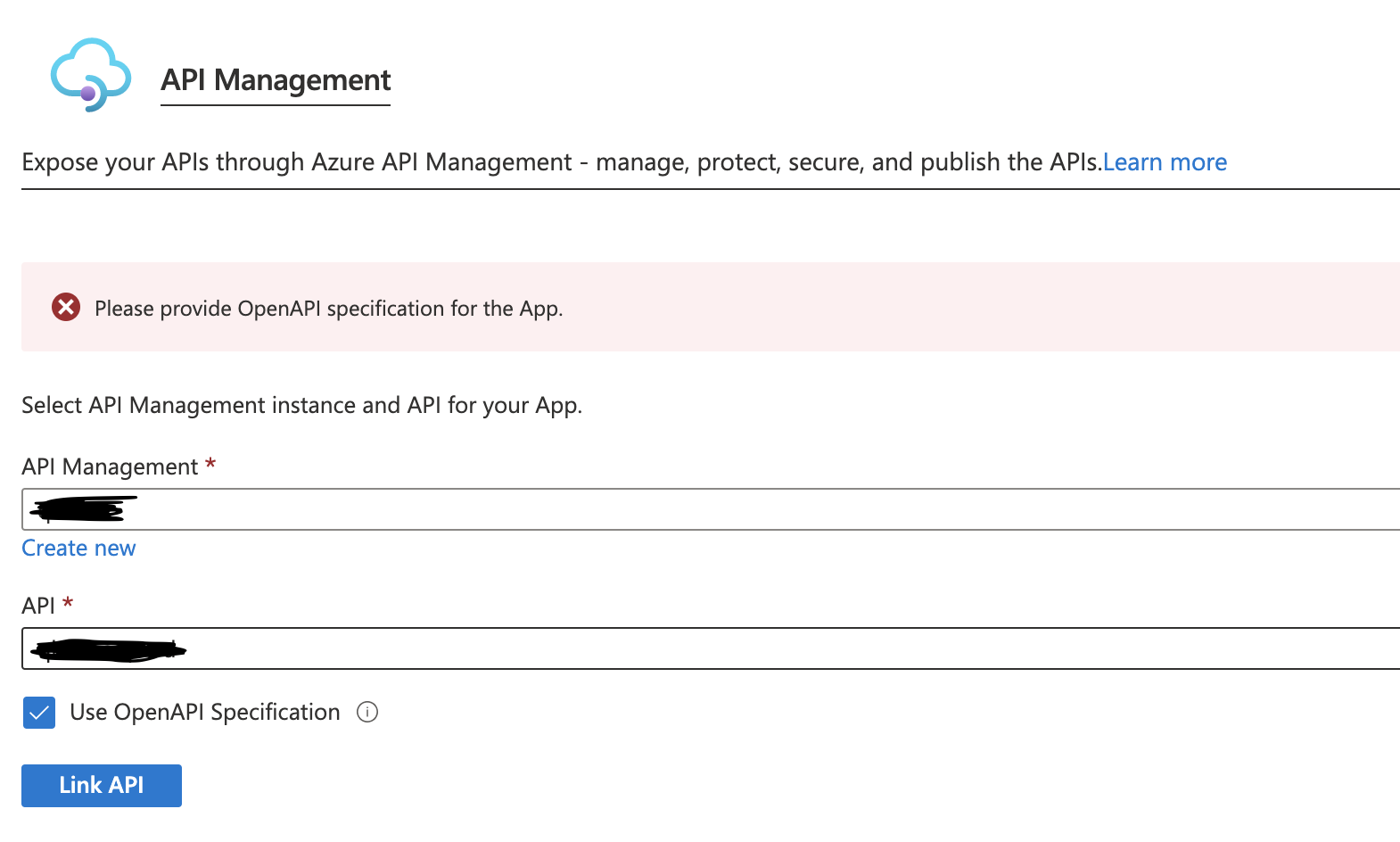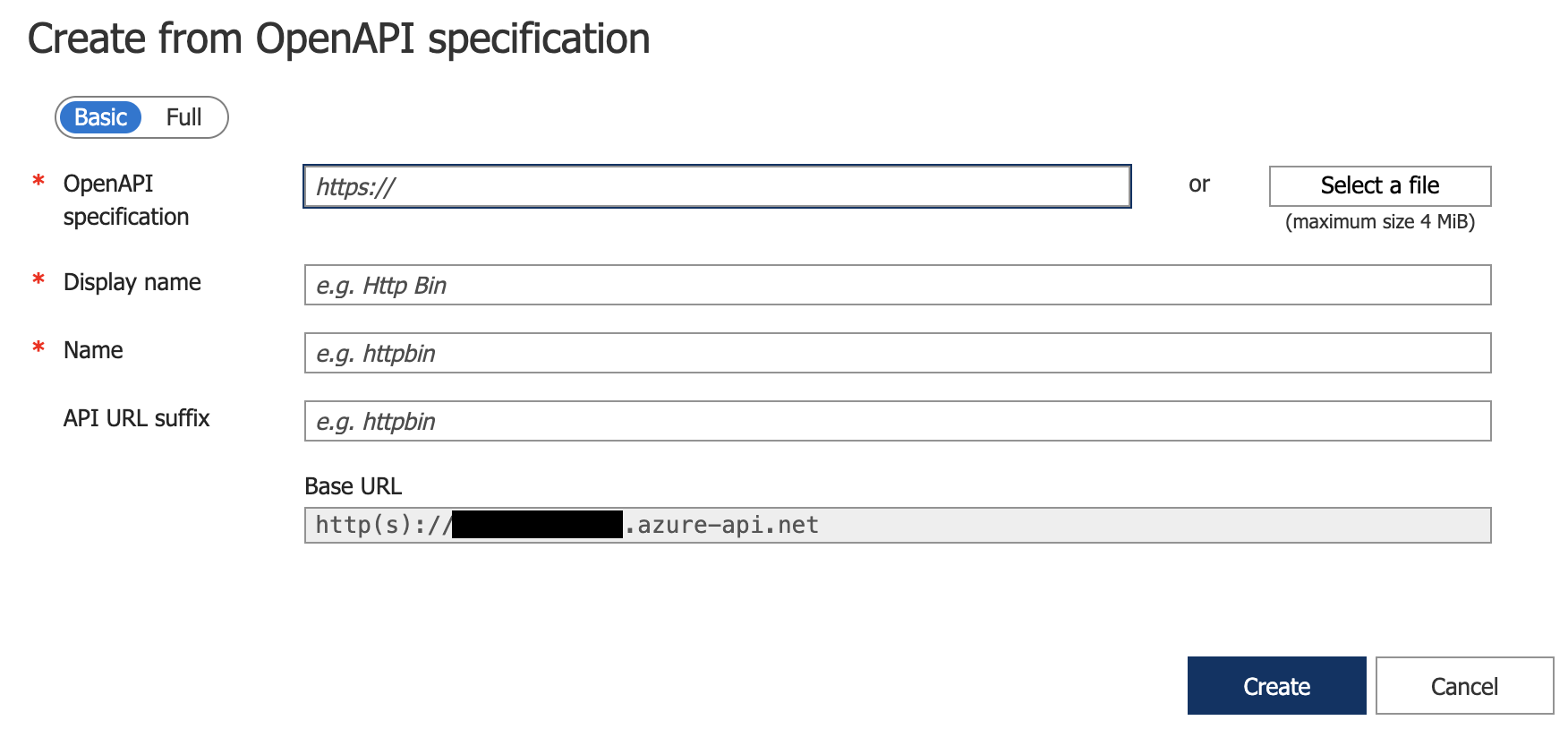I'm trying to get the Azure APIM to import the specs from my OpenAPI document created in Swagger, but when I import my App Service into the APIM, it just populates wildcard operations. My App Service is running a .NET 6 API, and I have used Swashbuckle to build the API documentation.
In both my local and deployed environments, I can navigate to {apiUrl}/swagger/v1/swagger.json and view the Swagger JSON file with the specs, so I know they are being generated properly. If I copy the file into editor.swagger.io I can confirm the file has no errors. I can manually import the JSON file into the API within the OpenAPI Specification editor in the Azure Portal and that will import my specifications properly.
I am not sure why the APIM is unable to automatically import the specification and continues to use wildcard operations when I attempt to import it. If I have to continue manually pasting in the JSON file, I guess it's not the end of the world. It just seems like an unnecessary pain after taking the time to properly set up my project to use the OpenAPI specification.
I also notice if I try to connect to an API in the APIM from the App Service, I get the following error, "Please provide OpenAPI specification for the App."
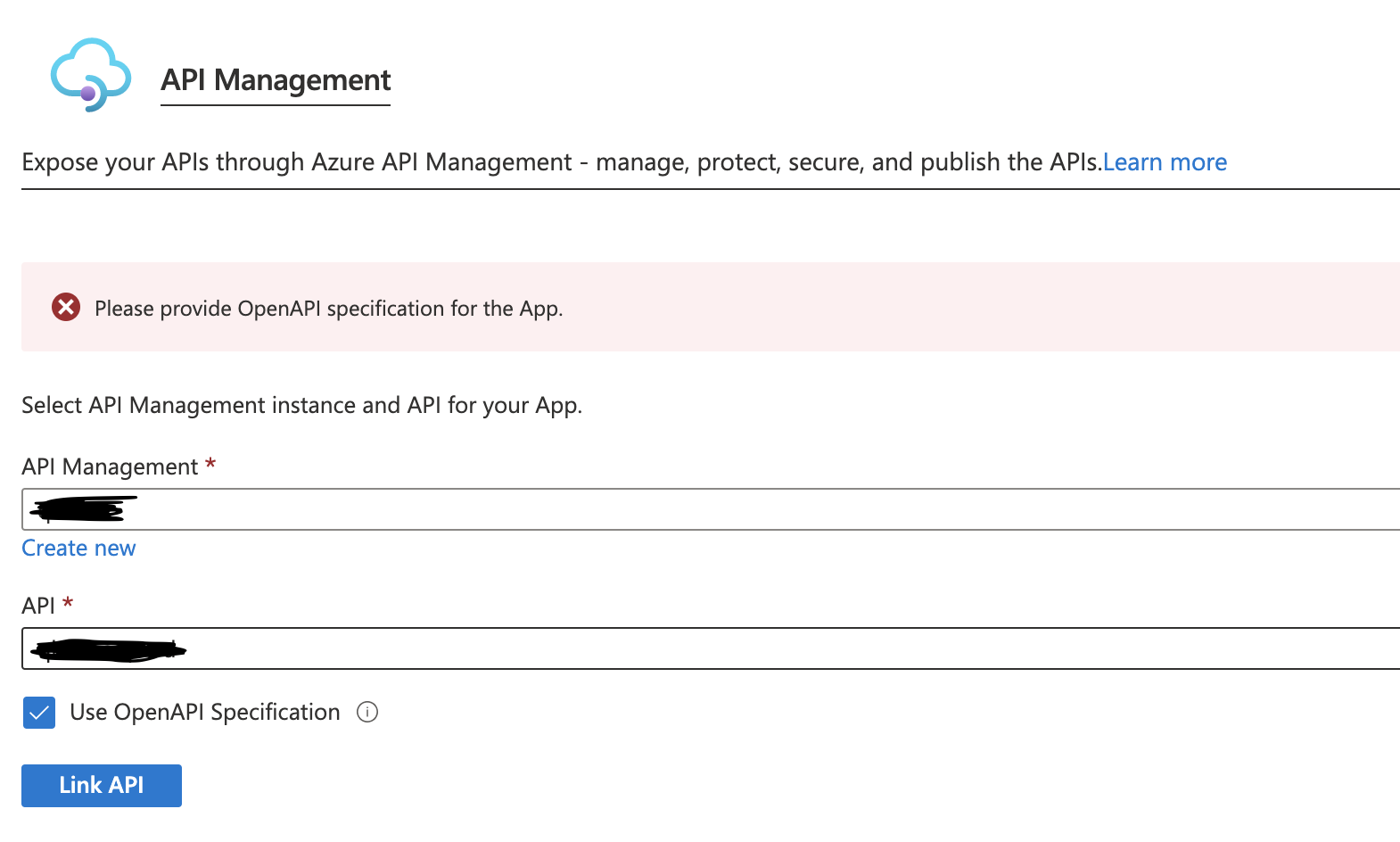
Any help with this would be very appreciated!