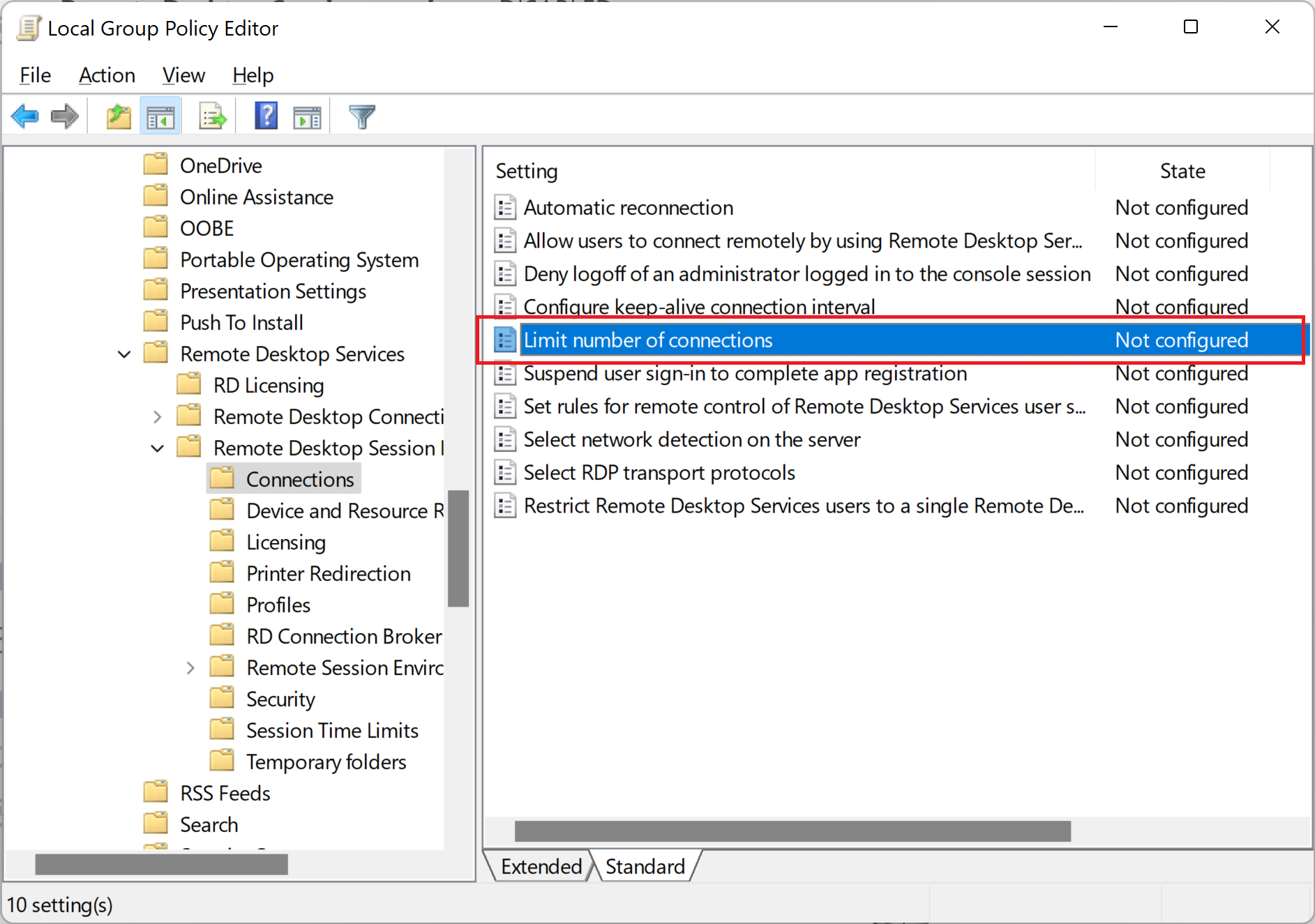Without installing the RDS role on the server are we able to limit the connection to 1?
Nothing native. The group policy settings are ignored unless the session host role is present.
--please don't forget to upvote and Accept as answer if the reply is helpful--