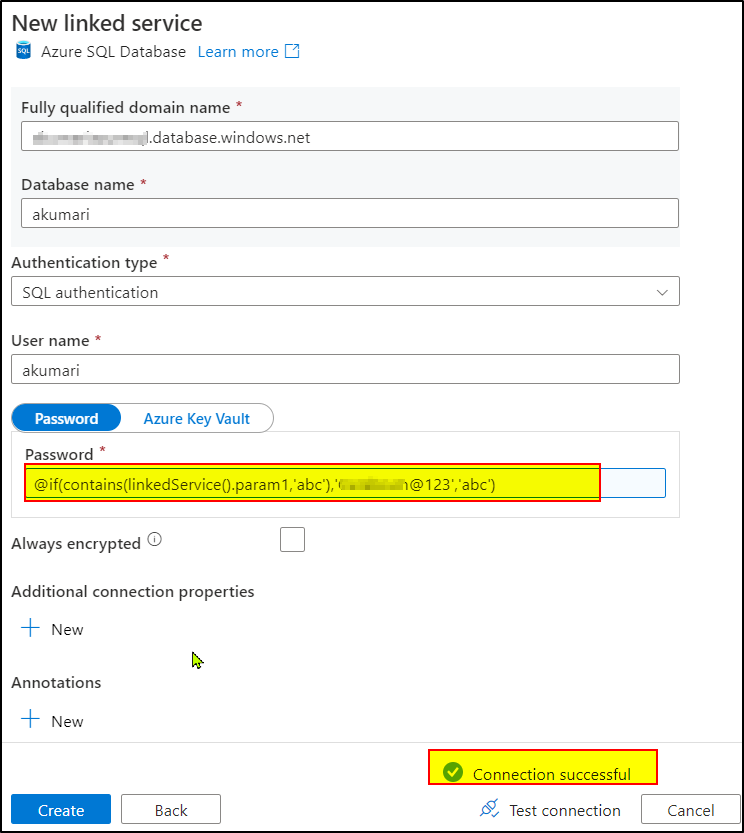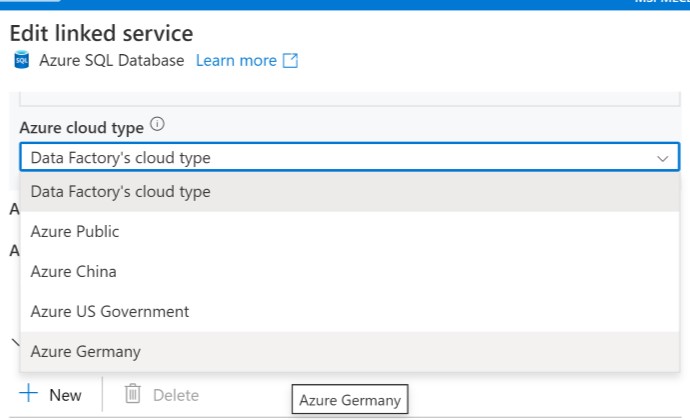Hi @Shreya Khanna ,
Thankyou for sharing additional details on the query.
Azure cloud typeoption can not be parameterized. The reason being : There is no add dynamic content option in that field. Also, if you check the official documentation of Azure SQL DB connector, linked service JSON using service principal doesn't have any property for Azure cloud type. So , even updating the JSON directly like this approach would also not work here.
The workaround you can go for is to create two linked services: One with Azure Public cloud type and the other with Azure China cloud type.
Use an If block in ADF pipeline and define the condition there as : @contains(pipeline().parameters.TenantID,'<some tenant ID>') . In true block, use the dataset having linked service pointing to 'AzurePublic' and in false block , use the dataset having linked service pointing to 'AzureChina' cloud.
Hope this will help. Please let us know if any further queries.
------------------------------
- Please don't forget to click on
 or upvote
or upvote  button whenever the information provided helps you.
button whenever the information provided helps you.
Original posters help the community find answers faster by identifying the correct answer. Here is how - Want a reminder to come back and check responses? Here is how to subscribe to a notification
- If you are interested in joining the VM program and help shape the future of Q&A: Here is how you can be part of Q&A Volunteer Moderators