Hi @Éméric Laï ,
Welcome to our forum!
It's suggested that you could change the theme via File>Options>Mail>Under Compose messages, click Spelling and Autocorrect>Under Personal Stationery, click Theme.
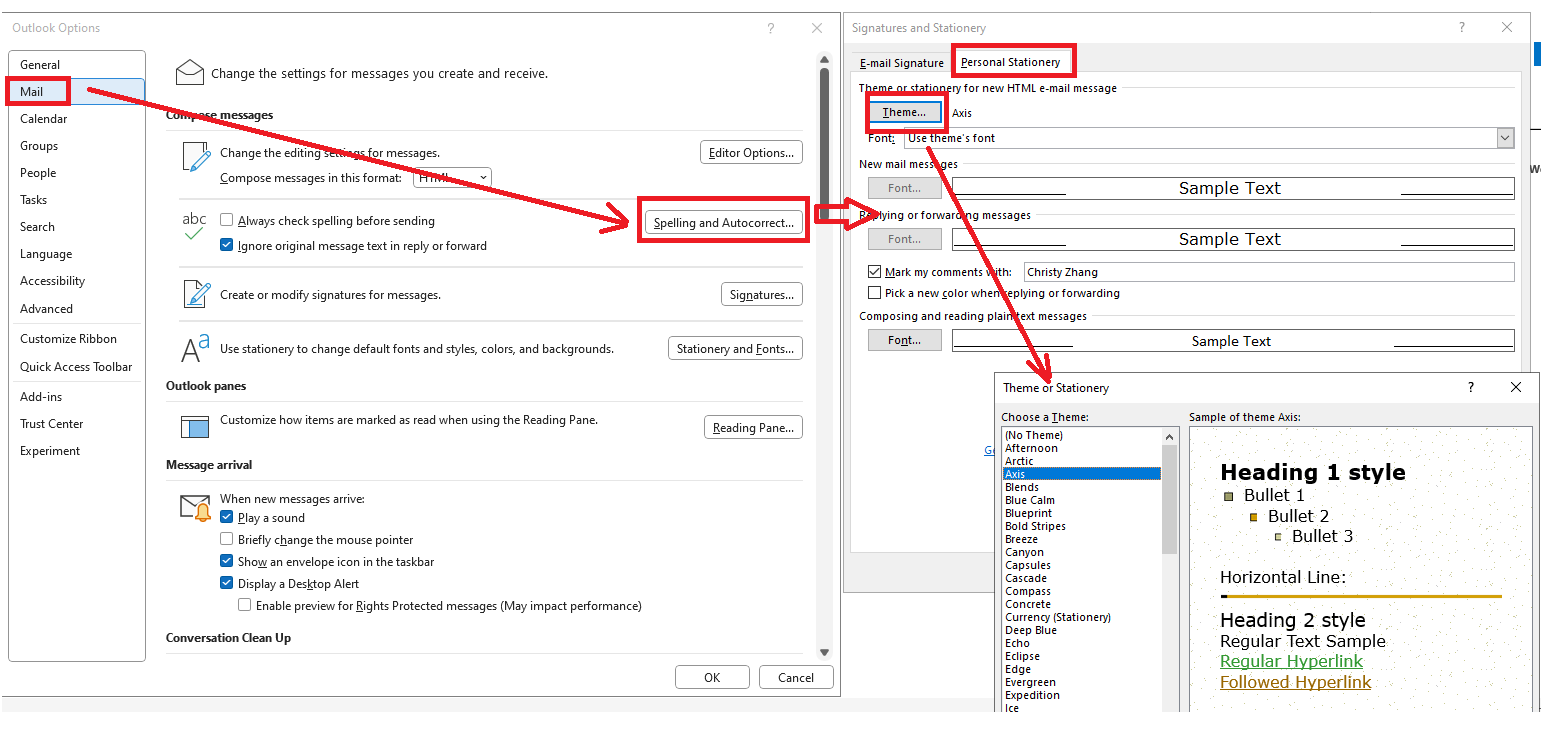
Hope to help you!
If the answer is helpful, please click "Accept Answer" and kindly upvote it. If you have extra questions about this answer, please click "Comment".
Note: Please follow the steps in our documentation to enable e-mail notifications if you want to receive the related email notification for this thread.
