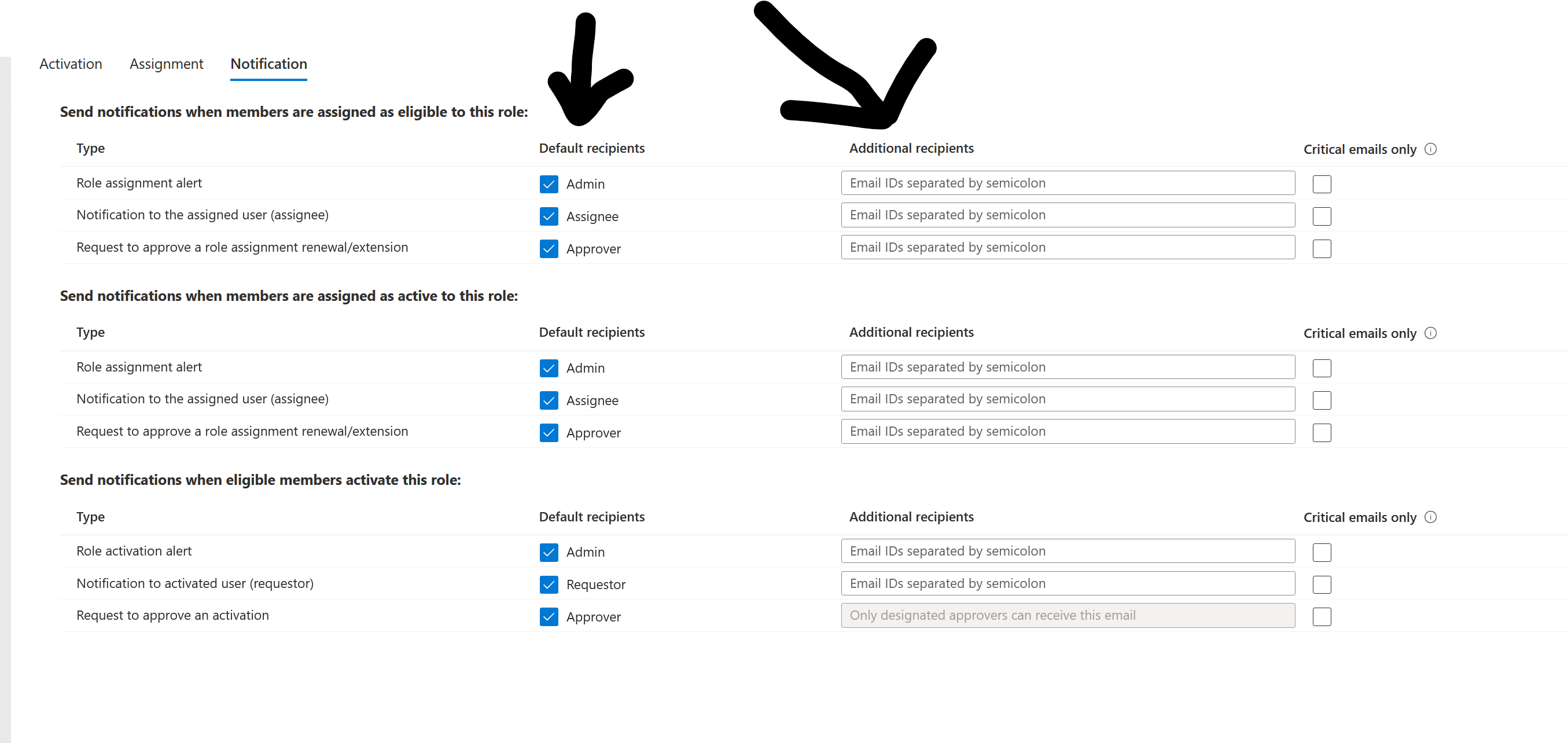@Emre
Thank you for your post and I apologize for the delayed response!
Adding onto what was mentioned by @Andy David - MVP , you can modify the PIM notifications for Azure AD roles within the Role itself under the Role Settings. For more info - Configure Azure AD role settings in Privileged Identity Management.
Open role settings:
- Sign in to Azure portal with a user in the Privileged Role Administrator role.
- Open Azure AD Privileged Identity Management > Azure AD roles > Role settings.
- Select the role whose settings you want to configure.
- Select Edit to open the Role settings page.
- On the Role setting pane, open the Notifications tab to edit/update the PIM notification(s) for the Azure AD role.
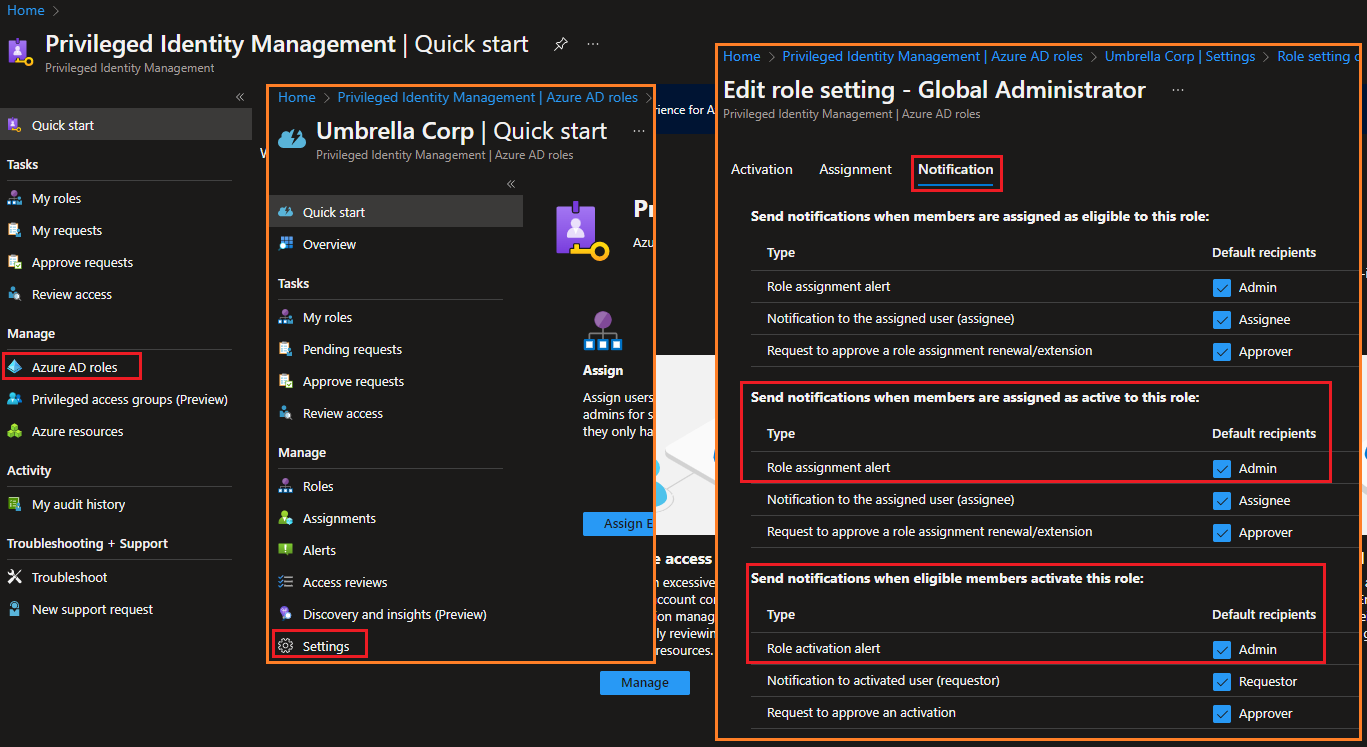
Note: Referencing the below table, since the user you're trying to remove notifications for is a Security Administrator, you'll just have to update the notifications for - Send notifications when members are assigned as active to this role and Send notifications when eligible members activate this role.
Notifications for Azure AD roles
Note: As shared by AndyDavid, the Default Recipients for the Role Activation Alert are Admins - Privileged Role Administrator, Security Administrator, and Global Administrator.
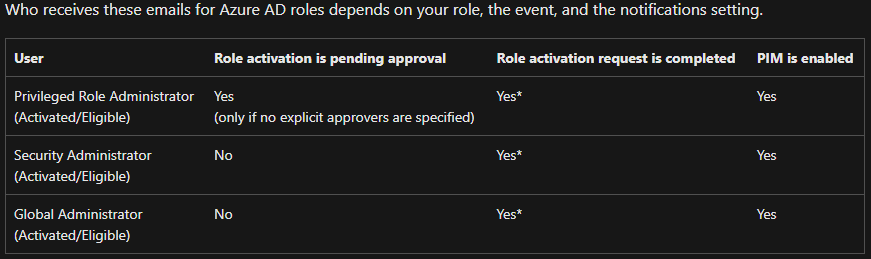
Additional Link:
Outlook Create a rule on a message - I'm sharing this in case your Security Administrator wants to create an Outlook rule to automatically move PIM notification emails to another folder.
I hope this helps!
If you have any other questions, please let me know.
Thank you for your time and patience throughout this issue.
----------
Please remember to "Accept Answer" if any answer/reply helped, so that others in the community facing similar issues can easily find the solution.