@David M Thank you for reaching out to Microsoft Q&A. Apologize for the inconvenience caused on this.
- If your App service is running on the linux app service plan then under
General SettingsinConfigurationtab you will be able to see the fields both Minor Version and Major Version as shown below.
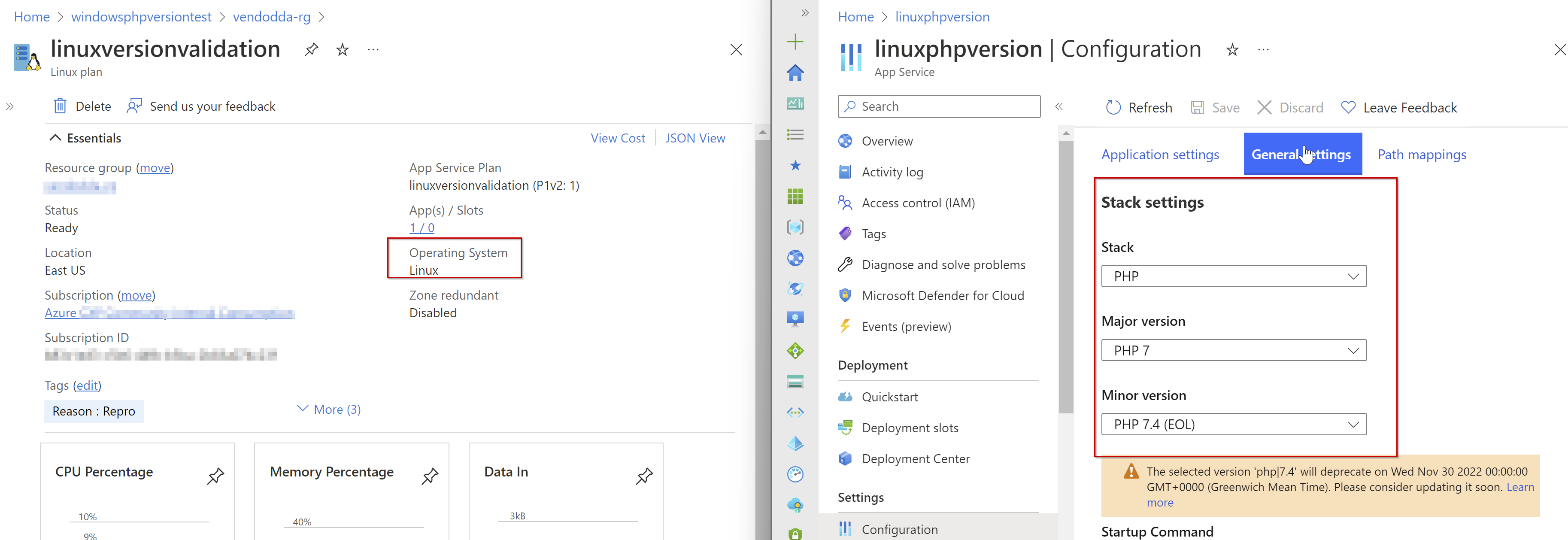
Since php 8.0 and php 8.1 are supported for Linux app service plans as mentioned in this documentation If you are currently targeting Windows for PHP development, we advise to plan for migrating development to target Linux. After November 28 2022, Linux will be the only OS supported by future versions of PHP and continued feature, quality and security updates.
- If your App service is running on windows app service plan then under
General SettingsinConfigurationtab you will be seeing only either PHP 7.4(EOL) or OFF only.
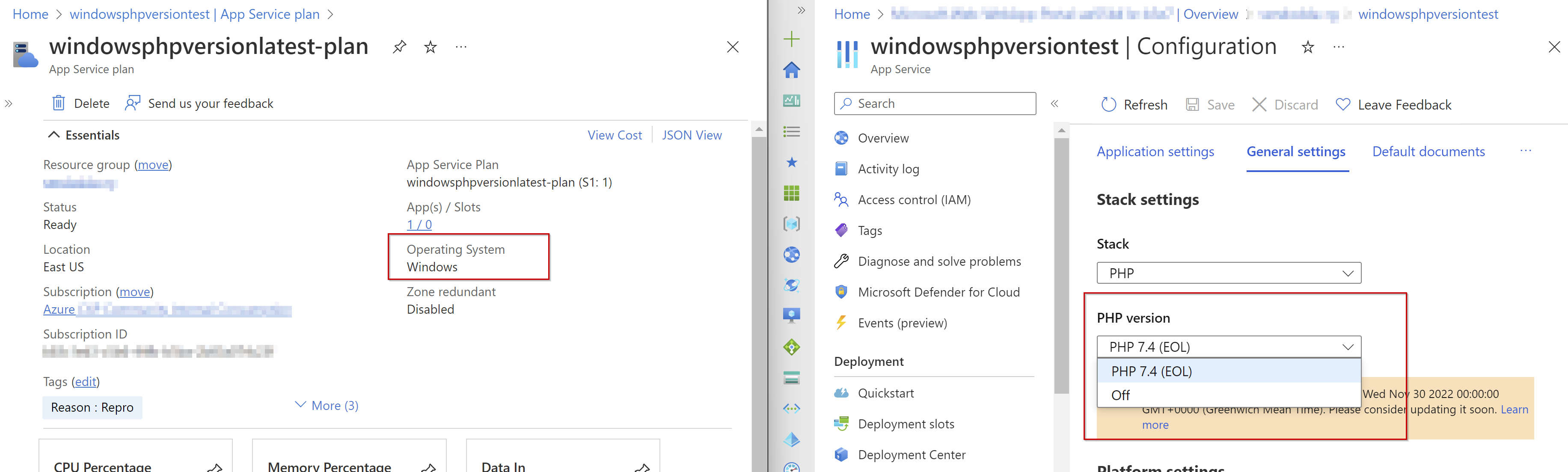
Feel free to reach back to me if you have any further questions on this.
