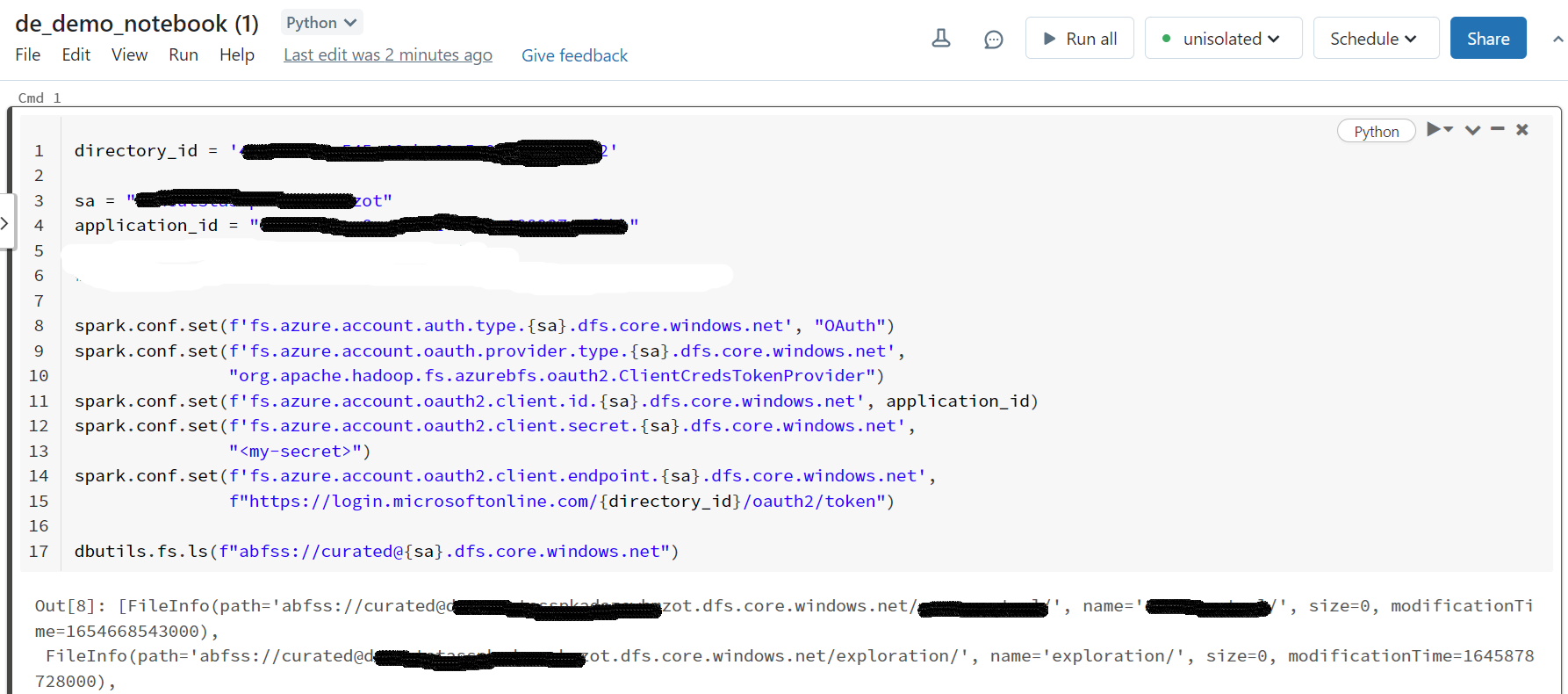Hello @Gonzalo Melosevich Fernandez ,
Thanks for the question and using MS Q&A platform.
As per the repro, I'm able to run the same code in multiple workpaces without any issue.
Workspace One:
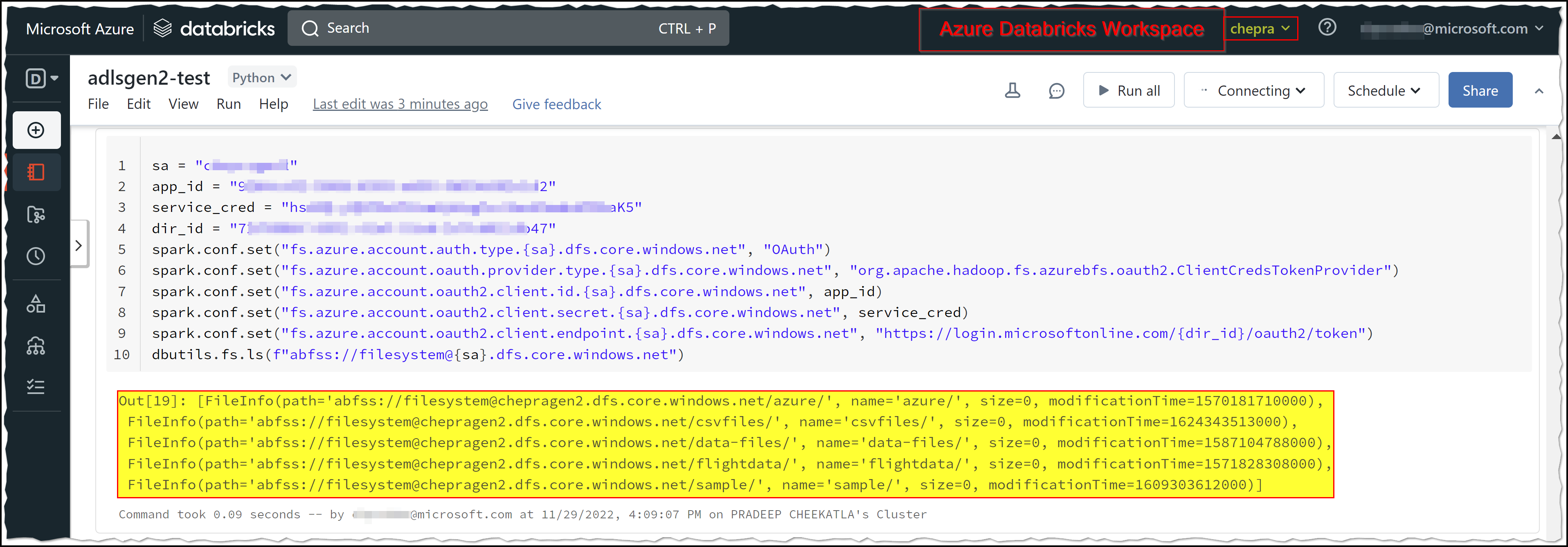
Workspace Two:
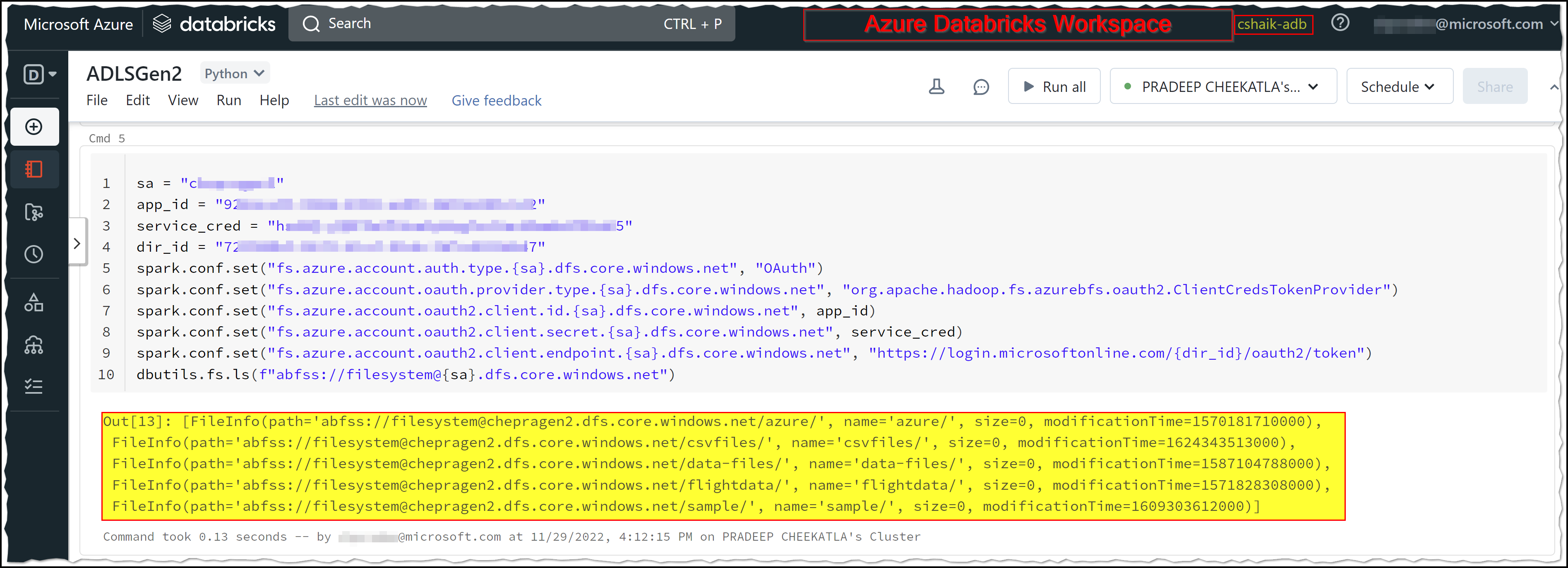
You may experience this error message due to following reasons:
Due to passing invalid path or spelling mistakes in the path or due to missing permissions.
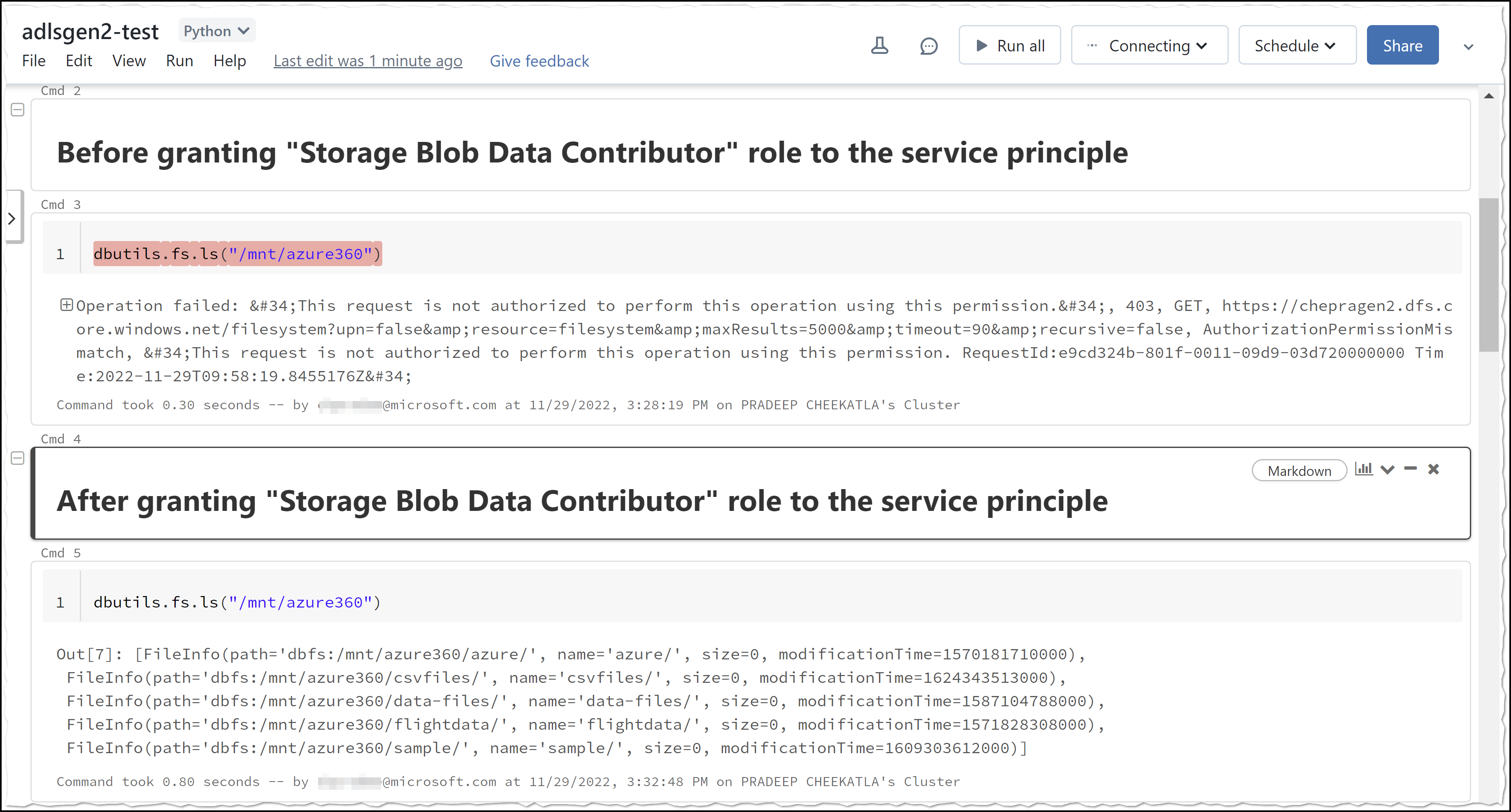
Hope this will help. Please let us know if any further queries.
------------------------------
- Please don't forget to click on
 or upvote
or upvote  button whenever the information provided helps you. Original posters help the community find answers faster by identifying the correct answer. Here is how
button whenever the information provided helps you. Original posters help the community find answers faster by identifying the correct answer. Here is how - Want a reminder to come back and check responses? Here is how to subscribe to a notification
- If you are interested in joining the VM program and help shape the future of Q&A: Here is jhow you can be part of Q&A Volunteer Moderators