Hi @Markus Johansson ,
Are you using OneDrive Personal Edition? According to your requirement description,you want to share files so members can edit it together, but don't want them to be kept in everyone's OneDrive. Such requirements can be easily realized through SharePoint. Log in to your work or study account, create a library in the site to store shared files. Invite users to this site, and you can easily assign permissions to users in SharePoint. Like this:
Home page of the site:
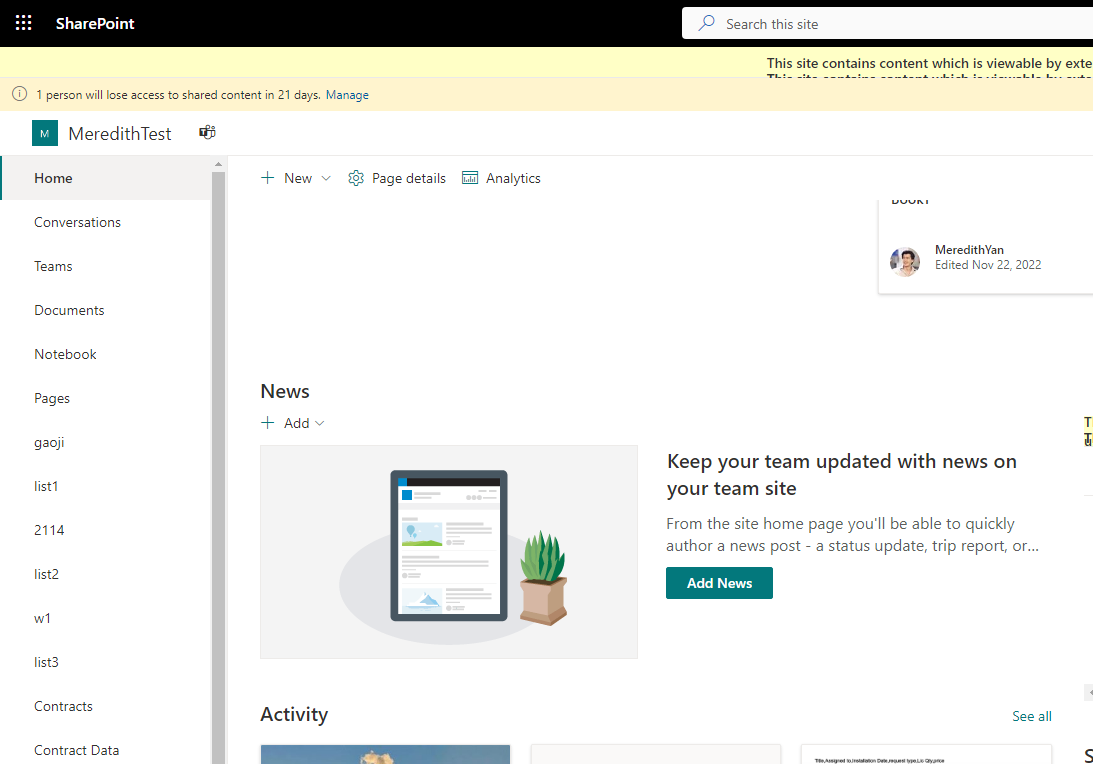
Created Library:
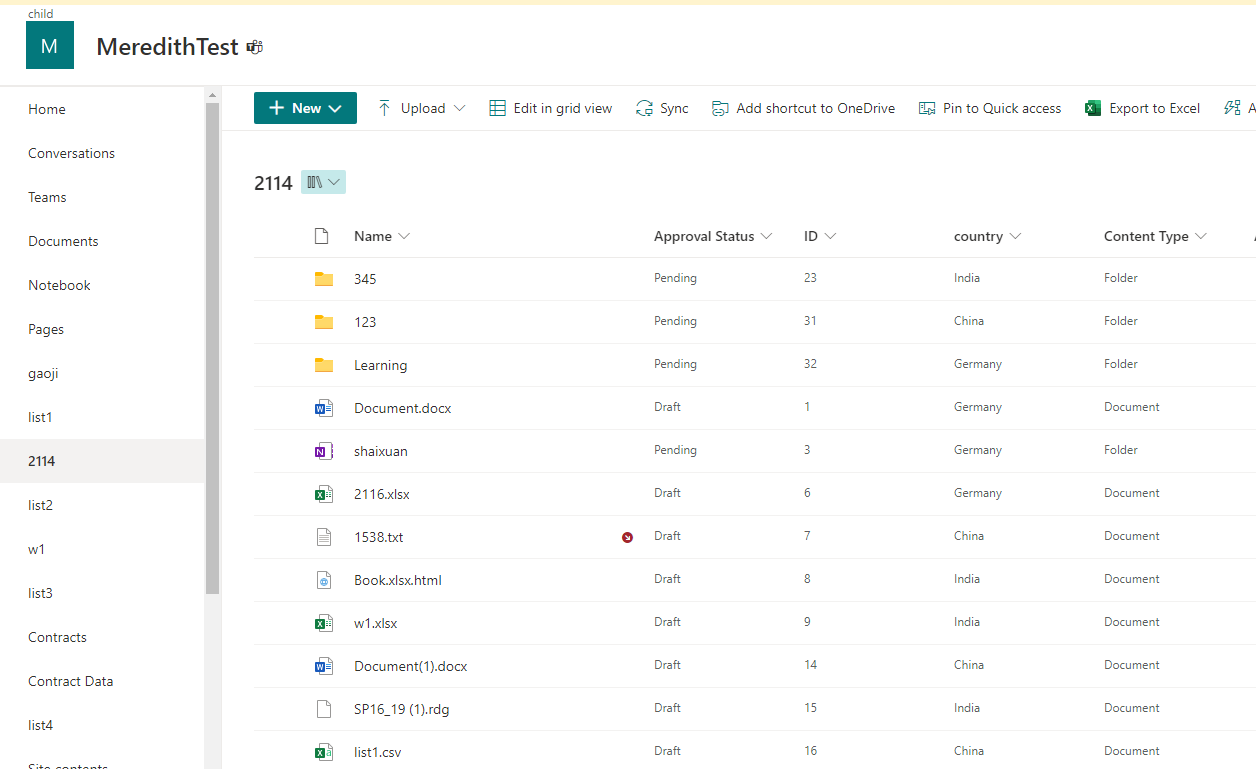
Set user permissions(at the site level or the library level):
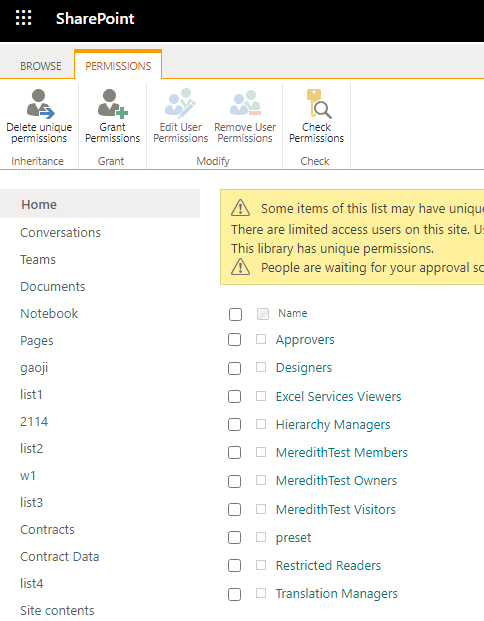
Can also set different permissions for the single file:
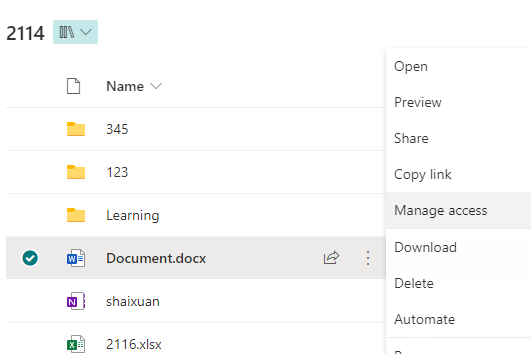
Article reference on SharePoint Library permissions: Customize permissions for a SharePoint list or library
If the answer is helpful, please click "Accept Answer" and kindly upvote it. If you have extra questions about this answer, please click "Comment".
Note: Please follow the steps in our documentation to enable e-mail notifications if you want to receive the related email notification for this thread.
