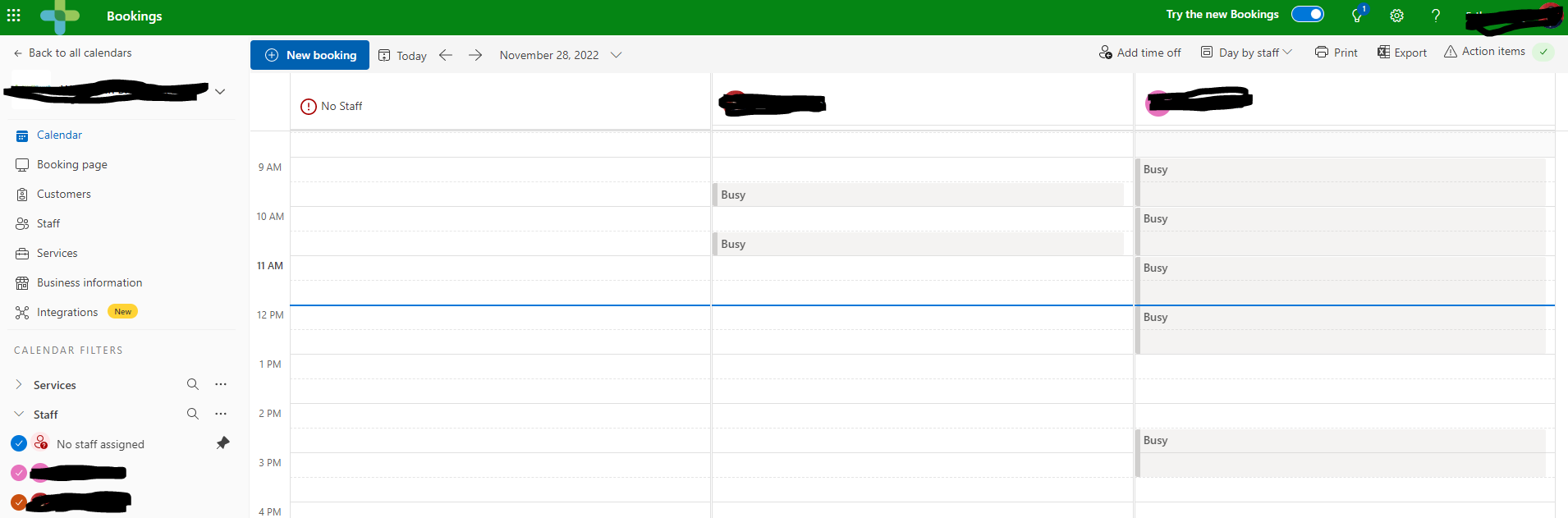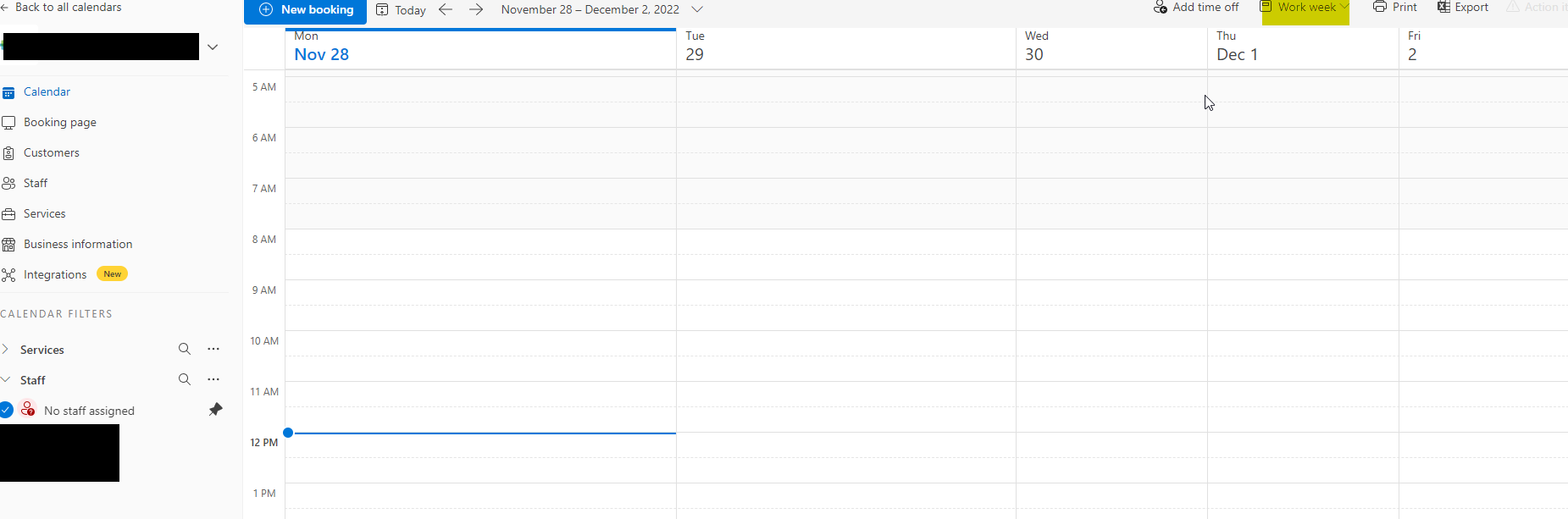Hi @EstherA_WS ,
Hope you are doing well,
As your looking for assistance in cancelling booking notifications which is related to bookings service.
In order to Address Microsoft Bookings related queries, it's suggested that you could post your case in dedicated forum for Microsoft Bookings for professional advice.
Hope this helps.
If the answer is helpful, please click Accept Answer and kindly Upvote it. If you have any further questions about this answer, please click Comment.