Once you create the VM, you need to install an OS, unless you're using quick create.
What you're seeing is expected behavior, you need to mount your installation media and install an OS.
https://filestore.community.support.microsoft.com/api/images/2f878dbf-46b0-454a-bc34-714b573f33af?upload=true
Chisom Nwike
1
Reputation point
Hi Team,
I am trying to create a virtual machine on my Surface Pro 9 running Windows 11 Pro.
I have enabled Hyper V in the Windows features but when creating the new machine using the Hyper V manager, I am unable to select Generation 1.
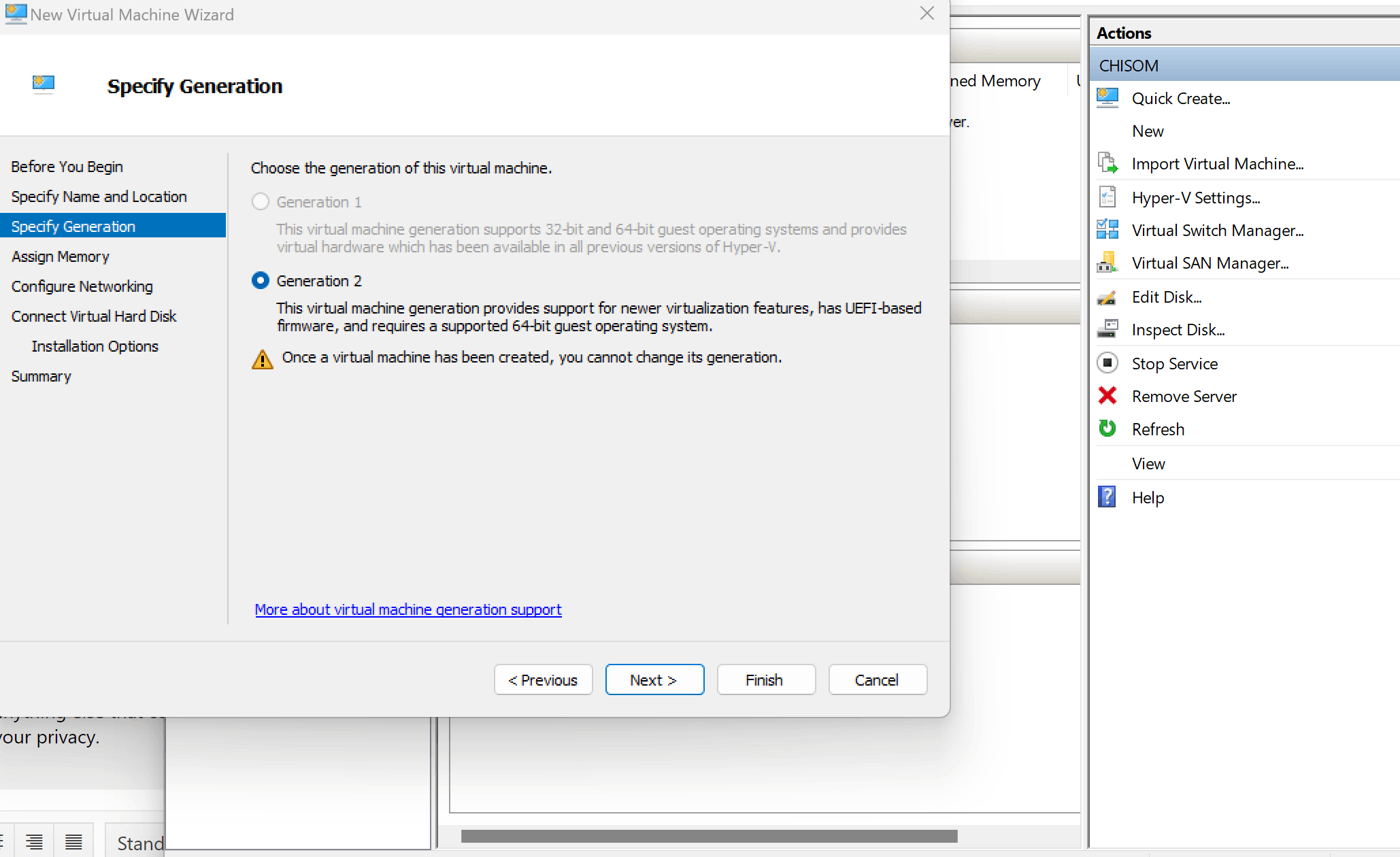
Then I go ahead to create as Generation 2 which it creates successfully but once I start the machine I get an error microsoft hyper-v uefi a boot image was not found
1 answer
Sort by: Most helpful
-
essjae 251 Reputation points
2022-12-05T11:45:09.407+00:00