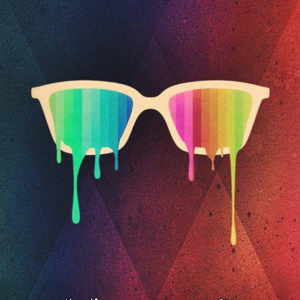Did I hear a 9iner in there?
When using WPF InkCanvas, the width and height values of the stroke do not work properly on the touch monitor.
HoneyBee
186
Reputation points
It's really simple, I added an InkCanvas in WPF and modified the Stroke size of DefaultAttributes.
If you run the program and use the mouse, a stroke is drawn with the corrected size.
However, the location matches on the connected touch monitor, but the stroke size is not drawn properly.
I'm drawing with a stylus pen
Is it related to the DPI issue?
Is there any way to simply check and correct this difference?