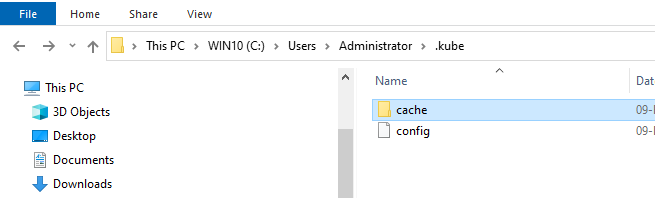Welcome to Microsoft Q&A Platform, thanks for posting your query here.
Based on the details you shared, I would request you to run the az aks install-cli command. This should help resolved the error.
Ref: https://learn.microsoft.com/en-us/cli/azure/aks?view=azure-cli-latest#az-aks-install-cli
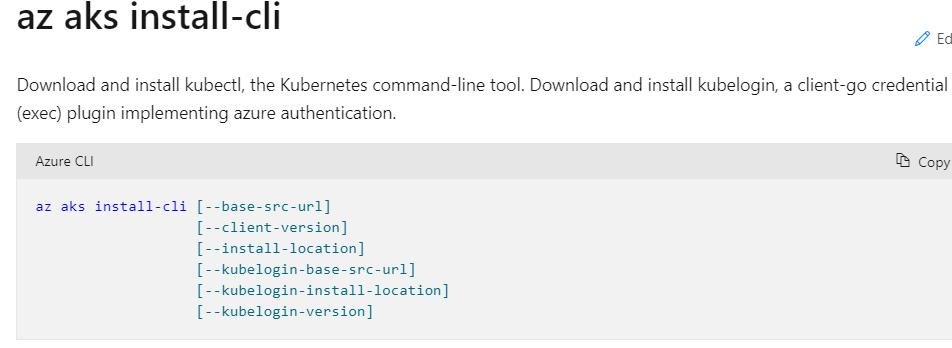
Hope this helps.