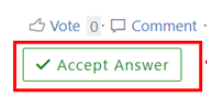Hi @Glenn Maxwell ,
According to my search, here is an official document detailing how to configure email notifications for DLP policies.
Send email notifications and show policy tips for DLP policies - Microsoft Purview (compliance) | Microsoft Learn
You can send notifications to people of your choice. These people can include the owner of the content, the person who last modified the content, the owner of the site where the content is stored, or a specific user.
However,it is not feasible to use distribution lists as a condition in DLP policies.
As a workaround, we recommend that you still use shared mailboxes in your DLP policies to receive notifications instead of distribution lists. Your understanding will be greatly appreciated.
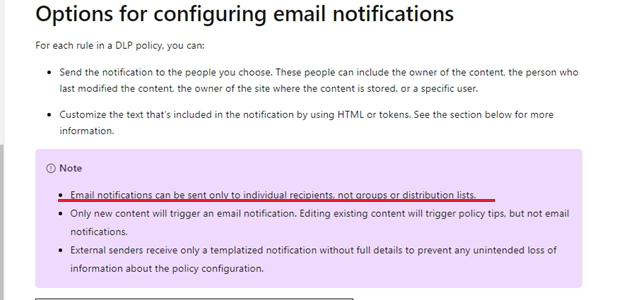
If the answer is helpful, please click "Accept Answer" and kindly upvote it. If you have extra questions about this answer, please click "Comment".
Note: Please follow the steps in our documentation to enable e-mail notifications if you want to receive the related email notification for this thread.