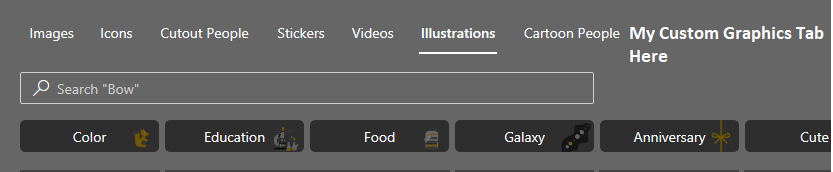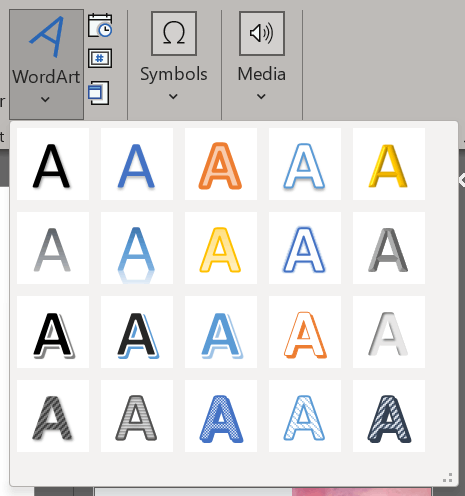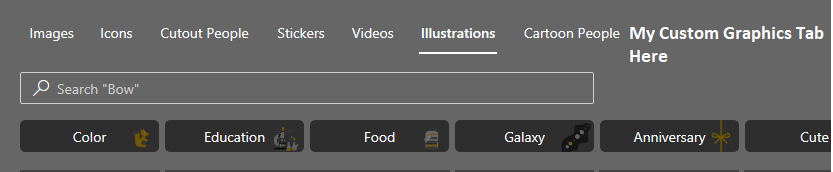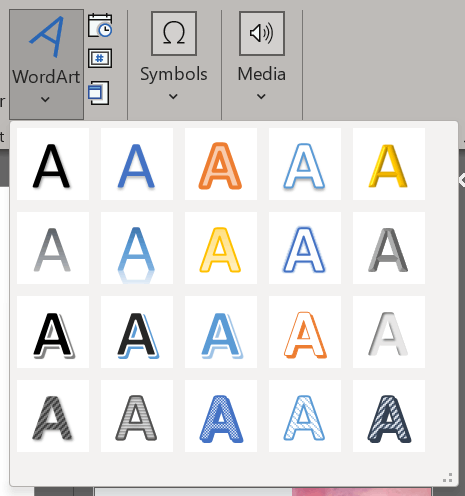I am trying to add a menu into PowerPoint that has company logos and graphics that people can add to a slide. I am looking for ways to add it into a template. Is there a way to create a custom tab in the icons menu that shows my custom graphics.
I have also been trying to create a button on the ribbon using VSTO ribbon designer that could accomplish this. I am using the WordArt menu as an example, but it would be ideal if I could make button on the ribbon that showed logos in a menu like that. Is that possible to do in VSTO?
I think the solution might be to create a PowerPoint add-in with VBA that retrieves logos from a folder and displays them in a dropdown. Are there any resources out there that can walk me through that step-by-step? I am relatively new to developing Office Add-ins.
Thank you!