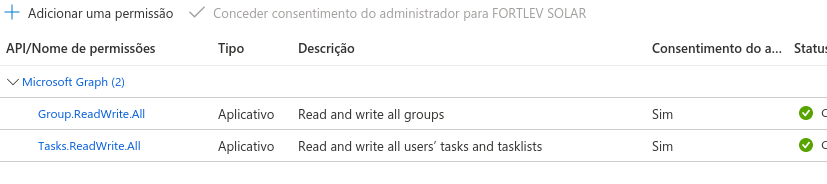You are obtaining a token in the application context, i.e. running without a user context. This is not currently supported for Planner. Refer to the official documentation for more details: https://learn.microsoft.com/en-us/graph/api/planneruser-list-tasks?view=graph-rest-beta&tabs=http
A preview of this should be coming by end of year though: https://devblogs.microsoft.com/microsoft365dev/announcing-updates-to-the-planner-api-in-microsoft-graph/
Lastly, you need to specify the user for which to retrieve tasks for, or use the /me shortcut. But again, only for delegate permissions.