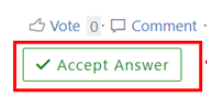You can do this by doing the following:
1) Go to Outlook Online. Go to the top right and click the PC Download Icon > Install:

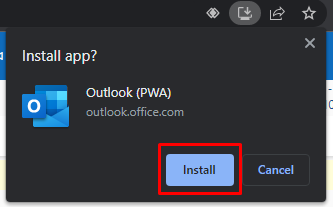
It will install Outlook (PWA) on your desktop.
2) Then go to Default Apps in Start Menu:
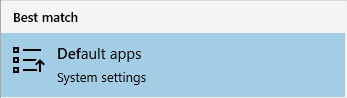
3) Change your default Email program to Outlook (PWA)
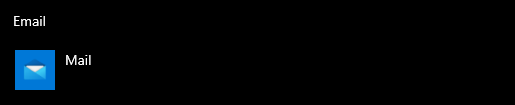
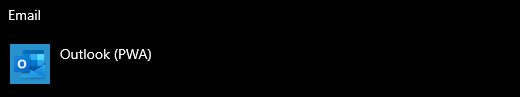
4) Try the mailto feature on a website > Select Remember this choice > press Allow:
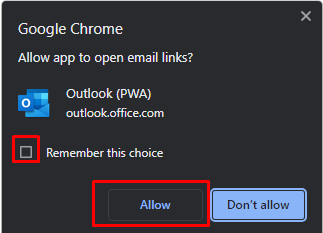
It will now open in Outlook PWA (which is your Exchange email) with P1 license.
If this is helpful please accept answer.