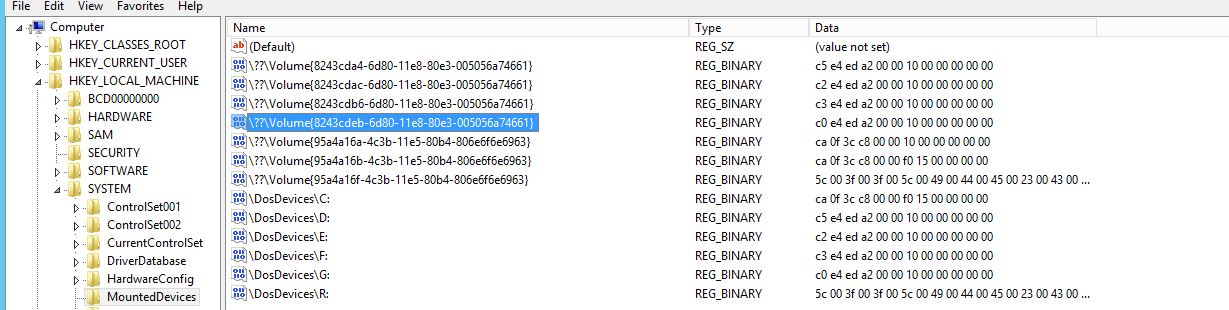Hi,
Thank you for posting your query.
Kindly follow the steps provided below to resolve your issue.
Please check space usage of Shadowcopy by running following cmd.
vssadmin list shadowstorage
Open a command prompt as admin as enter: vssadmin resize shadowstorage /for=c: /on=c: /maxsize=unbounded
do this for all drives , on Windows 10 PCs, turn off System Restore in Computer->Properties
Adjust page file to 1.5 times the amount of RAM from System - > Advanced -> Performance, click Settings.
Go to this link for your reference and other troubleshooting procedures https://learn.microsoft.com/answers/questions/559246/volsnap-error-amp-backup-failing.html
------------------------------------------------------------------------------------------------------------
.
If the answer is helpful kindly click "Accept as Answer" and up vote it.