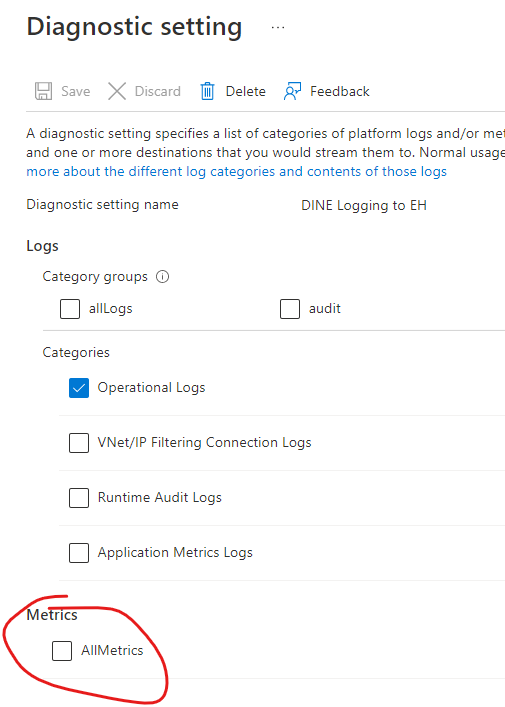I have a queue in my service bus and every day at 9am to 10 am I get 1000 messages. I have a function app which picks up the messages and processes them. So ideally after 11 am active messages count in the queue should be 0. But sometimes my function app stop processing them, and it get stuck forever. Is there a way to alert me to say the messages are not getting processed from the queue.
I tried the alerts in service bus, but it seems it monitor for the entire day... is there a way to say only for a particular time to monitor 9 to 11 am every day?