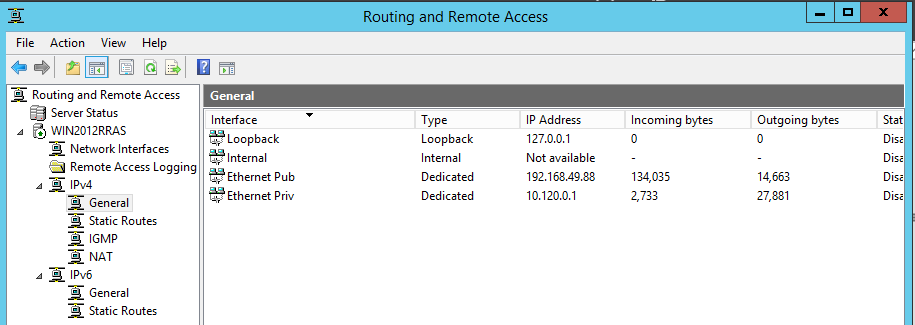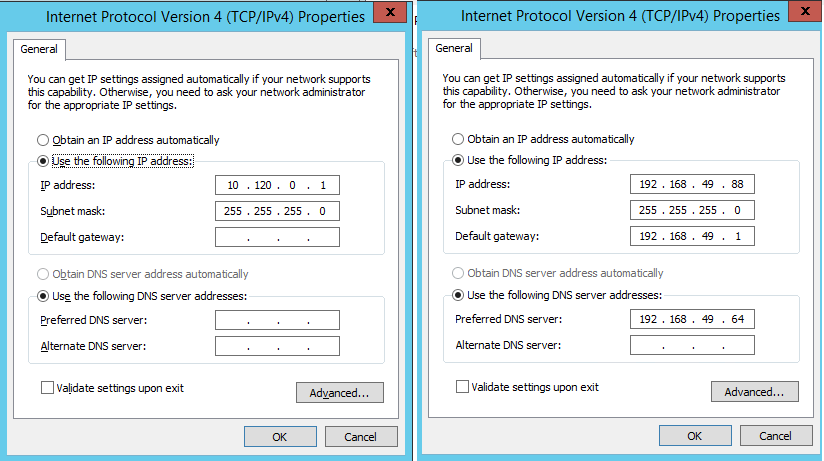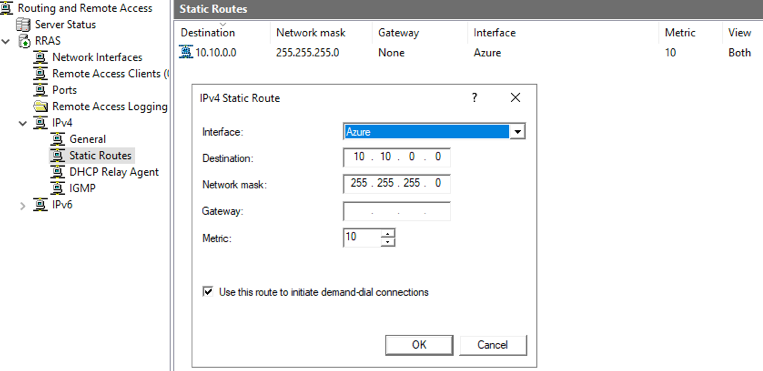Hello there,
If Ping fails. It can be for many reasons, you can check your on-premise VPN device the tunnel is up and running or not, but probably you need to check the Azure VPN gateway status. If this is also running fine then we need to dig more into it and will have to pull logs to verify and everything.
And if possible, could you check by disabling your security appliance and connecting your on-premise to your Azure VNet directly using S2S. Also, though ICMP should work while connected via a VPN Gateway, it is suggested to use port pings instead of ICMP to test Azure VM connectivity.
Also, you can check whether the Local network is defined properly.
-------------------------------------------------------------------------------------------------------------------------
--If the reply is helpful, please Upvote and Accept it as an answer–