@Daniel Lee , Welcome to Microsoft Q&A, I suggest that you could use the Clone method to overwrite an instance of your picturebox's image with a subspace of the image.
Here is a code example you could refer to.
private void timer1_Tick(object sender, EventArgs e)
{
Size myPieSize = new Size(150, 150);
Point myPieLocation = new Point((pictureBox1.ClientRectangle.Width - myPieSize.Width) / 2, (pictureBox1.ClientRectangle.Height - myPieSize.Height) / 2);
Bitmap varBmp = new Bitmap(pictureBox1.Width,pictureBox1.Height);
pictureBox1.DrawToBitmap(varBmp, new Rectangle(new Point(0,0), pictureBox1.Size));
varBmp = varBmp.Clone(new RectangleF(myPieLocation, myPieSize), varBmp.PixelFormat);
varBmp.Save(@"e:\Test\" + counter + "mybitmap1.bmp");
myPiePercent++;
pictureBox1.Invalidate();
counter++;
}
Tested result:
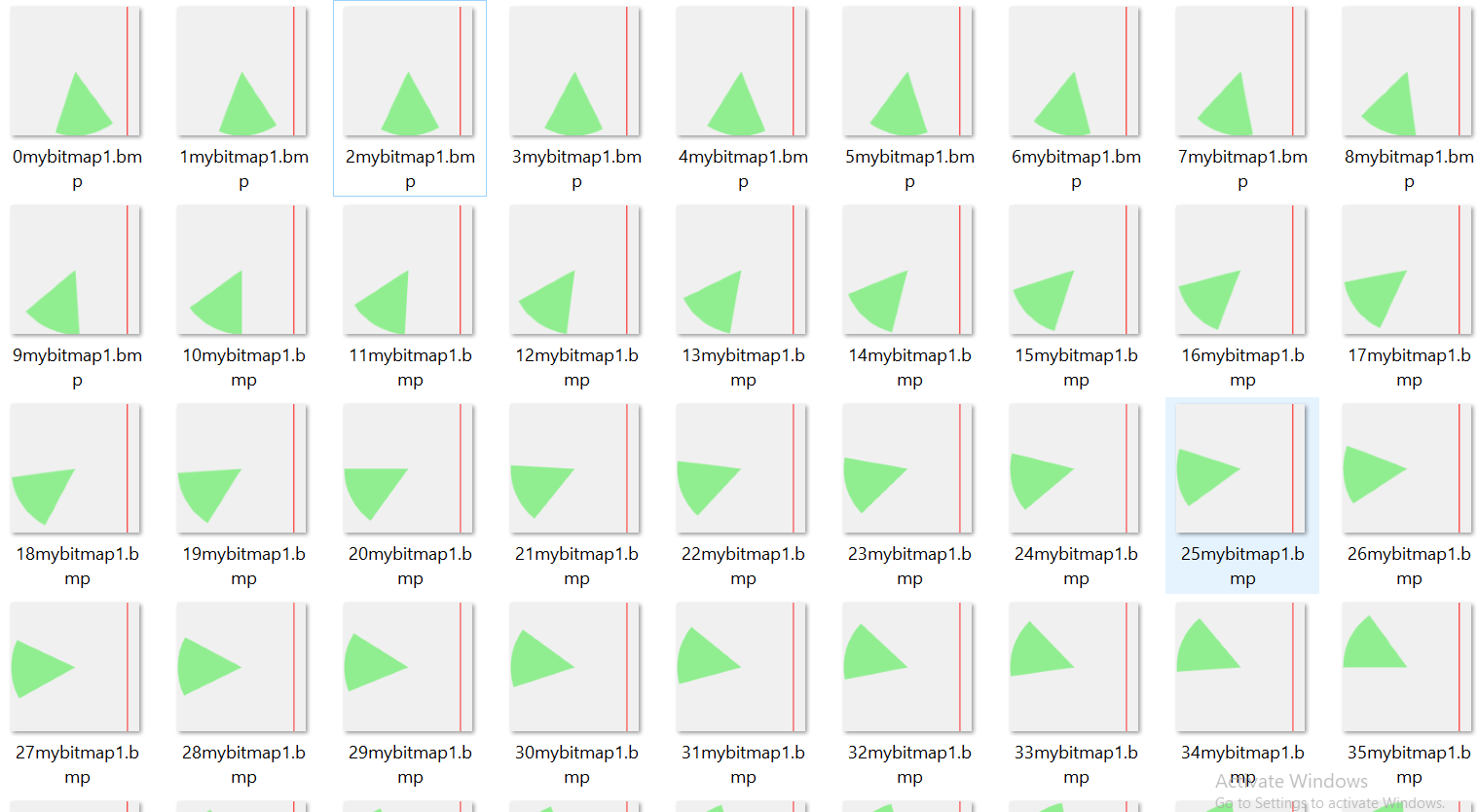
Best Regards,
Jack
If the answer is the right solution, please click "Accept Answer" and upvote it.If you have extra questions about this answer, please click "Comment".
Note: Please follow the steps in our documentation to enable e-mail notifications if you want to receive the related email notification for this thread.

