@Ganesh Kumar Welcome to Microsoft Q&A, Thank you for posting your here!!
It is not possible to create one auto scale rule setting for multiple VMSS. Because auto scale rule can only be configured on resource level not on resource group or Subscription level.
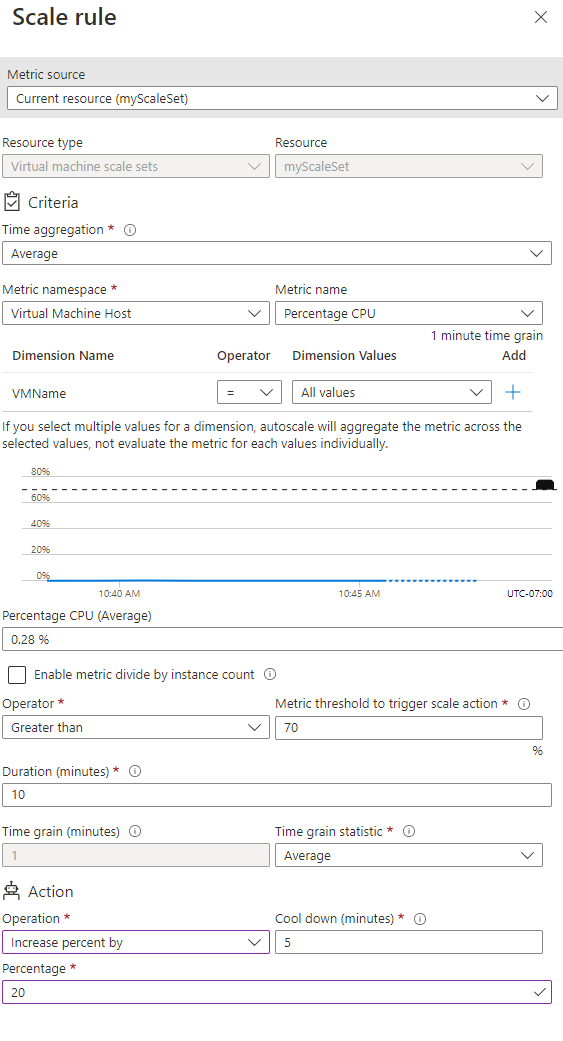
However, you can manage the auto scale settings of each VMSS from Monitor-->Auto scale from Azure Portal as shown in below image
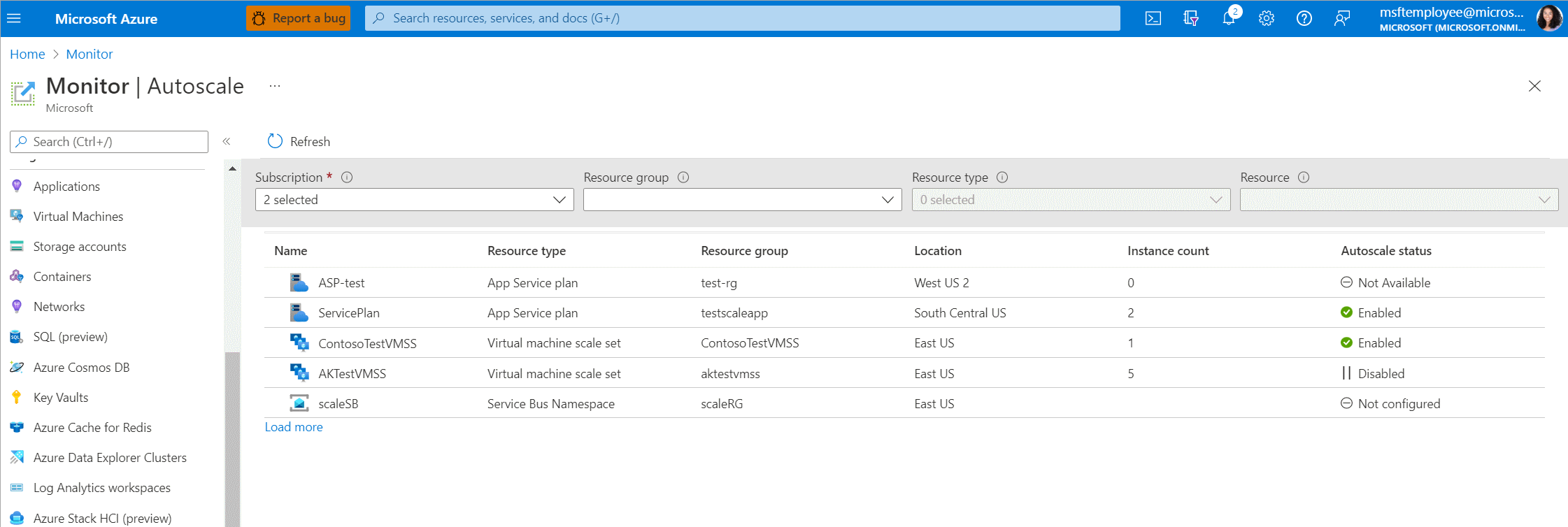
Hope this helps!
Kindly let us know if the above helps or you need further assistance on this issue.
---------------------------------------------------------------------------------------------------------------------------
Please do not forget to "Accept the answer” and “up-vote” wherever the information provided helps you, this can be beneficial to other community members.
