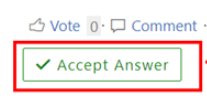Hi @Daniel Boylan ,
In another different organization, did you enable IMAP for the users?
In addition, please refer to the following link to check whether security defaults are enabled in this organization.
Providing a default level of security in Azure Active Directory - Microsoft Entra | Microsoft Learn
If it is enabled, please disable it and try again to see if it works.
If the answer is helpful, please click "Accept Answer" and kindly upvote it. If you have extra questions about this answer, please click "Comment".
Note: Please follow the steps in our documentation to enable e-mail notifications if you want to receive the related email notification for this thread.
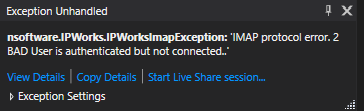 . What is wrong here? Any help is needed as i've been stuck on this for a while.
. What is wrong here? Any help is needed as i've been stuck on this for a while.