Hi @River Stewart ,
Based on your description, I tested it in my environment.
I used the following ways to share, but the result is that users do not have permission to edit.
- Share via email:
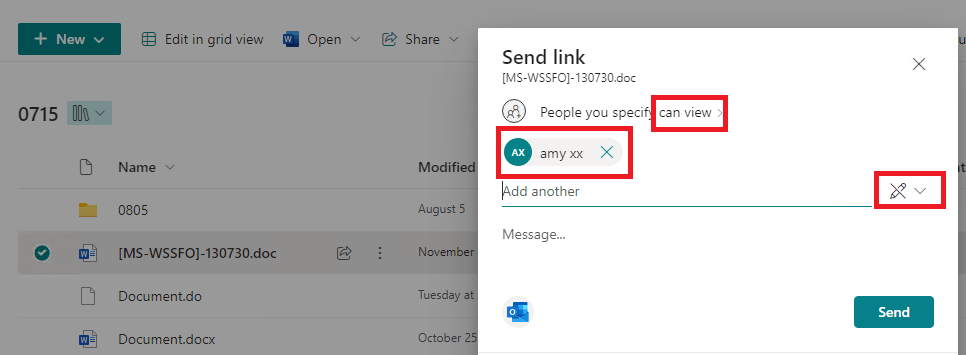
- Through the copy link:
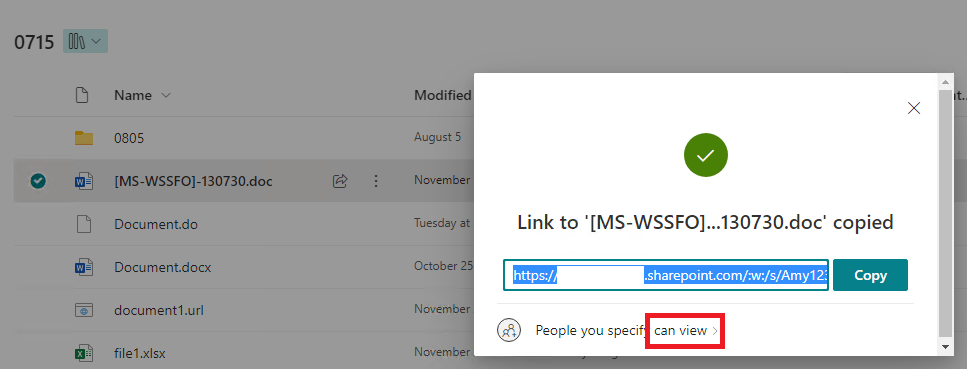
- Manage Access--> Stop Inheriting Permissions and then directly Grants permissions to the users:
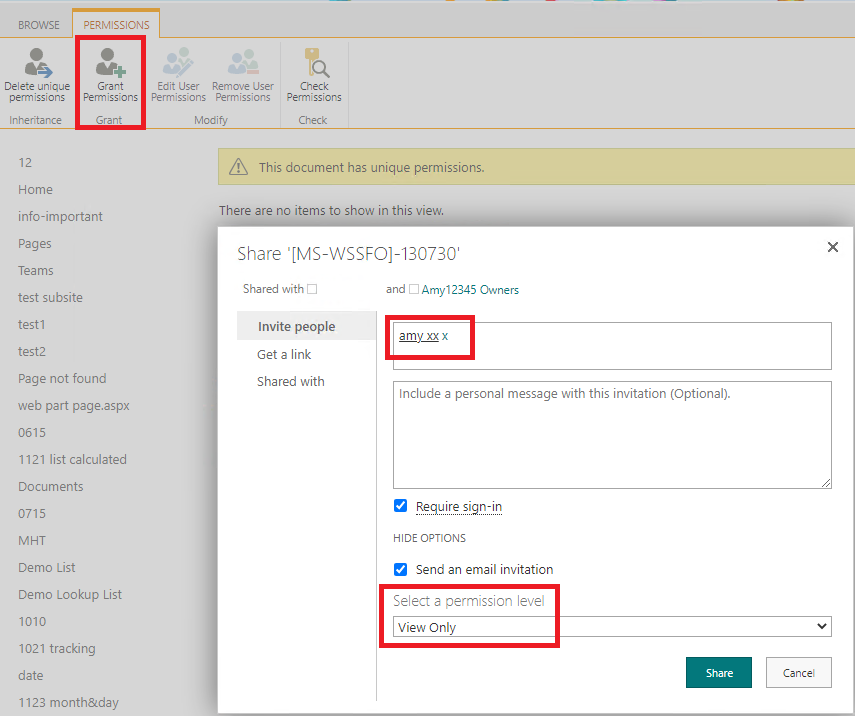
result:
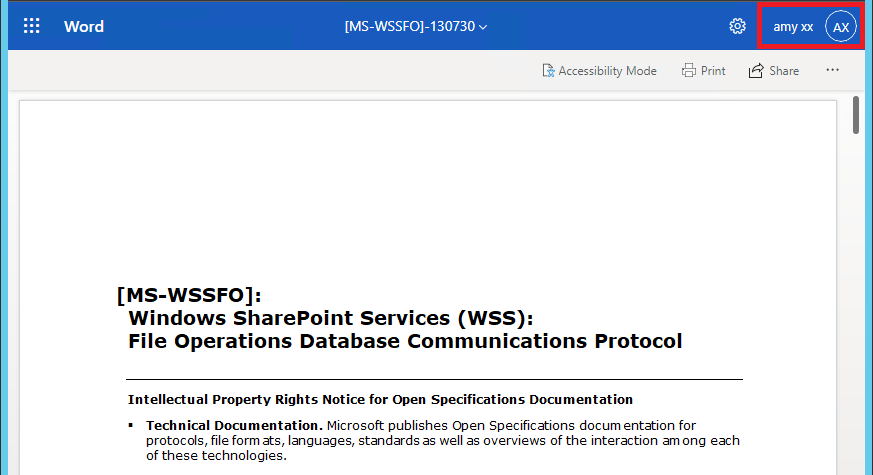
Since there is no way to reproduce your problem, it is recommended to do some troubleshooting first to narrow down the problem: - First check the permission level of the shared user to see if there is only View Only permission. If there are other permissions, please remove them.
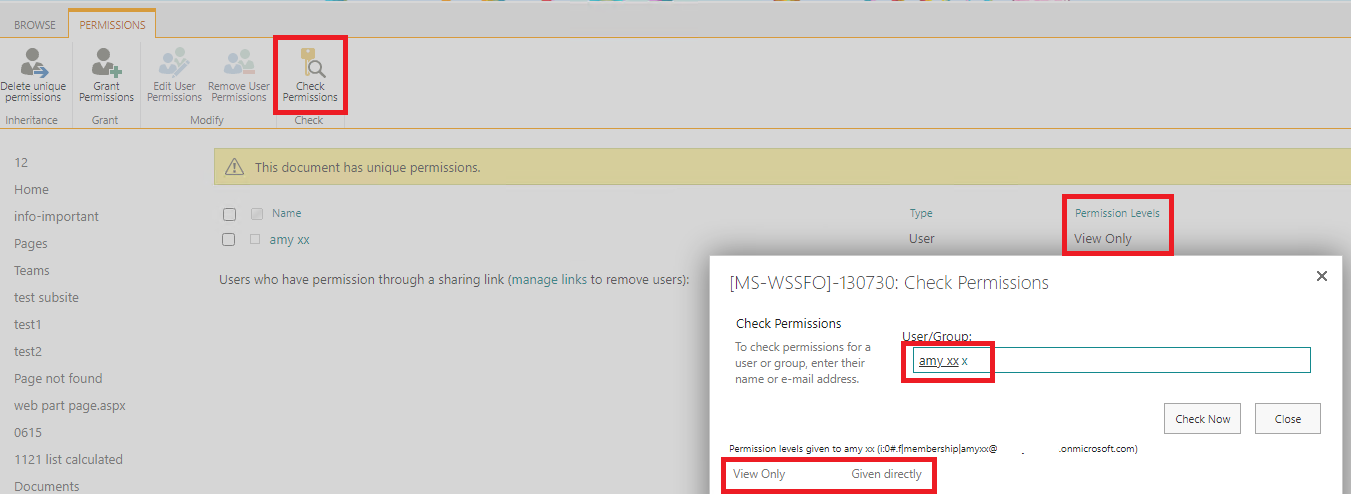
- If the shared user really only has View Only permissions, it is recommended that you stop sharing, remove all permissions of the shared user, and then re-share.
*
If the answer is helpful, please click "Accept Answer" and kindly upvote it. If you have extra questions about this answer, please click "Comment".
Note: Please follow the steps in our documentation to enable e-mail notifications if you want to receive the related email notification for this thread.
