
Hi DiegoOzuna,
Does anyone else have the same issue?
Health Dashboard for Direct routing can monitor the connection, including SBC, telephony service, network parameters, between your Session Border Controller (SBC) and the Direct Routing interface.
You can view Health Dashboard in the Microsoft Teams Admin Center as the following image.
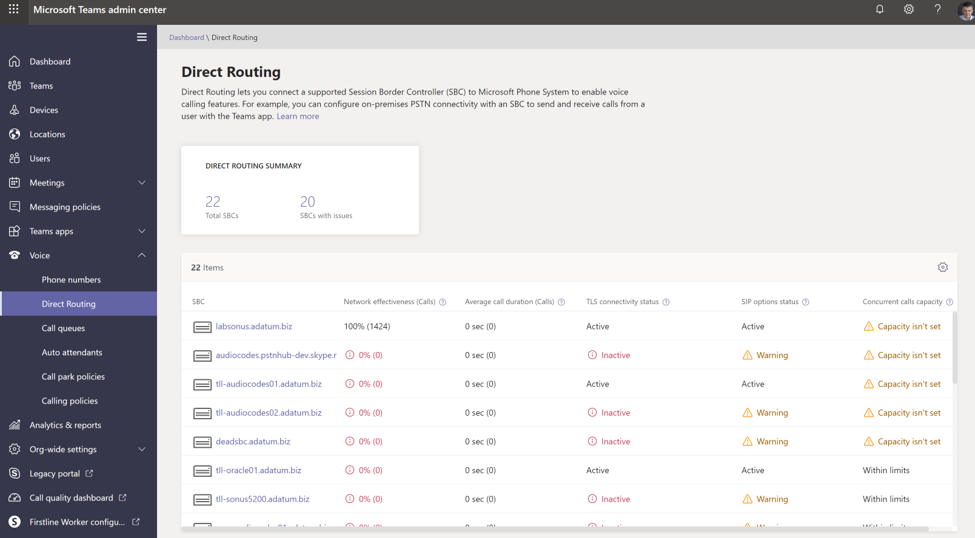
For more details about how to check the information in Health Dashboard, you can refer to this link: https://learn.microsoft.com/en-us/microsoftteams/direct-routing-health-dashboard.
Moreover, you can verify the steps of configuring direct routing as this link: https://learn.microsoft.com/en-us/microsoftteams/direct-routing-configure.
