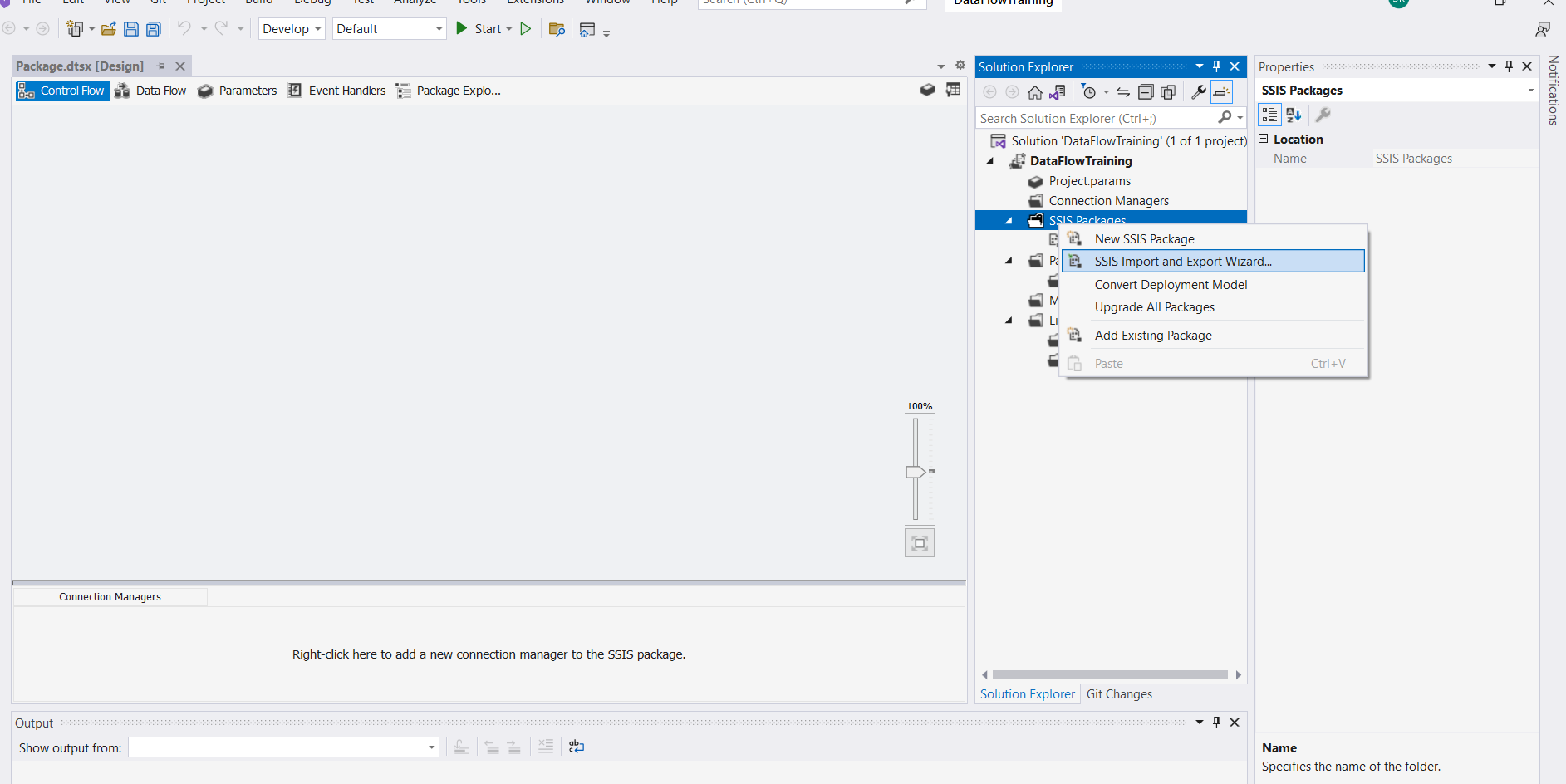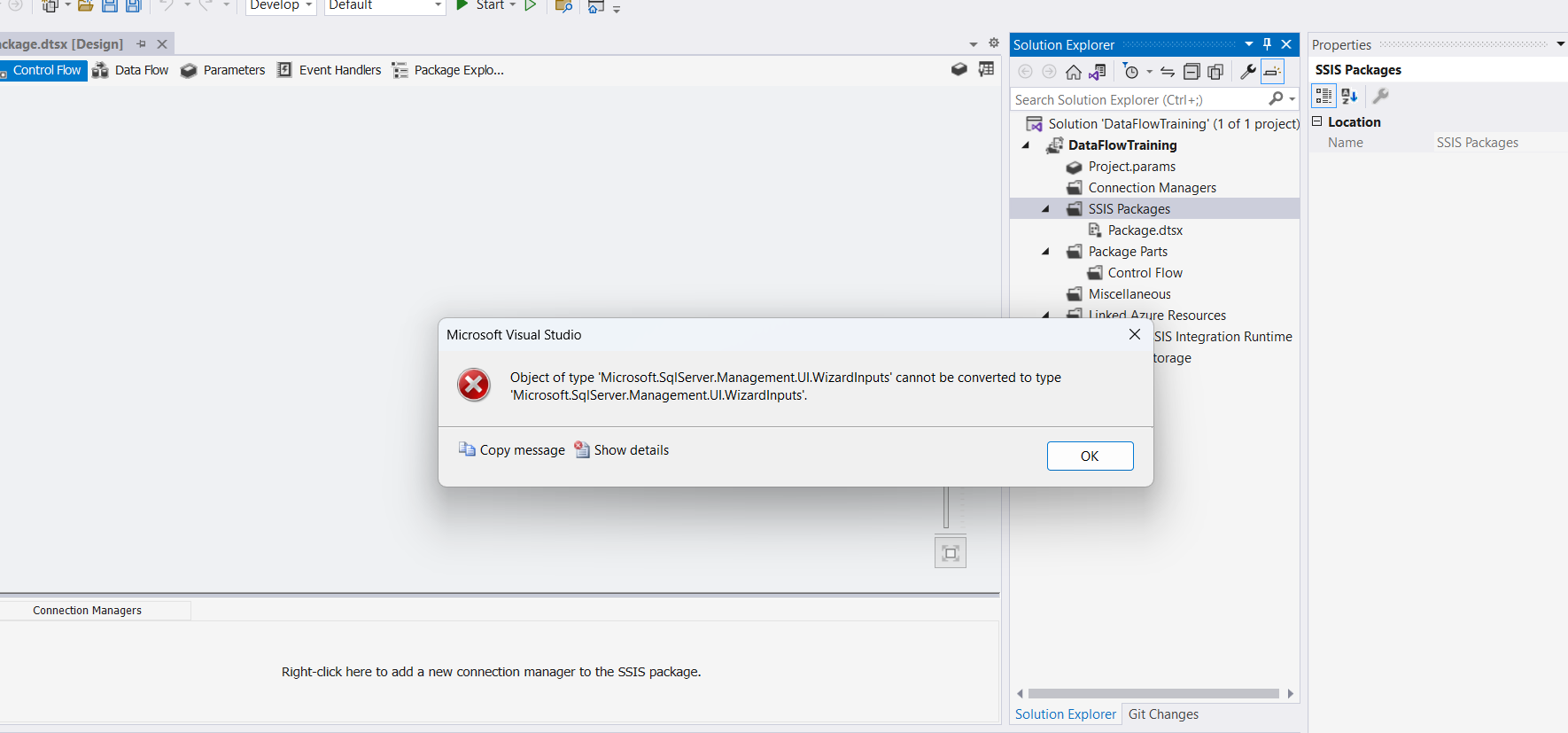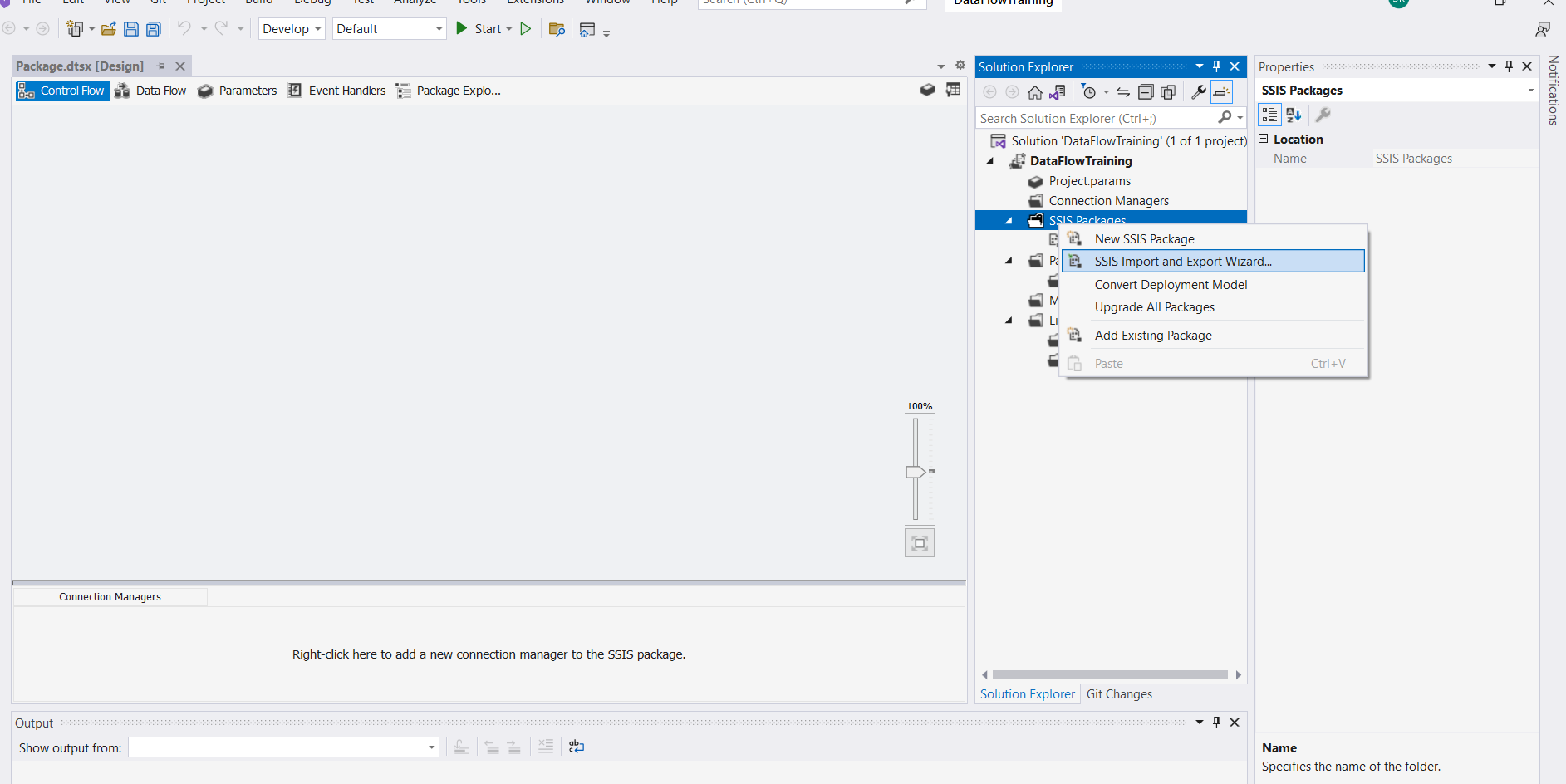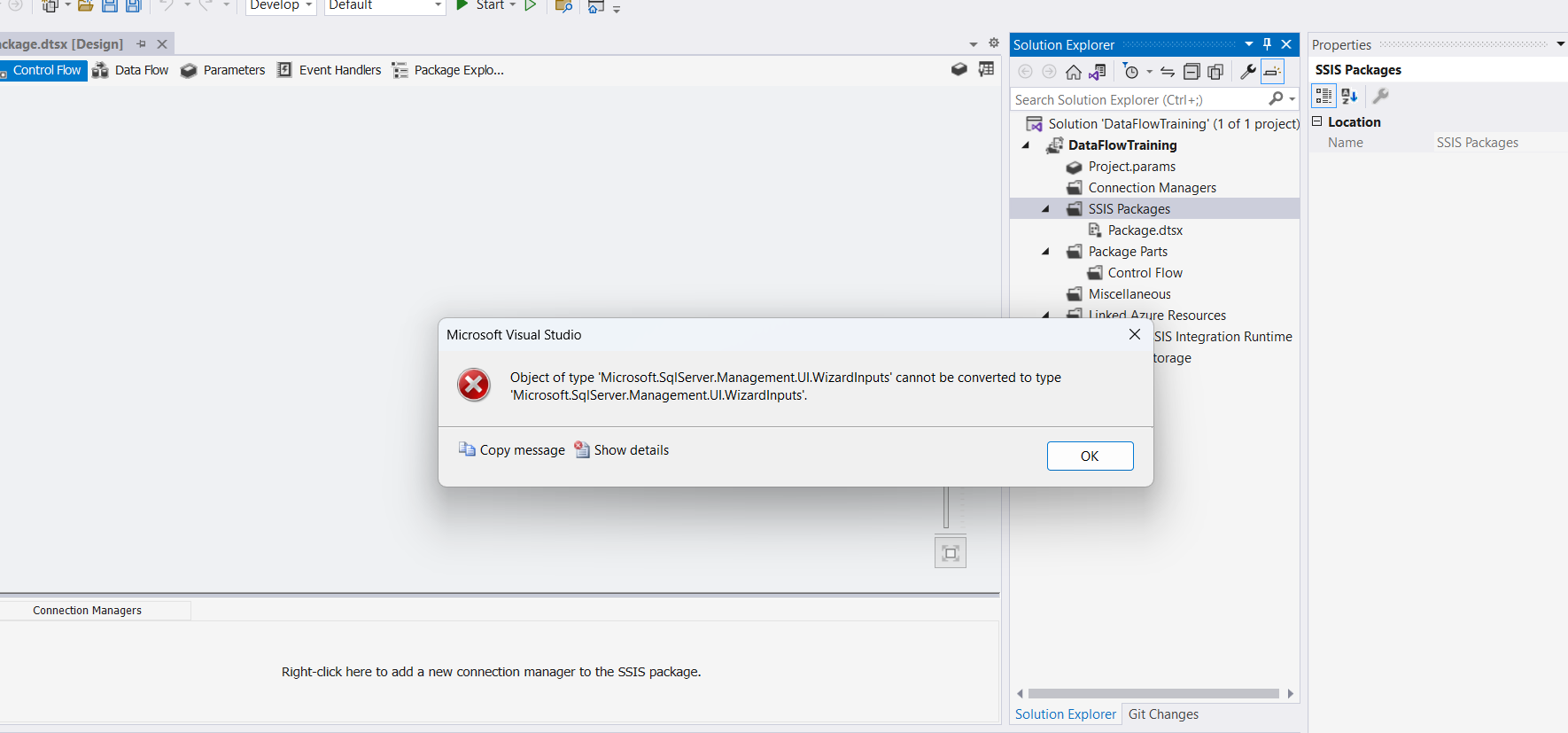Hi Guys,
So when I am trying to open up Import and Export Wizard from SSIS Visual Studio project I encounter the following error:
===================================
Object of type 'Microsoft.SqlServer.Management.UI.WizardInputs' cannot be converted to type 'Microsoft.SqlServer.Management.UI.WizardInputs&'. (Microsoft Visual Studio)
------------------------------
Program Location:
at System.RuntimeType.TryChangeType(Object value, Binder binder, CultureInfo culture, Boolean needsSpecialCast)
at System.Reflection.MethodBase.CheckArguments(Object[] parameters, Binder binder, BindingFlags invokeAttr, CultureInfo culture, Signature sig)
at System.Reflection.RuntimeMethodInfo.InvokeArgumentsCheck(Object obj, BindingFlags invokeAttr, Binder binder, Object[] parameters, CultureInfo culture)
at System.Reflection.RuntimeMethodInfo.Invoke(Object obj, BindingFlags invokeAttr, Binder binder, Object[] parameters, CultureInfo culture)
at Microsoft.DataTransformationServices.Wizards.RunDtsWizardTask.RunImportWizard(IWin32Window parentWindow, WizardInputs importWizardInputs)
at Microsoft.DataTransformationServices.Wizards.RunDtsWizardTask.Execute(WizardInputs wizardInputs)
"
Searched the internet but can't really find anything. Import and Export Wizard works on my computer when run directly or from SSMS.