Hi @Thacker, Josh
You could use the following formula to create two calculated columns to split name and number first:
=LEFT(Name,FIND(" ",Name)-1)
=RIGHT(Name,LEN(Name)-FIND(" ",Name))
As a result, you will get the two columns:
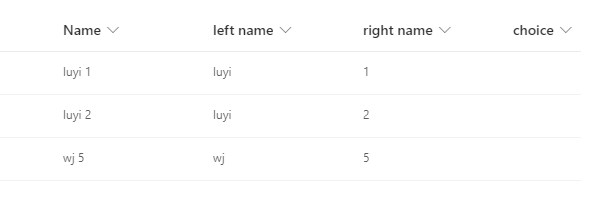
Then in another list, you could use lookup column to look up names in [left name], use power app to list of choice for one column based on another column.
If the answer is helpful, please click "Accept Answer" and kindly upvote it. If you have extra questions about this answer, please click "Comment".
Note: Please follow the steps in our documentation to enable e-mail notifications if you want to receive the related email notification for this thread.
