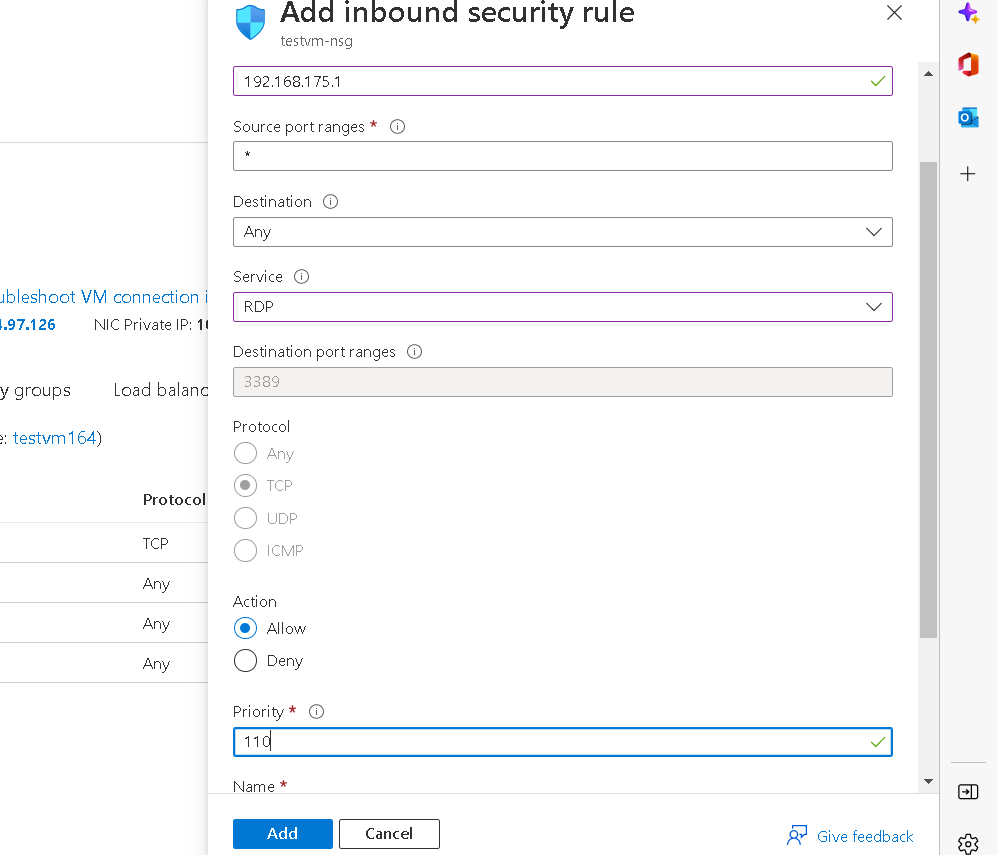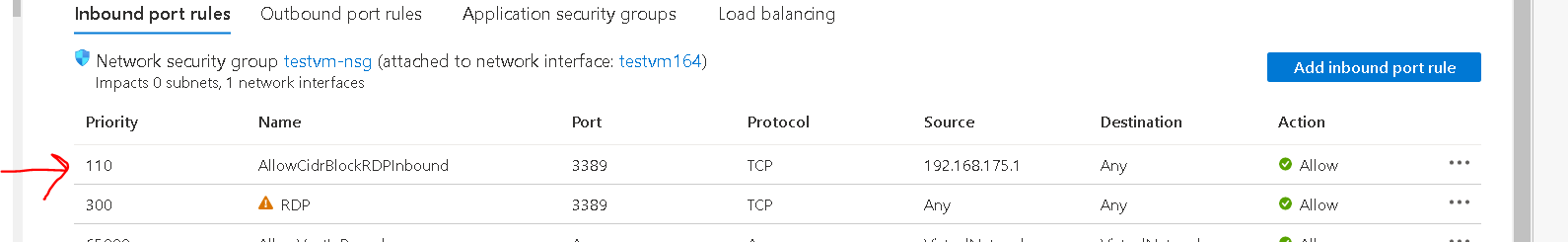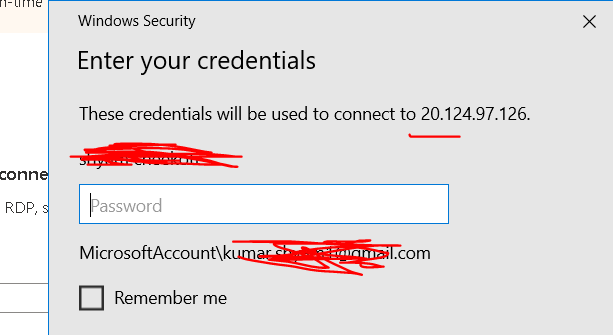@sns ,
Thank you for providing additional details here.
I see that you have added the Private IP address 192.168.175.1 as the source IP address in your NSG rule. RDP connections work over the internet so unless you have a Point to site VPN set-up, the RDP communication will take place using your local machine's Public IP address and not the private IP mentioned above.
If you are not using a Point to site VPN you will need to add the Public IP of your local machine as the source IP of the NSG rule.
Alternate solution here will be to use Azure Bastion with Native Client support and using AAD you can restrict the access to the Virtual Machine.
Please let me know if you have any additional questions. Thank you!