Hi Iktus-4422,
Yes this is possible. You can set up staging environments in Azure App Service using deployment slots.
Deployment slots are live apps with their own host names. App content and configurations elements can be swapped between two deployment slots, including the production slot.
Deploying your application to a non-production slot has the following benefits:
-You can validate app changes in a staging deployment slot before swapping it with the production slot.
-Deploying an app to a slot first and swapping it into production makes sure that all instances of the slot are warmed up before being swapped into production. This eliminates downtime when you deploy your app. The traffic redirection is seamless, and no requests are dropped because of swap operations. You can automate this entire workflow by configuring auto swap when pre-swap validation isn't needed.
-After a swap, the slot with previously staged app now has the previous production app. If the changes swapped into the production slot aren't as you expect, you can perform the same swap immediately to get your "last known good site" back.
Each App Service plan tier supports a different number of deployment slots. There's no additional charge for using deployment slots. To find out the number of slots your app's tier supports, see App Service limits.
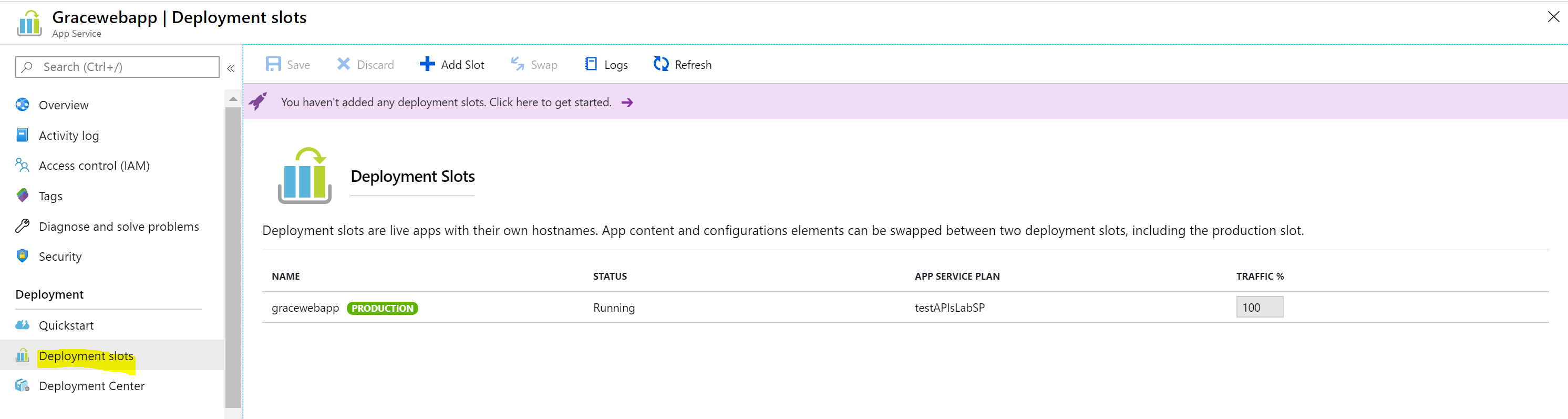
To increase the resources you need for your app you can use the auto-scaling feature. You can Scale up- get more CPU, memory, disk space, and extra features like dedicated virtual machines (VMs), custom domains and certificates, staging slots, autoscaling, and more or Scale out to Increase the number of VM instances that run your app. You can scale out to as many as 30 instances, depending on your pricing tier.
Hope that helps. Let us know if you have further questions.
Thanks,
Grace