The first step would be adding service bus trigger to your logic app so whenever there are messages sent to the service bus your logic app is triggered. You can either use "When a message is received in a queue (auto-complete)" or "When a message is received in a queue (peek-look)" according to your requirement. You need to configure the connection string and other parameters as mentioned in the service bus trigger document.
Once you have configured the service bus trigger then you need to use Send Events action to send the event to event hub. In the Content of send event you need to use the dynamic content response of the service bus trigger as below
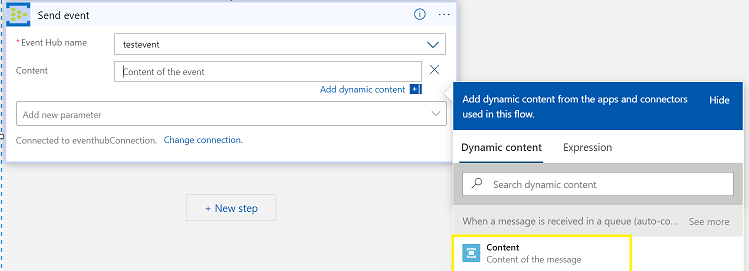
Logic App Designer:
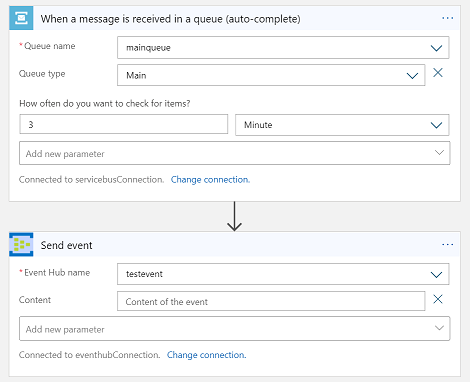
The above is for reference and you need to change it as per your requirement and I hope the above helps. Feel free to get back to me if you have any queries or concerns.
Please 'Accept as answer' and ‘Upvote’ if it helped so that it can help others in the community looking for help on similar topics.
