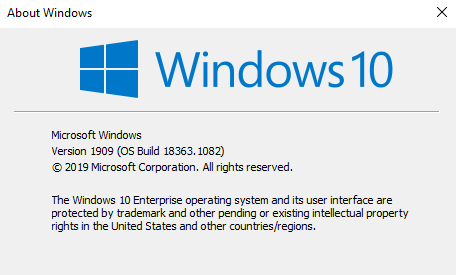According to my test, I couldn’t reproduce this issue.
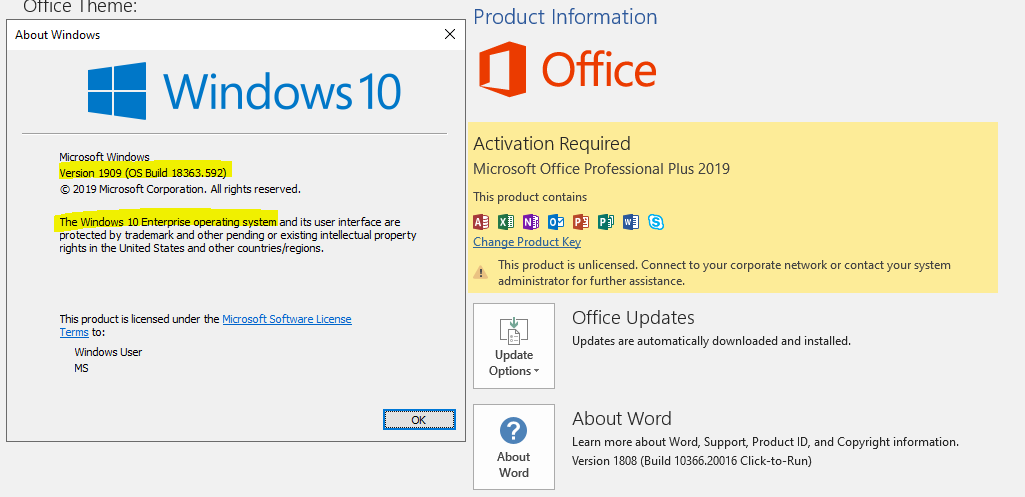
> We are having issues on our Windows 10 1909 and Windows 10 2004 builds Enterprise versions when installing Office 2019 Pro Perpetual Vol Licensing client
<< How did you install Office 2019 Pro Perpetual Vol Licensing client?
Please check if your Windows 10 is in S Mode.
Start > Settings > System > About,then scroll down to check Edition in "Windows specifications". If you see "S Mode" on the right side of the version entry, it means you are using a S-Mode PC.
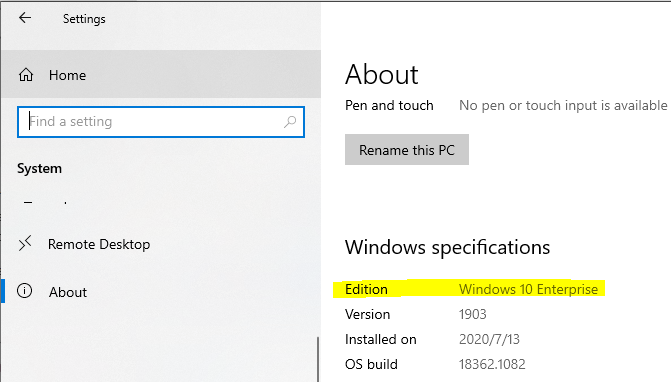
If yes, since Windows 10 S-mode allows only apps from the Microsoft Store and requires Microsoft Edge for safe browsing, please check if you installed as described.
More information, you could refer to the following:
Windows 10 in S mode FAQ.
Regards,
Erin
If an Answer is helpful, please click "Accept Answer" and upvote it.
Note: Please follow the steps in our documentation to enable e-mail notifications if you want to receive the related email notification for this thread.