Hello,
See if this fix helps you:
https://www.kapilarya.com/network-icon-shows-no-internet-access-but-connected-in-windows-10
Hope this helps!
Note: Included link in this reply refers to blog post by a trusted Microsoft MVP.
This browser is no longer supported.
Upgrade to Microsoft Edge to take advantage of the latest features, security updates, and technical support.
my win 10 suddenly has problem
Win 10 version 2004
no internet connection but can access internet
And I can browse internet , but the icon on the bottom right corner keep showing a "global" icon .
https://www.mobigyaan.com/change-language-windows-10 << there is a fix here
Open Windows Registry Editor. To do so, search for the term “Registry Editor” in the Start Menu.
Now, navigate to the following location:
“HKEY_LOCAL_MACHINESYSTEMCurrentControlSetServicesNlaSvcParametersInternet”
Modify “EnableActiveProbing” and change the value from ‘0’ to ‘1’.
Now, restart your computer and the problem will be fixed.
but in my case it's already 1 for this registry key. any idea ?

Hello,
See if this fix helps you:
https://www.kapilarya.com/network-icon-shows-no-internet-access-but-connected-in-windows-10
Hope this helps!
Note: Included link in this reply refers to blog post by a trusted Microsoft MVP.

Hi @sakuraime ,
People are reporting about the "No internet" access in the Network Connectivity Status Indicator (NCSI) on Windows 10 version 2004 devices, although you can ping Internet resources or browse World Wide Web sites without problems.
Current situation:
Microsoft has known about this issue but haven’t resolved it yet.
It is being investigated by Microsoft currently.
Feel free to provide feedback by using the Microsoft Feedback Hub:
Send feedback to Microsoft with the Feedback Hub app
https://support.microsoft.com/en-us/help/4021566/windows-10-send-feedback-to-microsoft-with-feedback-hub-app
----------
(If the reply was helpful please don't forget to upvote or accept as answer, thank you)
Best regards,
Leon
Hi ,
Thanks for posting in Q&A platform.
That's a known issue in the Windows 10 2004 update and is being investigated by Microsoft currently.
After upgrading to Windows 10 2004 from the ISO file , Internet connection detection will no longer work on Windows ("No Internet connection") when using DHCP. As a result, Outlook / Office 365 will no longer work.
If you assign the IP address to the client as a workaround, then everything works again. You can even switch back to DHCP after that.
As LeonLaude's suggestion, you could send a feedback to Microsoft by using the feedback hub if you are facing the issue.
For more information on using the app, click here:
Send feedback to Microsoft with the Feedback Hub app
Best Regards,
Sunny
----------
If the Answer is helpful, please click "Accept Answer" and upvote it.
Note: Please follow the steps in our documentation to enable e-mail notifications if you want to receive the related email notification for this thread.
Hi @sakuraime
Thanks for your feedback.
I notice that there is a new progress on this known issue.
Based on my research, the issue "Win 10 version 2004 no internet connection but can access internet" is resolved by recent Windows Update KB 4577063 which contains the following release note text:
Addresses an issue that might prevent applications from opening or cause other errors when applications use Windows APIs to check for internet connectivity and the network icon incorrectly displays “No internet access” in the notification area. This issue occurs if you use a group policy or local network configuration to disable active probing for the Network Connectivity Status Indicator (NCSI). This also occurs if active probing fails to use a proxy and passive probes fail to detect internet connectivity.
Please install KB 4577063 to see is the issue can be resolved, you can search for the corresponding patch in the Windows update catalog:
https://www.catalog.update.microsoft.com/home.aspx
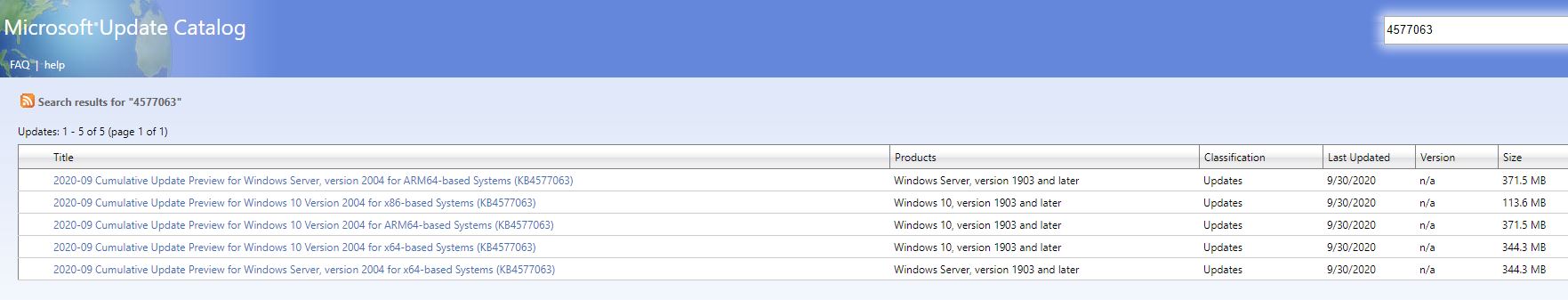
Hope my answer will help you!
Best Regards,
Sunny
----------
If the Answer is helpful, please click "Accept Answer" and upvote it.
Note: Please follow the steps in our documentation to enable e-mail notifications if you want to receive the related email notification for this thread.
Hello,
I got the same problem with PCs in a domain. All (with the problem) are in the last Windows version, and we tried everything suggested on internet... without any results.
We can surf on internet, downloading., etc... but, Windows does not detect the connection and.... Office365 activation :You can download Office, but you can not activate it, because connection is not detected...
There are about managed 30Pcs, only those with W10 get the problem...
Today, I tried the KapilArya Solution and it seems OK... let see in fex days (somes previous solutions worked only some days !)
Thank's
Lilian.