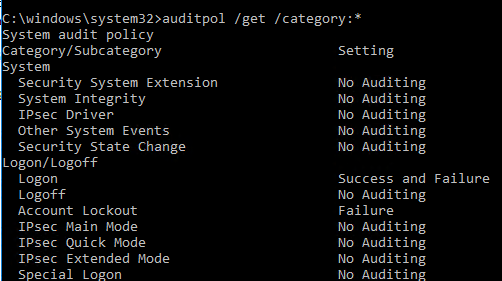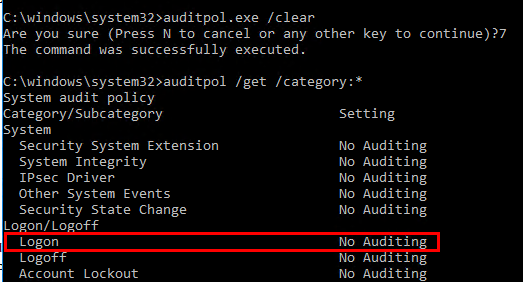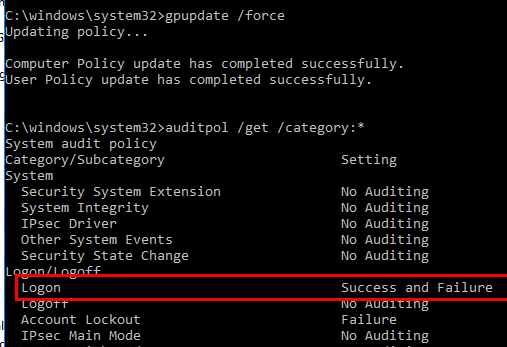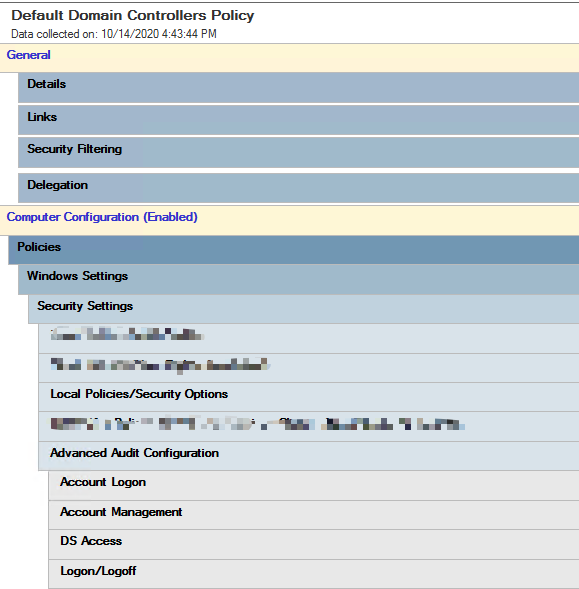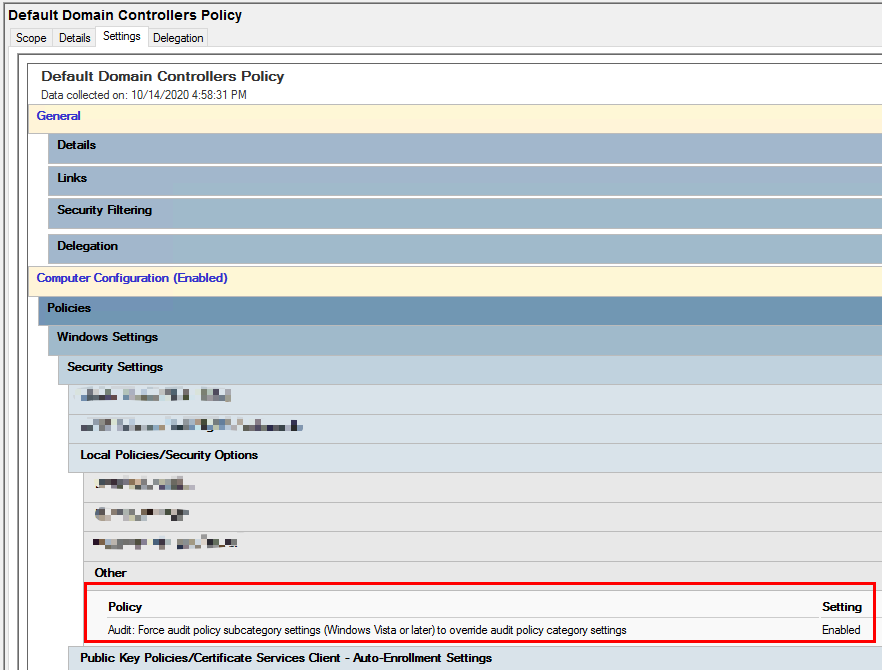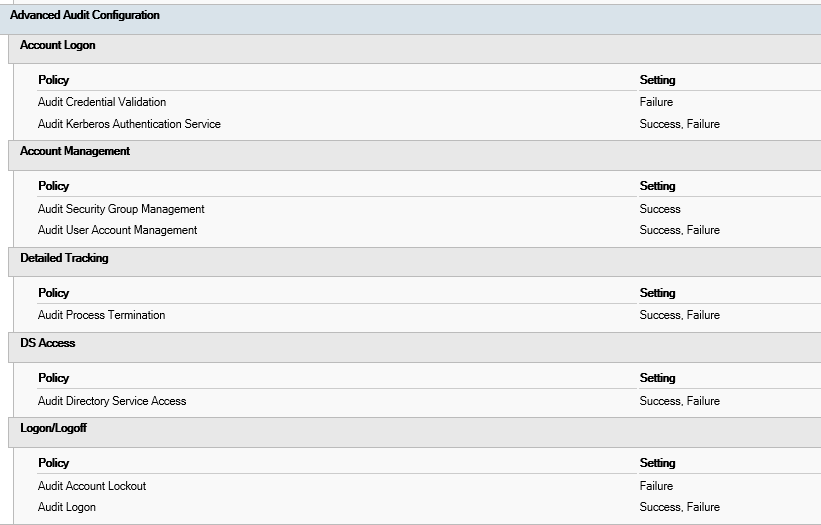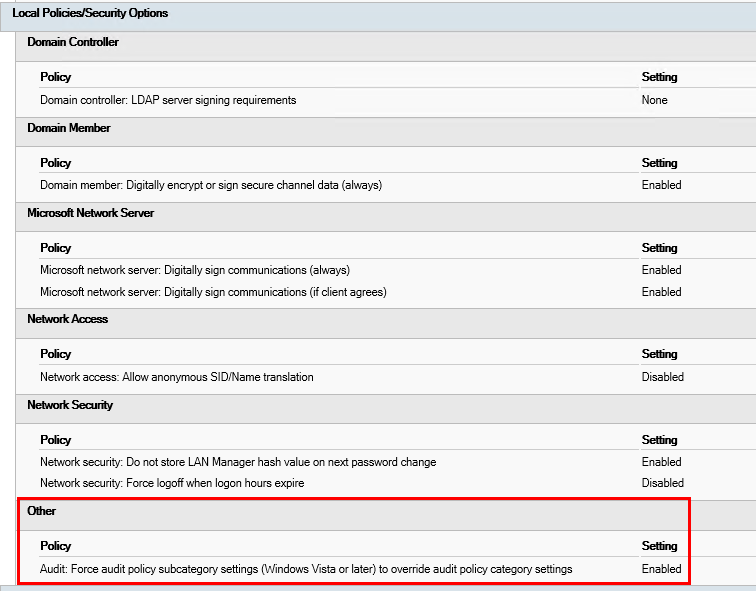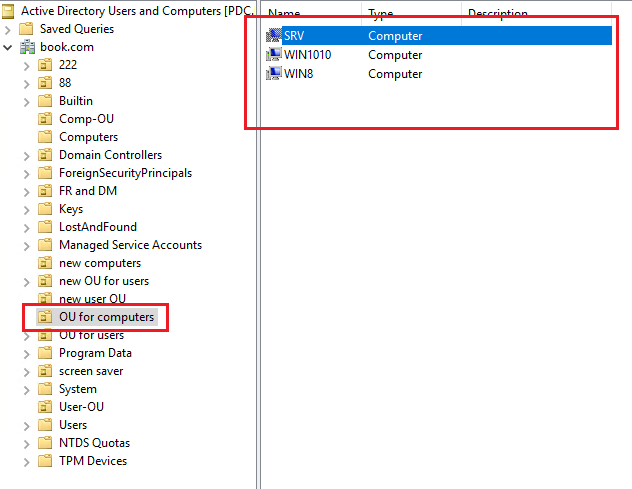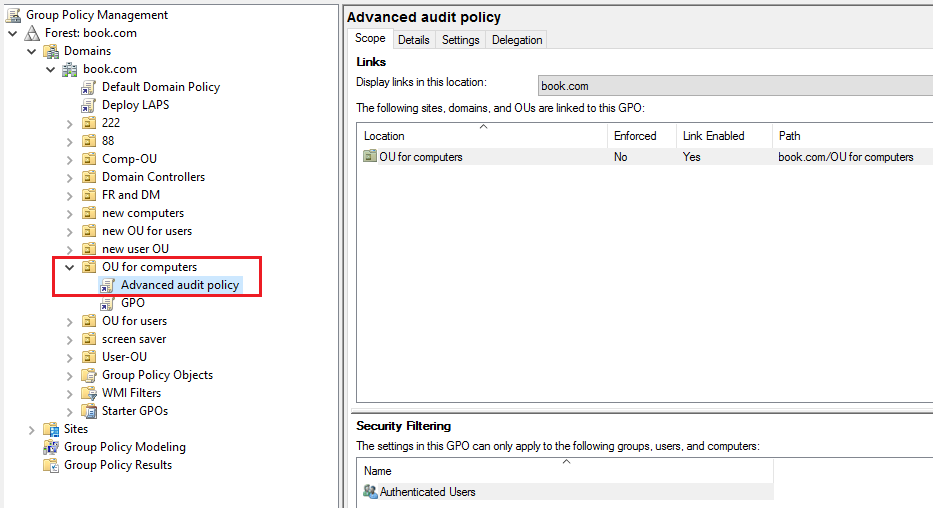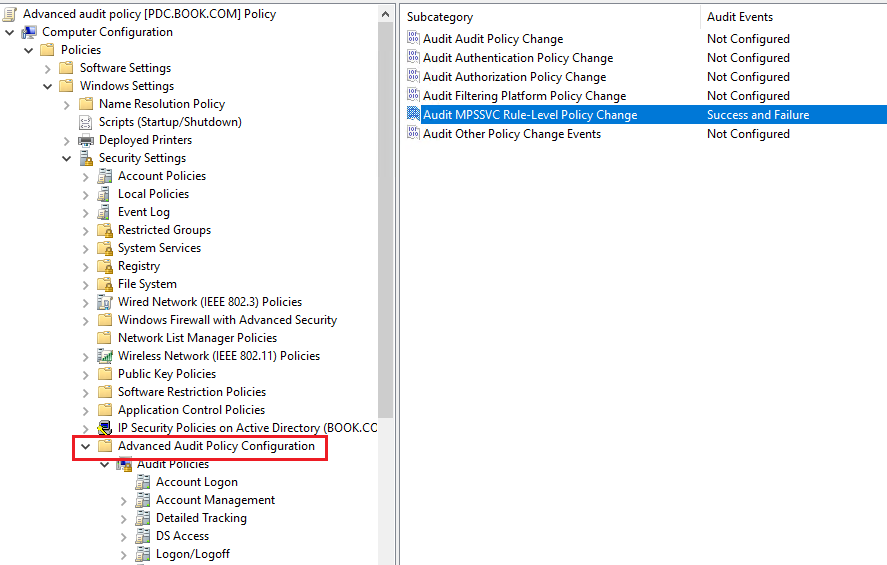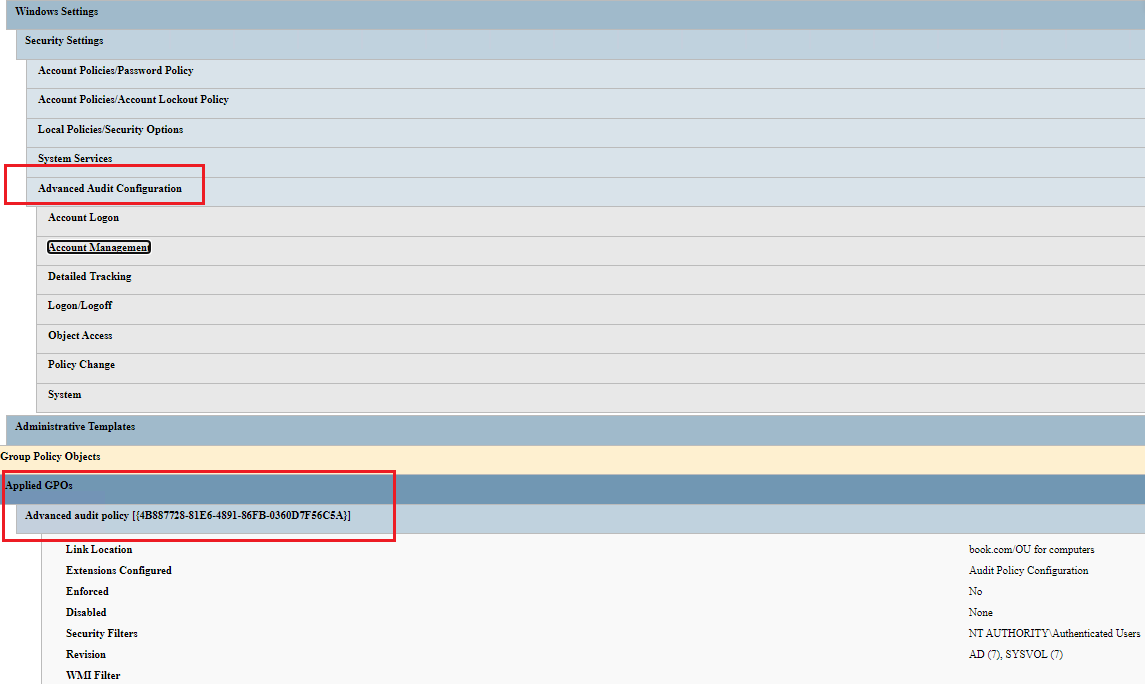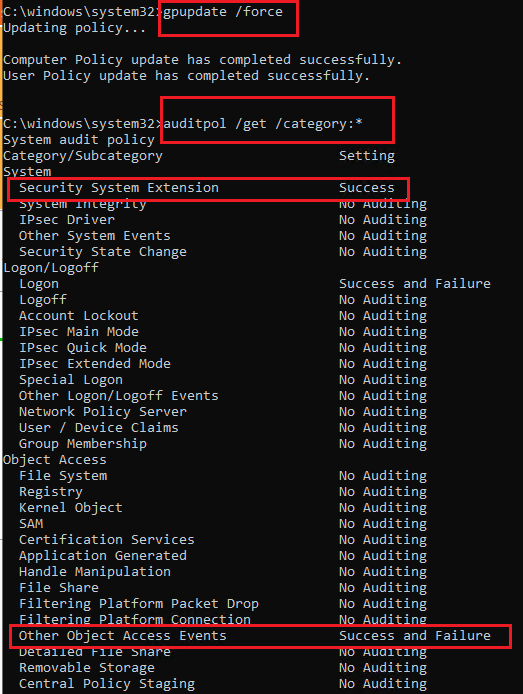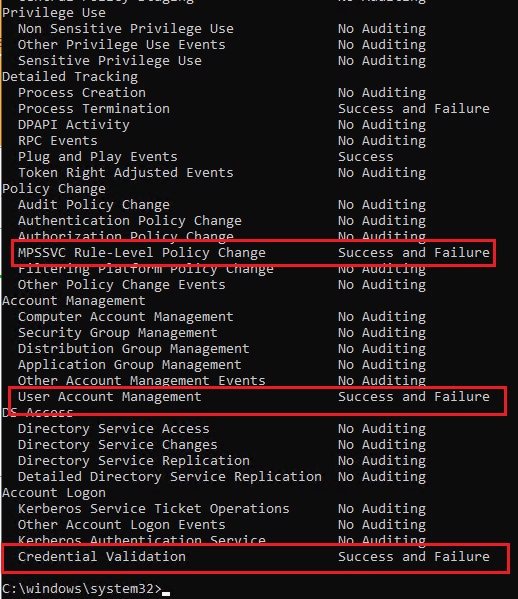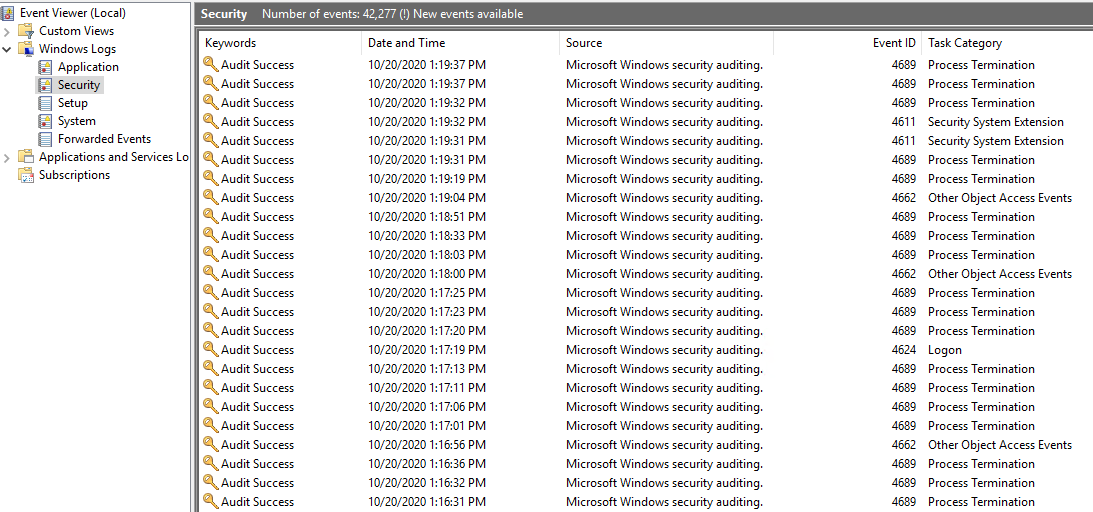Hello,
Thank you so much for posting here.
If we use Advanced Audit Policy Configuration settings, we should enable the Audit: Force audit policy subcategory settings (Windows Vista or later) to override audit policy category settings policy setting under Local Policies\Security Options. This will prevent conflicts between similar settings by forcing basic security auditing to be ignored. So we have applied this policy and this policy is successfully applied.
The Advanced audit policies are not applied. Would you please kindly run the below command to get the policies report to check whether the specific settings are applied or not? Also please let us know if there is any error messages.
gpresult /h C:\report.html
For example, I configured the advanced audit policies and Audit: Force audit policy subcategory settings (Windows Vista or later) to override audit policy category settings policy in the same GPO.
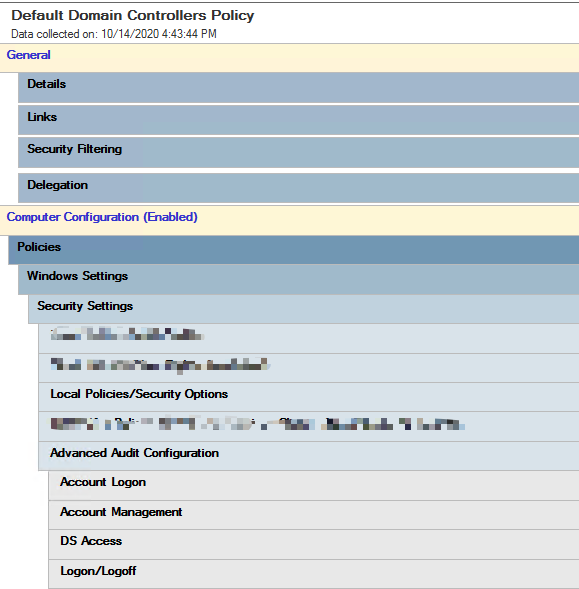
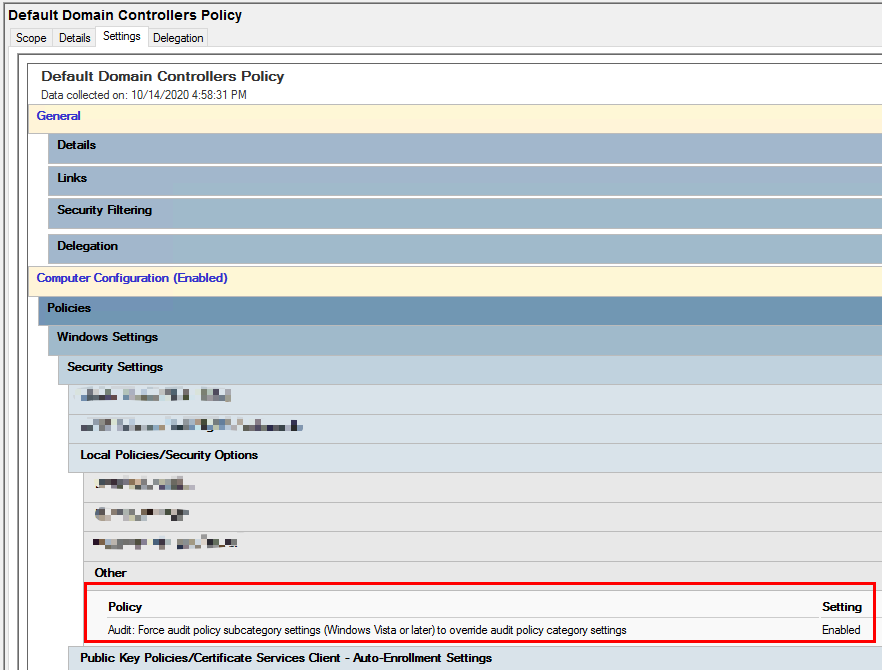
Then check the gpresult report, the settings are applied as shown below.
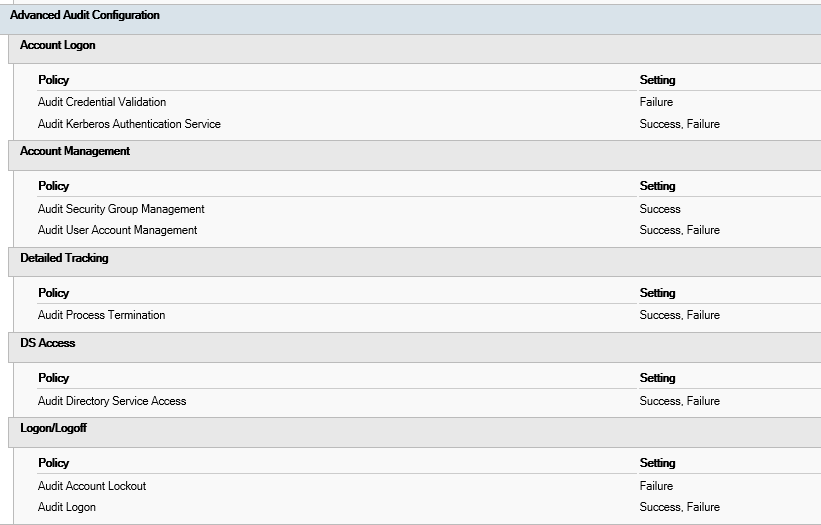
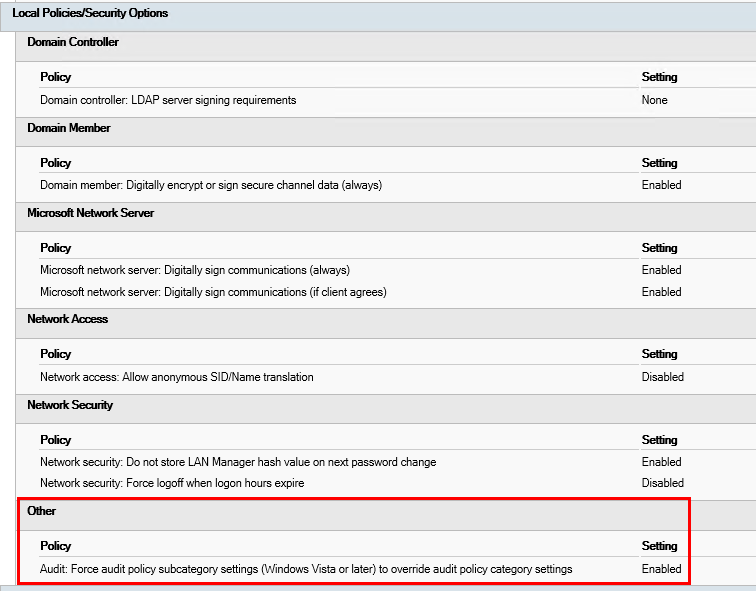
According to our description, we deployed Security Filtering. We could add the group (which you want to apply the policy) with Read and Apply permission.
For Security Filtering, this Group Policy now applies to only computers that are a member of the security group. However we still need to remember that the computer should be part of the site/domain/OU to which this Group Policy Object is linked. We could kindly have a check about this.
For any question, please feel free to contact us.
Best regards,
Hannah Xiong
============================================
If the Answer is helpful, please click "Accept Answer" and upvote it.
Note: Please follow the steps in our documentation to enable e-mail notifications if you want to receive the related email notification for this thread.