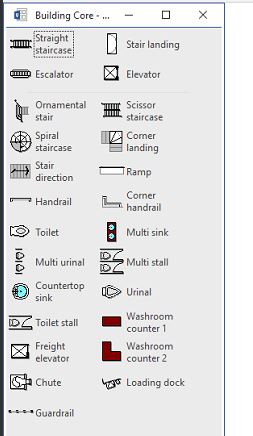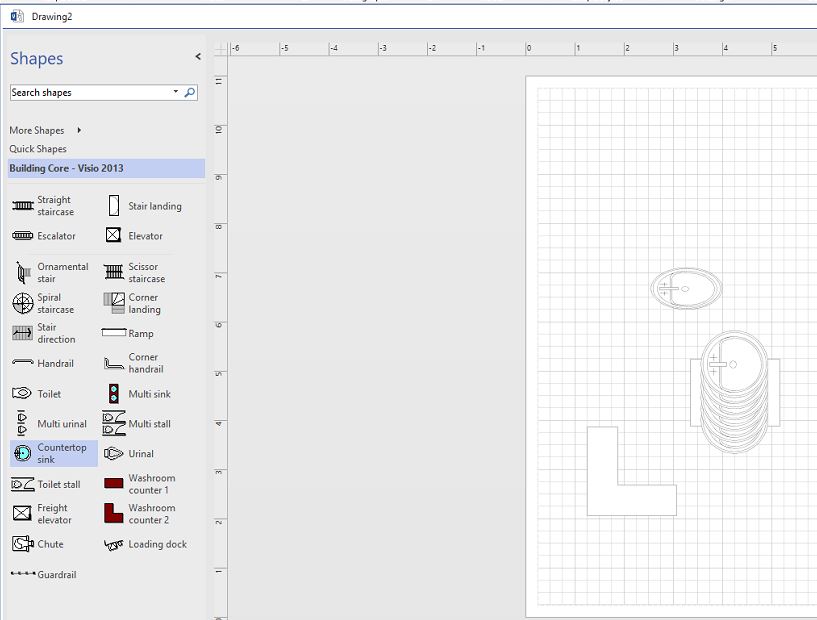As an aside, I did move the 2013 files out of the above folder; the stencils were still listed but said file couldn't be found. I have a feeling it's duplicated with the bldcor files above for the stencils that don't list 2013 in their title. But those stencils are missing categories like building core, so. . .
Visio 2013 stencils have no color in Visio 2016 after "upgrade"
User had Visio 2016 volume licensed. We migrated to Office 365 for Word, Excel, etc., so we uninstalled Visio 2016VL and installed via the Office Deployment Tool. All went well, except user found some of his stencils have no color.
The stencils in question are all part of the building plan group and all have Visio 2013 in their name. Not sure if the user ever have Visio 2013, though it would make sense he did. He had no problems under Visio 2016 VL last week though.
We did a repair on Visio, which appears to have replaced/rebuild the 2013 stencil file as it shows the date/time from that rebuild. I see no where we can get current or updated building plan stencils.
Any ideas/suggestions?
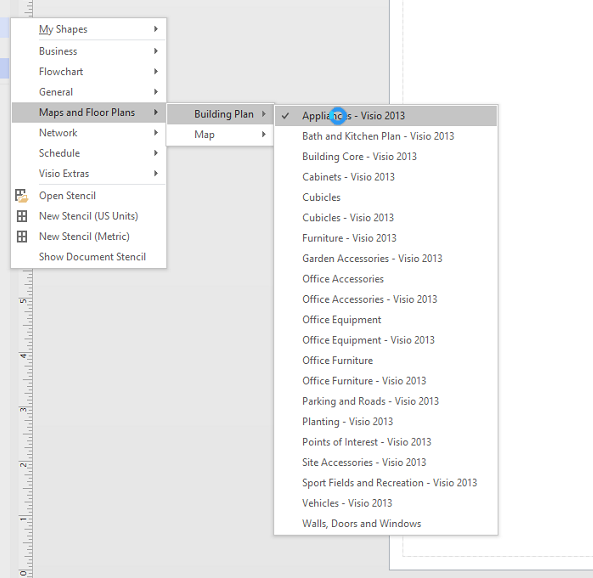
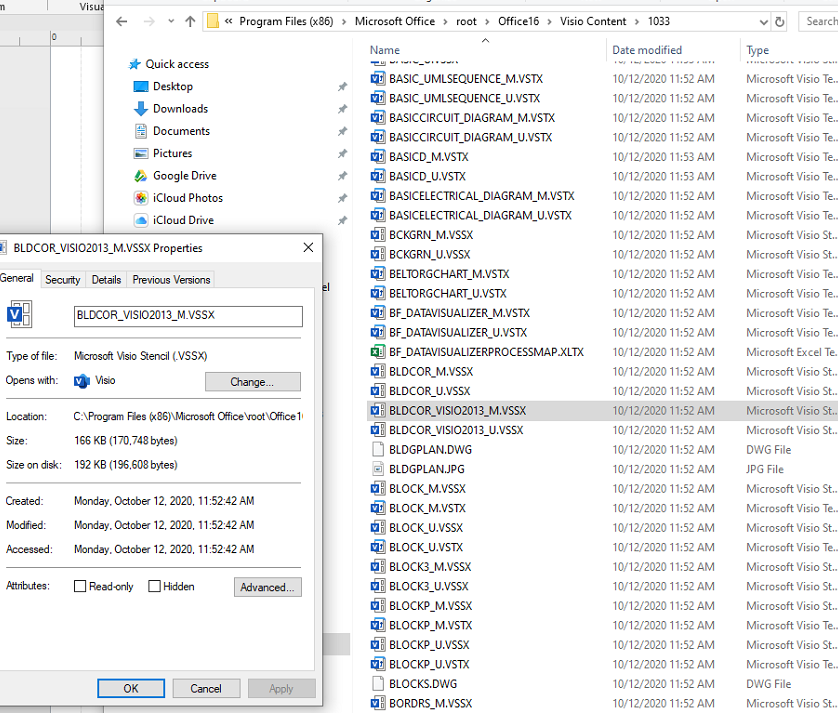
3 answers
Sort by: Most helpful
-
-
 Emily Hua-MSFT 27,526 Reputation points
Emily Hua-MSFT 27,526 Reputation points2020-10-16T11:09:18.36+00:00 @Pat DiPersia ,
If you double click the .VSSX file of Visio 2013 stencils, such as "APPL_VISIO2013_M.VSSX", "BLDCOR_VISIO2013_M.VSSX" do they have color?Please backup this folder of "1033", then copy the files of Visio 2013 stencils from other normal worked PC to this user's PC for a test.
If an Answer is helpful, please click "Accept Answer" and upvote it.
Note: Please follow the steps in our documentation to enable e-mail notifications if you want to receive the related email notification for this thread. -
Pat DiPersia 101 Reputation points
2020-10-19T19:13:30.647+00:00 Thanks for the reply back. If I open the VSSX files, they do show color. They show color on the left-side bar - it's not until you add them to a diagram that no color is shown. I've included a few more screen shots to help. I did try replacing the BLDCOR_VISIO2013_U.VSSX file - no change in behavior.