Hello @Rob B ,
are you using any platform/software for managing these Azure AD joined devices like Microsoft Intune, Microsoft Endpoint Configuration Manager, or other similar tools ? If not, then you cannot enable LOCAL administrator account.
However, in my own opinion, is not a good idea to enable LOCAL administrator, for security reasons.
What's the reason why you want to enable LOCAL administrator ? For administrative purposes ? Instead, why don't you "promote" any of your Azure AD users as local administrator of your Azure AD joined devices ? You can do that from Azure Portal > Azure Active Directory > Devices > Device settings > Additional local administrators on all Azure AD joined devices:
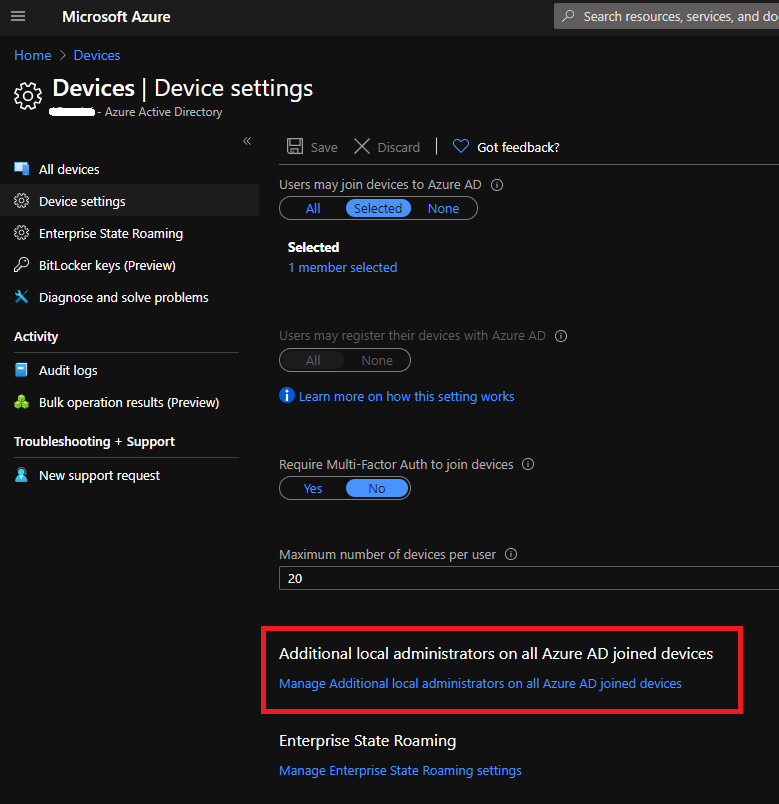
Bye,
Luca

