Hello @Pranay Kumar · Welcome to QnA Platform and thanks for your query.
In Azure AD, only the interactive Sign Ins are logged under sign in activities. Non-interactive Sign Ins, via refresh token or by supplying the session cookies in the request are not logged. Which is why, you cannot track user session details as of now. You may post a feedback regarding this at our feedback portal which is monitored by the product team.
If you want to control the users' sessions, this can be configured by using Sign-in frequency feature in Conditional Access policy. Minimum frequency that can be set is 1 Hour after which user would be required to sign-in again. Maximum value can be 365 days.
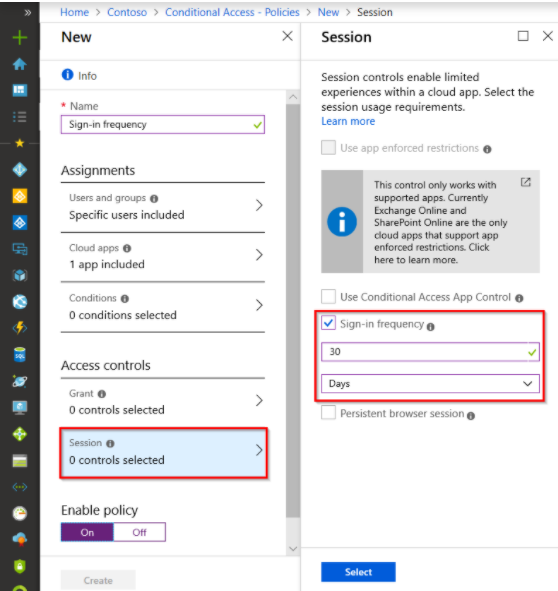
Read More: Sign-in frequency control
-----------------------------------------------------------------------------------------------------------
Please "Accept the answer" if the information helped you. This will help us and others in the community as well.
