Probably, it is a browser or permission problem.
Have you tried with another browser?
You can also check the permissions.
This browser is no longer supported.
Upgrade to Microsoft Edge to take advantage of the latest features, security updates, and technical support.
Hello,
could you help me with a SharePoint list in which I have several problems:
Thank You

Probably, it is a browser or permission problem.
Have you tried with another browser?
You can also check the permissions.
I want to confirm more information to troubleshooting issues.
You could follow below steps to troubleshooting issues.
If an Answer is helpful, please click "Accept Answer" and upvote it.
Note: Please follow the steps in our documentation to enable e-mail notifications if you want to receive the related email notification for this thread.

check first whether list inherits permissions from parent web or uses unique permissions - it can be done from List settings > Permissions for this list. After that check whether item-level permissions are used on list items inside this list (which is also possible in Sharepoint. I.e. when list items don't inherit permissions from parent list but have unique permissions assigned to these list items) - it can be done from right click on list item > Shared With > Advanced.
And last but don't least - check Item-level permissions section in List settings > Advanced settings:
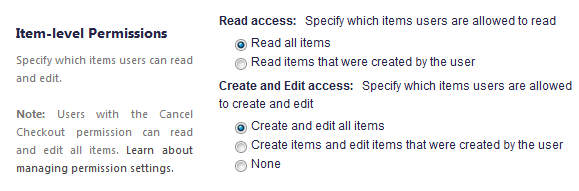
It can be so that list is configured so that users may read only those items which are created by these users. More info can be found here: Overview of item-level permissions in Sharepoint lists.