Hi,
Thanks for posting in Microsoft MECM Q&A forum.
We can go to the following path to find the SCCM Console Source Files:
<Configuration Manager site server installation path>\Tools\ConsoleSetup
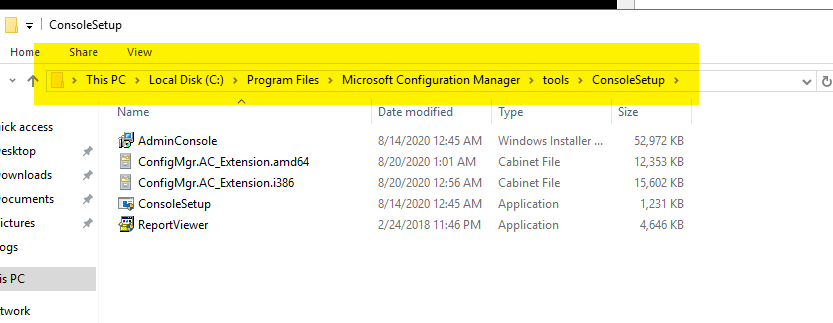
For more detailed steps and information, please refer to:
Install SCCM Console On Windows 10
Install the Configuration Manager console
Thanks for your time.
Best regards,
Simon
If the response is helpful, please click "Accept Answer" and upvote it.
Note: Please follow the steps in our documentation to enable e-mail notifications if you want to receive the related email notification for this thread.

