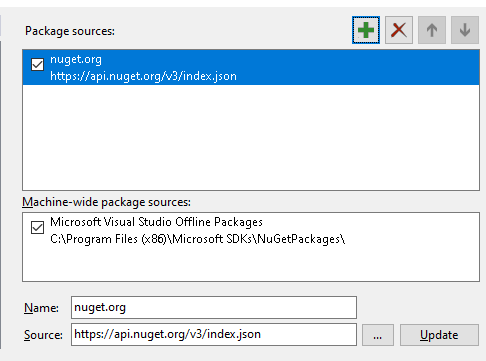Hi @ELSAPHABA ,
In order for us to reproduce this issue, could you tell me your project type? Would you be able to check the package sources? To check the package sources, just click on “Tools” on the menu bar and select “Options”. Then, navigate to NuGet Package Manager > Package Sources. Please check if it is nuget.org.
In addition, I suggest you try to relaunch your Visual Studio and reload the project.
- If the answer is helpful, please click "Accept Answer" and upvote it.
Note: Please follow the steps in our documentation to enable e-mail notifications if you want to receive the related email notification for this thread.
Sincerely,
Anna