Hi @Aurimas N ,
You can find the Build tools for Visual Studio 2019 at the bottom of the following page:
https://visualstudio.microsoft.com/downloads/
Under the section of Tools for Visual Studio 2019:
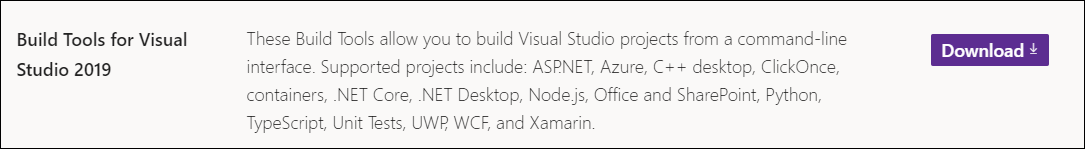
I noticed the download link doesn't work properly, here's the direct download link:
https://visualstudio.microsoft.com/thank-you-downloading-visual-studio/?sku=BuildTools&rel=16
----------
(If the reply was helpful please don't forget to upvote or accept as answer, thank you)
Best regards,
Leon

