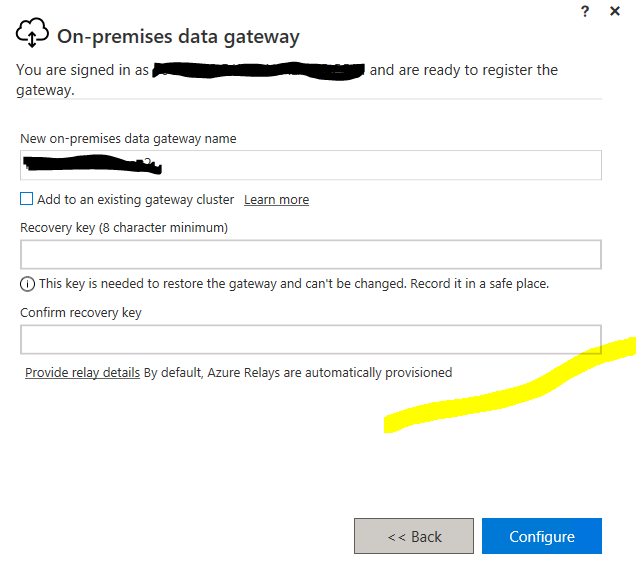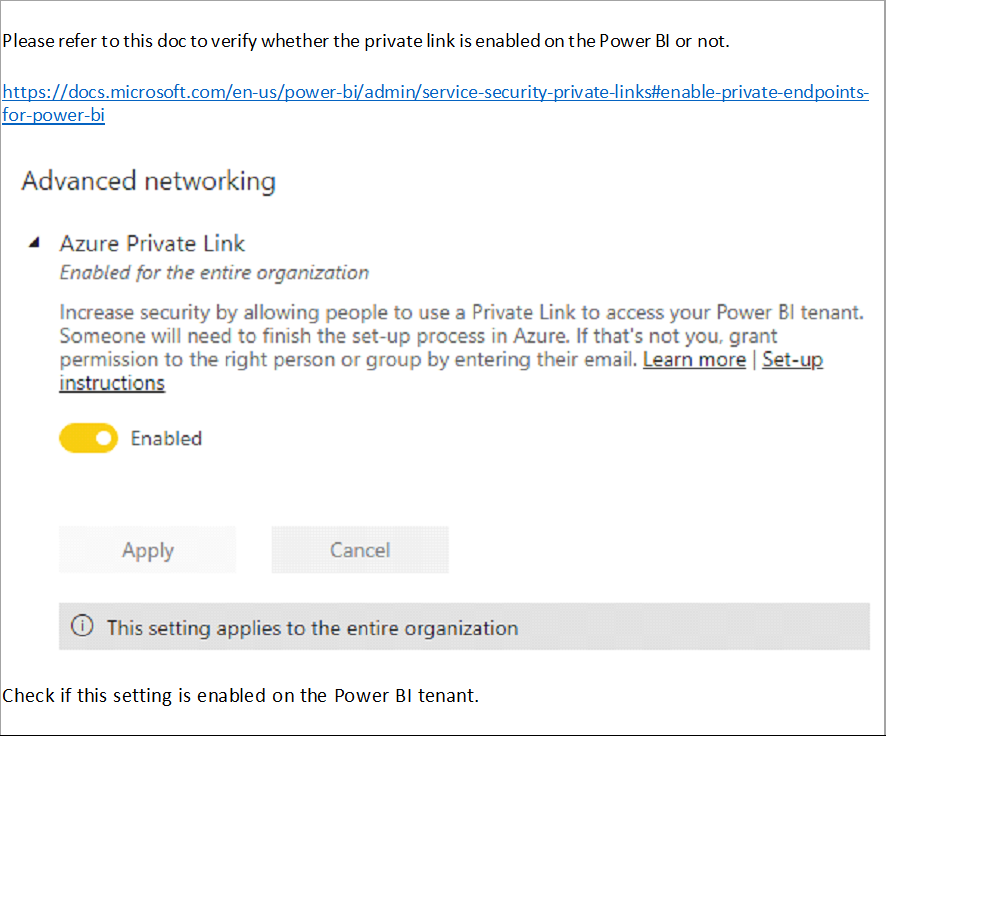Hello @andrew.zwickl@kodakalaris.com - I have confirmed with the Gateway team that there's currently no other way of changing an existing selection of a region without re-installing the Gateway. You don't necessarily need to do a complete uninstall if you do the following:
- Navigate to:
C:\Users\PBIEgwService\AppData\Local\Microsoft\On-premises data gateway - And deleting the
Gateway.binfile, and then restarting this service in task manager:
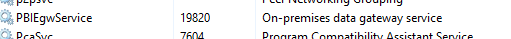
- And then opening up the Gateway app from the Start menu.
Hope this helps, @andrew.zwickl@kodakalaris.com ! Please let us know if you had any further questions.