Not Monitored
Tag not monitored by Microsoft.
35,959 questions
This browser is no longer supported.
Upgrade to Microsoft Edge to take advantage of the latest features, security updates, and technical support.
Hey guys,
I got a table like this in power query editor. The column is something like an index for different items. Some items got several rows, thats why there are duplicate numbers.
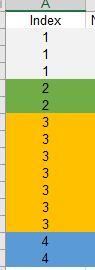
Is it possible to iterate through the list and count from one to the max rows like in the next picture? And start at next index from one again?
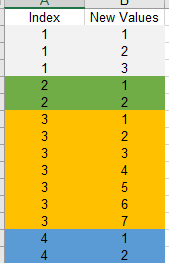
That would be awesome!

Hi
==> Power Query / Get & Transform – Add an incrementing column to each Group
***PreviousStepName*** = ...
GroupedIndex = Table.Group(***PreviousStepName***, {"Index"},
{{"GRP", each Table.AddIndexColumn(_,"New Value",1,1),
type table [Index=nullable number, New Value=Int64.Type]}}
),
CombinedNestedTables = Table.Combine(GroupedIndex[GRP])